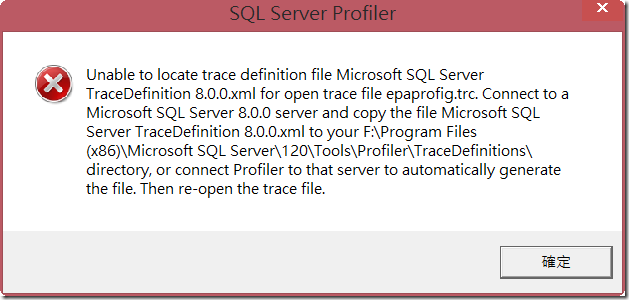要如何讓SQL 2012/2014 Profiler可以開啟SQL 2000的Trace檔呢?
因為電腦最近安裝了SQL 2014,想要開啟SQL 2000的Trace檔,卻發生以下的錯誤訊息,
Unable to locate trace definition file Microsoft SQL Server TraceDefinition 8.0.0.xml for open trace file epaprofig.trc.
Connect to a Microsoft SQL Server 8.0.0 server and copy the file Microsoft SQL Server TraceDefinition 8.0.0.xml to your
F:\Program Files (x86)\Microsoft SQL Server\120\Tools\Profiler\TraceDefinitions\ directory,
or connect Profiler to that server to automatically generate the file. Then re-open the trace file.
就是說我的電腦上沒有SQL 2000的Trace定義檔,
所以我就連到一台安裝SQL 2005的電腦(2008也有哦!),一樣是找它的 Tools\Profiler\TraceDefinitions\ 目錄及Tools\Profiler\TraceDefinitions\1033 目錄中。
然後將 Microsoft SQL Server TraceDescriptions 8.0.0.xml Copy 到我的電腦對應的目錄。
這樣就可以順利用 SQL 2014 Profiler 來開啟 SQL 2000的Trace檔。
Hi,
亂馬客Blog已移到了 「亂馬客 : Re:從零開始的軟體開發生活」
請大家繼續支持 ^_^