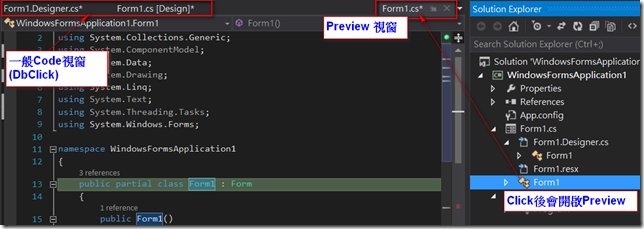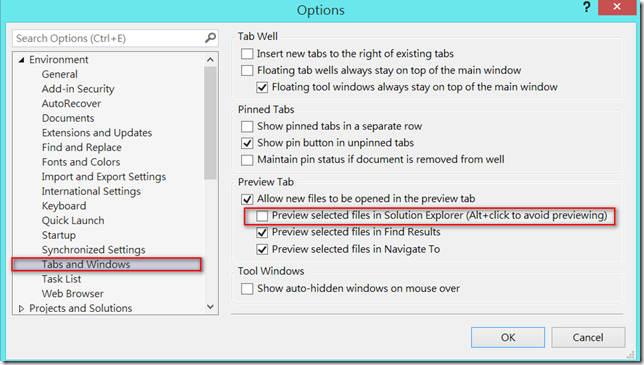[VS.NET]如何取消在方案視窗Click就開啟檔案?
環境
Visual Studio 2012 / 2013
在使用 Visual Studio 2012 / 2013 時,在方案視窗中,點選一個檔案後,就會開啟它(會顯示在Preview Tab中),如下圖,
那如果不想要 Click 就開啟檔案的話,就選取 Tools => Options 中
Environment 中的 Tabs and Windows 右邊內容(預設Preview selected files in Solution Explorer (Alt+click to avoid previewing)是勾選的),
取消 「Preview selected files in Solution Explorer (Alt+click to avoid previewing)」勾選 就可以了,如下圖,
參考資料
visual studio 2012 / 2013 single click opens file
Disable file preview in VS2012
Preventing Tab Bloat with Visual Studio 2012
Visual Studio 2012 New Features: Preview Tab
Hi,
亂馬客Blog已移到了 「亂馬客 : Re:從零開始的軟體開發生活」
請大家繼續支持 ^_^