想要在 portal.azure.com 上新增 Bing Maps API 在部署時,卻發生以下的錯誤,
The market on the billing account does not match the market on the user account
{"error":{"code":"ResourcePurchaseValidationFailed","message":"User failed validation to purchase resources.
Error message: '{\"ErrorDescription\":\"The market on the billing account does not match the market on the user account\",
\"CultureInvariantErrorCode\":\"BadRequest\",\"ActivityId\":\"......\"}'"}}
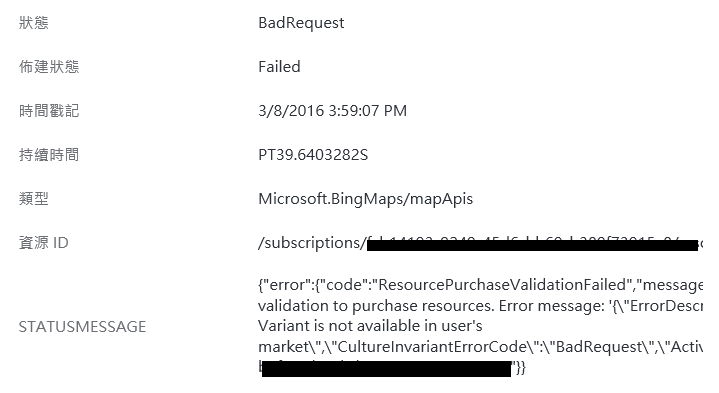
查到「Purchasing Add-Ons Through The Azure Store - Market Does Not Match Error」這篇,
到 https://datamarket.azure.com/account 修改帳號資訊中的國家/地區,從 美國 改成 台灣 ,
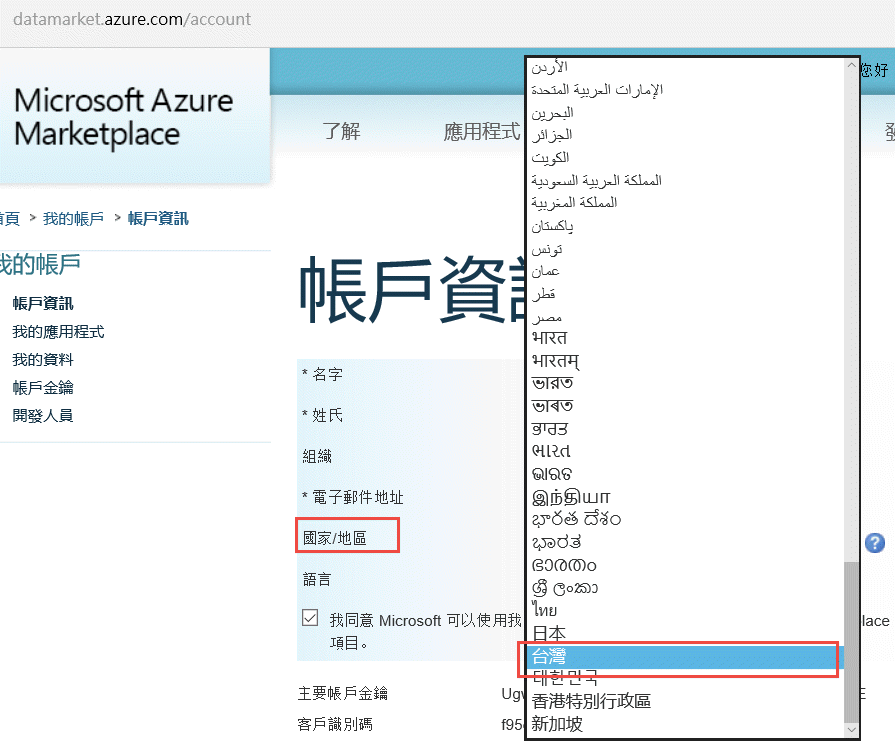
再到 Azure Portal 就可以成功了。
註: 如果在修改 國家/地區 時,不能選很多地方時,應該是在「我的應用程式」、「我的資料」有資料,
所以要刪掉才可以修改哦!
參考資料
Purchasing Add-Ons Through The Azure Store - Market Does Not Match Error
Hi,
亂馬客Blog已移到了 「亂馬客 : Re:從零開始的軟體開發生活」
請大家繼續支持 ^_^

