透過 Aspose.Words 操作 Word Document ,
要加入換行 或是段落要跟原本的文件一樣高,
要如何處理呢?
透過 Aspose.Words 操作 Word Document,
要 Copy 某個區塊中的 Tables 時,
因為每個 Table 中都有一個段落,
直接加入一個段落時,會發現預設加入的段落跟原本的不同,如下,
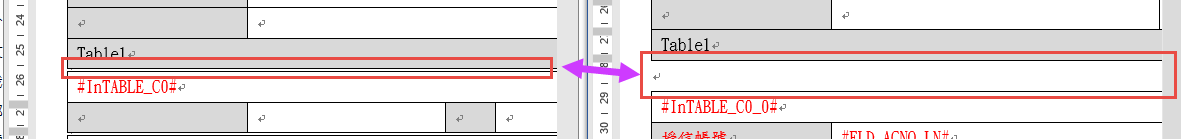
那要如何處理呢?
其實只要 Clone 各 Table 間的 段落再加入就可以了,如下的Code,
var nextSibling = [原table].NextSibling;
if (nextSibling != null
&& nextSibling.NodeType == NodeType.Paragraph)
{
var pClone = [原table].NextSibling.Clone(true);
doc.InsertAfter(pClone, [那個物件之後]);
}
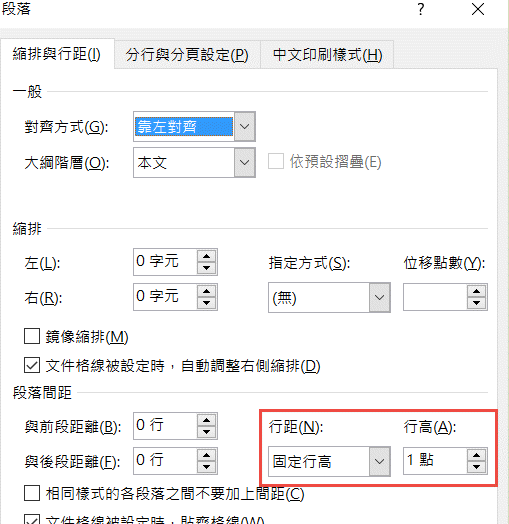
如果是要換頁的話,就新增一個段落,然後加入換頁就可以了,如下,
var p = new Paragraph(doc);
Run pageBreakRun = new Run(doc, ControlChar.PageBreak);
p.AppendChild(pageBreakRun);
參考資料
Aspose.Words Document Object Model
Hi,
亂馬客Blog已移到了 「亂馬客 : Re:從零開始的軟體開發生活」
請大家繼續支持 ^_^

