將 botkit 程式從 github 上 download 下來後,
在輸入 npm install 後,居然發生以下的錯誤
Error: Command failed: git -c core.longpaths=true config --get remote.origin.url
...
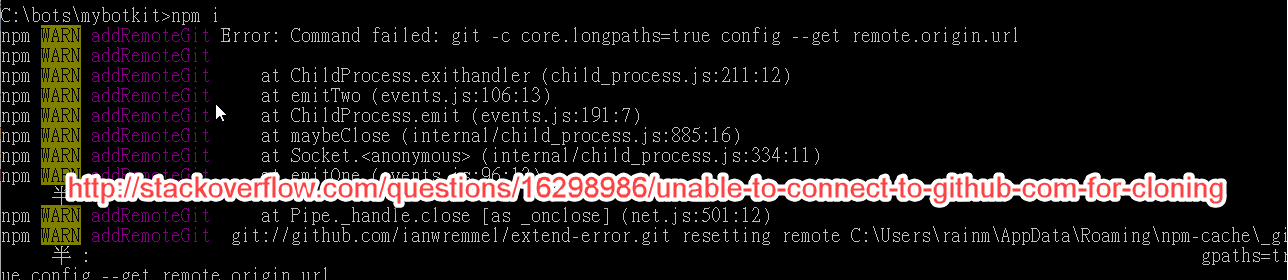
後來找到「Unable to Connect to GitHub.com For Cloning」應該是我們公司有擋無法透過 git:// 的方式將 package download 下來。
所以就將原本預設的 git:// 方式改成 https:// 方式,如下,
git config --global url."https://".insteadOf git://
再 npm install 一次就可以順利安裝了。
Hi,
亂馬客Blog已移到了 「亂馬客 : Re:從零開始的軟體開發生活」
請大家繼續支持 ^_^

