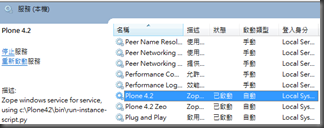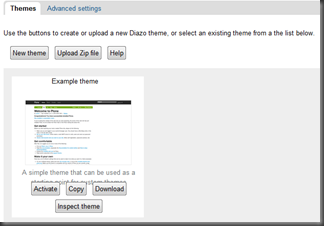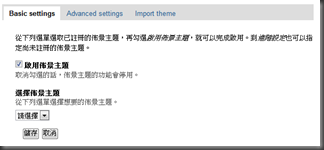[plone]plone.app.theming 1.0 升到 1.1a2
據說,plone 4 開始,佈景主題 (theme) 可以使用 diazo 引擎來更換管理佈景主題。要達成這個功能,plone 要安裝 plone.app.theming 模組。令人混亂的是,在 pypi 看到的是 plone.app.theming,在自己安裝好的 plone site 的 add-on 的管理畫面,是看到 Diazo theme support。光是名稱就把我搞掉一天了。
最近的 plone 到4.2.1,只有 *nix 跟 Mac OS 安裝檔。目前 (2012/09/18),windows 的安裝檔是到 4.2,plone.app.theming 是 1.0,它只有選擇已安裝的佈景主題,或手動指定 rules.xml。對於我來說應該夠了,只是看到 pypi 上 1.1 的描述,很想要試,不知該怎辦,我也找了很久…。看著下載下來的 plone.app.theming-1.1a2.zip 不知從何下手。
後來在那個 zip 檔裡,看到 buildout.cfg 裡有一段:
[versions]
plone.app.theming =
那我就來試試吧。
先把 plone 給關了。
然後,編輯 c:\plone42\buildout.cfg,加入 plone.app.theming = 1.1a2 在 [versions] 底下。
[versions]
distribute = 0.6.27
plone.app.theming = 1.1a2
然後,就在命令列下, c:\plone42\ 下指令
C:\Plone42>bin\buildout.exe
結果就出現以下的訊息:
C:\Plone42>bin\buildout.exe
Getting distribution for 'plone.app.theming==1.1a2'.
warning: no previously-included files matching '*pyc' found anywhere in distribu
tion
Got plone.app.theming 1.1a2.
Getting distribution for 'plone.resourceeditor'.
Got plone.resourceeditor 1.0b1.
Getting distribution for 'roman==1.4.0'.
Got roman 1.4.0.
Updating zeo.
Created directory C:\Plone42\parts\zeo
Created directory C:\Plone42\parts\zeo\etc
Created directory C:\Plone42\parts\zeo\var
Created directory C:\Plone42\parts\zeo\log
Created directory C:\Plone42\parts\zeo\bin
Wrote file C:\Plone42\parts\zeo\etc\zeo.conf
Wrote file C:\Plone42\parts\zeo\bin\zeoctl
Changed mode for C:\Plone42\parts\zeo\bin\zeoctl to 777
Wrote file C:\Plone42\parts\zeo\bin\runzeo
Changed mode for C:\Plone42\parts\zeo\bin\runzeo to 777
Generated script 'C:\\Plone42\\bin\\zeo'.
Generated script 'C:\\Plone42\\bin\\zeopack'.
Generated script 'C:\\Plone42\\bin\\repozo'.
Changed mode for C:\Plone42\bin\zeo_runzeo.bat to 755
Changed mode for C:\Plone42\bin\zeo_service.py to 755
Generated script 'C:\\Plone42\\bin\\zeo_service'.
Updating instance.
Generated script 'C:\\Plone42\\bin\\instance'.
Updating run-instance.
Generated script 'C:\\Plone42\\bin\\run-instance'.
Updating run-zeo.
Generated script 'C:\\Plone42\\bin\\run-zeo'.
Updating service.
Updating service-zeo.
*************** PICKED VERSIONS ****************
[versions]
enfold.recipe.winservice = 0.7.2
pillow = 1.7.7
plone.resourceeditor = 1.0b1*************** /PICKED VERSIONS ***************
再啟動 plone。
就看到新的 diazo theme 的控制面版,如下圖。
舊的 diazo theme 控制面板,如下圖。
剩下的,還是我該怎麼編 theme.html, rules.xml, theme.css 的問題…。