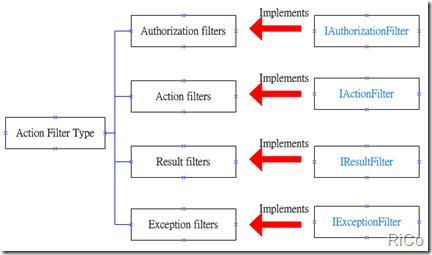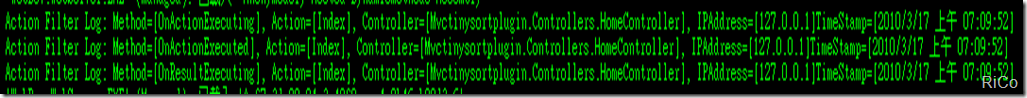[C#][ASP.NET MVC]自訂Action Filter
ASP.NET MVC中了解Action Filter算滿重要的,因為操作Action Filter是最能展現MVC在設計上的特性,
而ASP.NET MVC framework提供了四種不同類型的Action Filter,每種類型都實做了相關介面,
當我們要自訂相關類型的Action Filter也相當簡單,只要透過Inherits ActionFilterAttribute就可達到,
自己來實作紀錄一下。
The Different Types of Filters
實作Action Filter Log
繼承ActionFilterAttribute,IActionFilter,IResultFilter
public class LogAttibute:ActionFilterAttribute,IActionFilter,IResultFilter
{
public override void OnActionExecuted( ActionExecutedContext filterContext )
{
ThreadPool.QueueUserWorkItem( delegate
{
try
{
String message =
String.Format(
"Method=[{0}], Action=[{1}], Controller=[{2}], IPAddress=[{3}]" +
"TimeStamp=[{4}]",
"OnActionExecuted",
filterContext.RouteData.Values[ "action" ] as String,
filterContext.Controller.ToString(),
filterContext.HttpContext.Request.UserHostAddress,
filterContext.HttpContext.Timestamp );
Log( message );
}
catch
{
//do something
}
finally
{
//do something
}
} );
}
.......private void Log( String message )
{
Debug.WriteLine( message, "Action Filter Log" );
}
由於操作Action Filter是同步執行的,所以這裡我套用Asynchronous Fire and Forget pattern來改善Server回應Client時間。
Controller
[HandleError]
[LogAttibute]
public class HomeController : Controller
{
ASSETEntities db = new ASSETEntities();
public ActionResult Index()
{
ViewData[ "Message" ] = "Welcome to ASP.NET MVC!";
var q = from tbl in db.MONITOR
select tbl;
return View(q.Take(10));
}.....
}
結果
參考
Creating Custom Action Filters