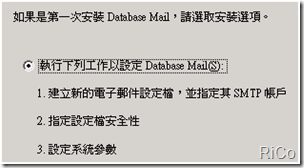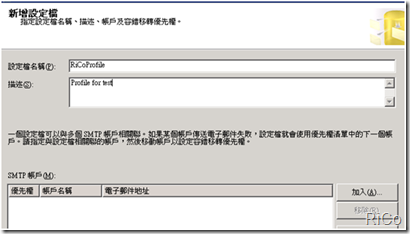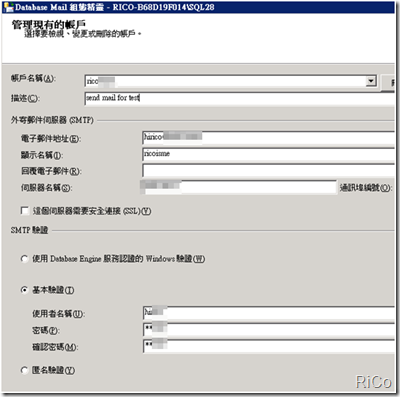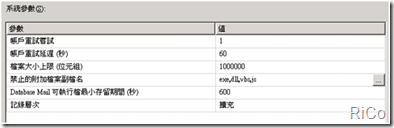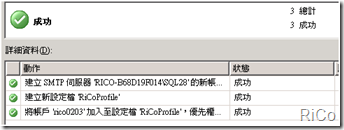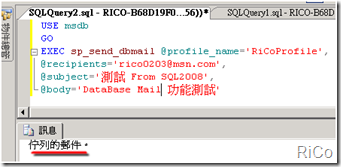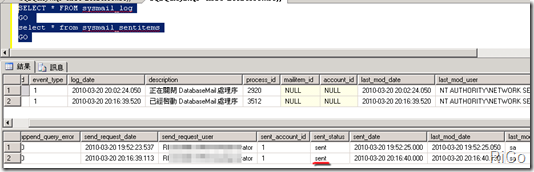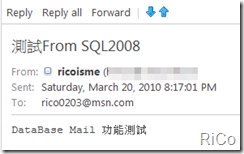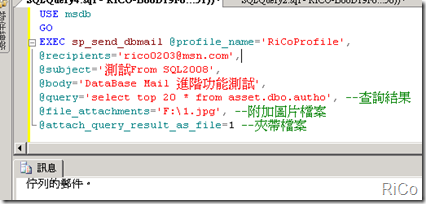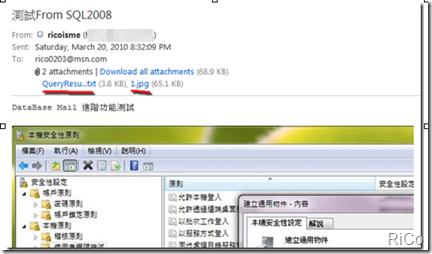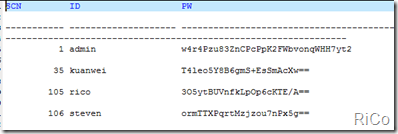[SQL SERVER][Memo]如何設定DataBase Mail For SQL2008
設定Database Mail在SQL2008和SQL2005可以說一模一樣,基本上沒多大差別,
至於為什麼會PO文分享(該文沒啥技術~XD),也是因為朋友詢問下故特此紀錄一下。
Step1.建立Account and Profile
輸入SMTP相關認證資訊。
依個人需求自行更改相關參數。
Step2.Configure Email
sp_CONFIGURE 'show advanced', 1GORECONFIGUREGO
Step3.發送Email
USE msdb
GO
EXEC sp_send_dbmail @profile_name='RiCoProfile',
@recipients='rico0203@msn.com',
@subject='測試 From SQL2008',
@body='DataBase Mail 功能測試'
Step4.查看Log並收信確認
SELECT * FROM sysmail_log
GO select * from sysmail_sentitems
GO
再來測試夾帶檔案和查詢結果
多了兩個夾帶檔案(查詢結果和圖檔)。
參考