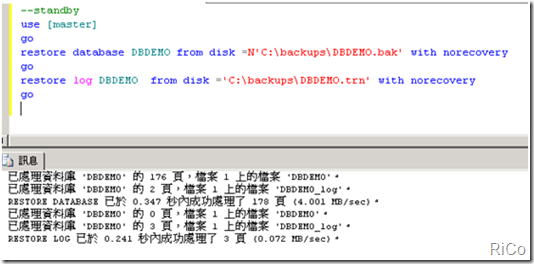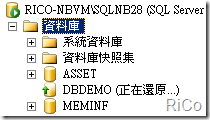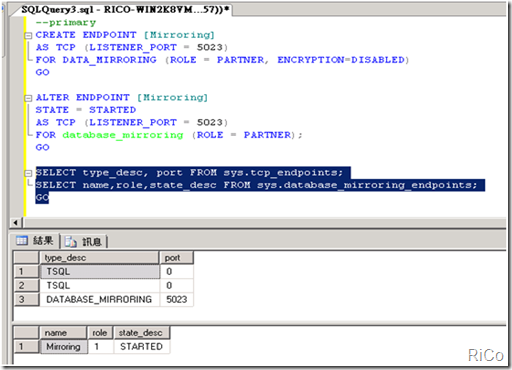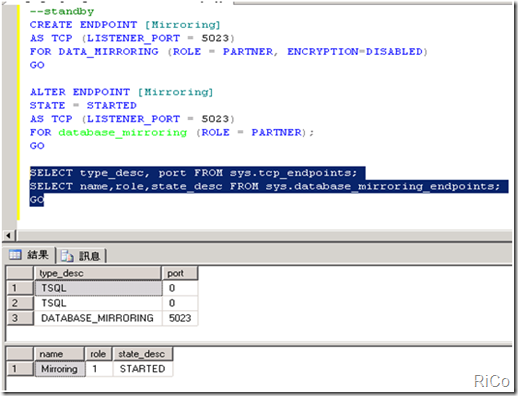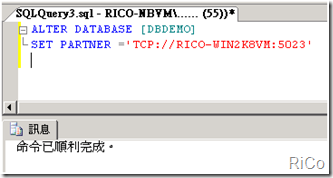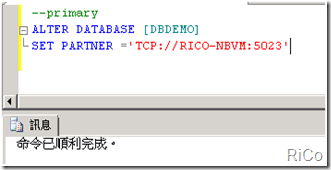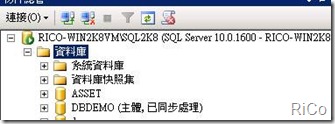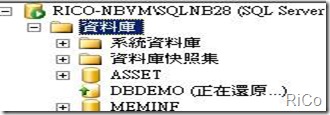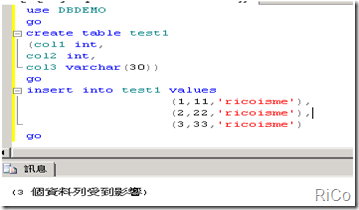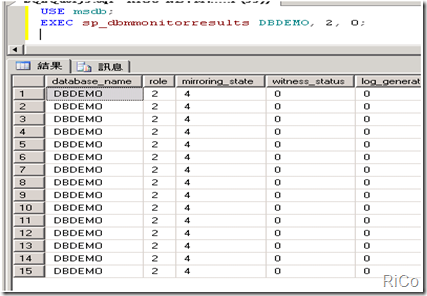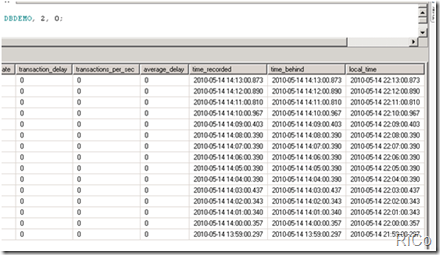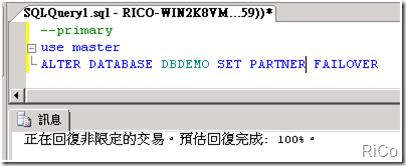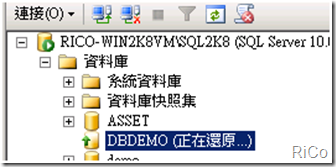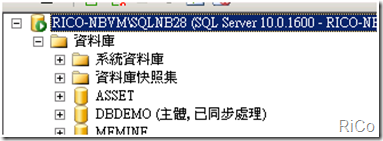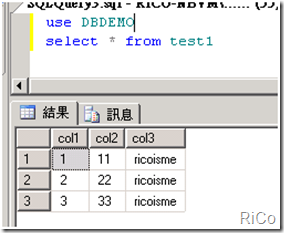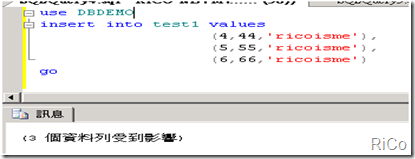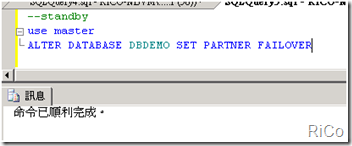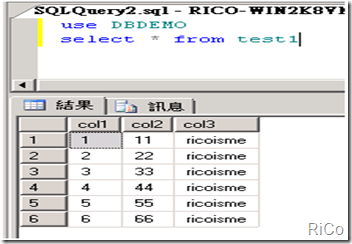[SQL SERVER][HA]資料庫鏡像#實作同步資料庫鏡像
這次我將實作沒有Domain環境的同步資料庫鏡像,整個過程將使用TSQL來示範。
Primary Server:RICO-WIN2K8VM Standby Server:RICO-NBVM
零、事前確認作業
a.相同的 SQL Server 版本。
b. 資料庫復原模式需為完整模式。
c. 正確無錯誤的完整主體資料庫和交易記錄檔的備份檔案。
d.確認兩台Server間網路通訊是正常的(如port:1433)。
一、建立主體資料庫及備份主體資料庫
--primaryUSE [master]GOCREATE DATABASE [DBDEMO] ON PRIMARY
( NAME = N'DBDEMO', FILENAME = N'C:\sqldata\DBDEMO.mdf',
SIZE = 10240KB , MAXSIZE = UNLIMITED, FILEGROWTH = 1024KB )
LOG ON ( NAME = N'DBDEMO_log', FILENAME = N'C:\sqldata\DBDEMO_log.LDF',
SIZE = 2048KB , MAXSIZE = 1GB , FILEGROWTH = 10%)GO
--primaryUSE [master]goBackup database DBDEMO to disk =N'C:\Backups\DBDEMO.bak' with init
goBackup log DBDEMO to disk =N'C:\Backups\DBDEMO.trn' with init
go
二、使用主體資料庫備份檔,建立鏡像資料庫。(將完整備份檔(含交易紀錄檔)傳送給Standby Server)
將備份還原至鏡像資料庫時,必須一律使用 WITH NORECOVERY 來進行每一項還原作業。
--standby
use [master]gorestore database DBDEMO from disk =N'C:\backups\DBDEMO.bak' with norecovery
gorestore log DBDEMO from disk ='C:\backups\DBDEMO.trn' with norecovery
go
鏡像資料庫狀態:正在還原。
三、建立通訊端點
--primary --建立端點
CREATE ENDPOINT [Mirroring] AS TCP (LISTENER_PORT = 5023)FOR DATA_MIRRORING (ROLE = PARTNER, ENCRYPTION=DISABLED)
GO--啟動端點
ALTER ENDPOINT [Mirroring]STATE = STARTED AS TCP (LISTENER_PORT = 5023)FOR database_mirroring (ROLE = PARTNER);
GO--查看端點
SELECT type_desc, port FROM sys.tcp_endpoints;
SELECT name,role,state_desc FROM sys.database_mirroring_endpoints;
GO
Primary確認無誤後,請也在Standby建立相同端點(名稱和PORT須相同)。
確定端點狀態:STARTED。
四、設定鏡像夥伴
--standby
ALTER DATABASE [DBDEMO]
SET PARTNER ='TCP://RICO-WIN2K8VM:5023'
--primaryALTER DATABASE [DBDEMO]
SET PARTNER ='TCP://RICO-NBVM:5023'
--primary
--standby
到這裡就完成了整個同步資料庫鏡像過程。
現在來測試看看資料是否真能同步。
Primary 建立Table並Insert New Data
use DBDEMOgocreate table test1
(col1 int,
col2 int,
col3 varchar(30))goinsert into test1 values
(1,11,'ricoisme'),
(2,22,'ricoisme'),
(3,33,'ricoisme')go
查看鏡像資料庫
--Standby
傳回在前兩個小時期間記錄的資料列,而不會更新資料庫的狀態
USE msdb;EXEC sp_dbmmonitorresults DBDEMO, 2, 0;
確認同步完後,再來就是執行角色轉換,驗證資料是否可用。
角色轉換
--primaryuse masterALTER DATABASE DBDEMO SET PARTNER FAILOVER
--Standby
剛剛在主體資料庫所建立的資料,果然真的Commit了。
現在我再來新增幾筆資料,然後再來測試看看,角色再度轉換後的結果。
新增3筆資料。
--standby
use masterALTER DATABASE DBDEMO SET PARTNER FAILOVER
資料果然又正常Commit了。
參考