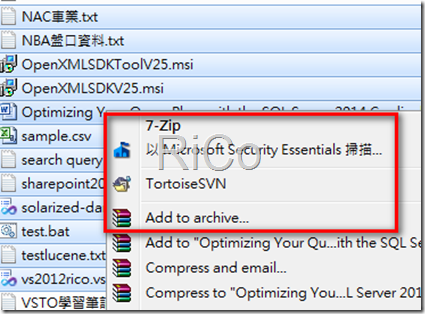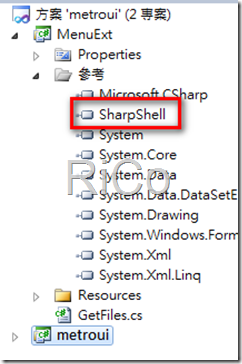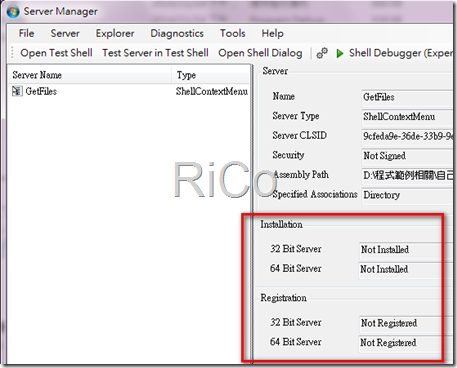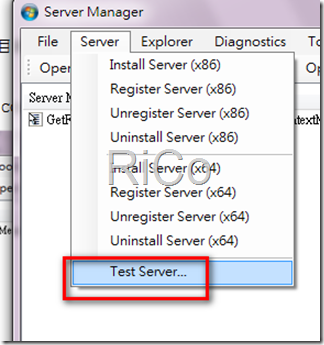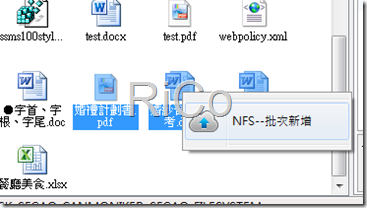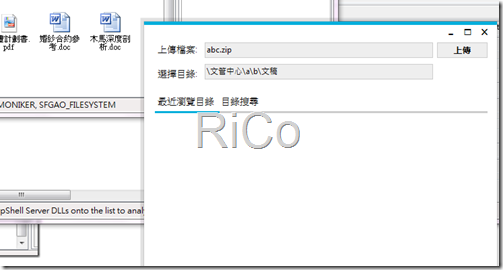[C#]建立選單項目
當我們安裝一些軟體時,windows中右鍵選單就會新增該軟體項目(如果軟體有的話),
如下圖7-zip、TortoiseSVN..等。
目前我專案剛好需要類似功能來執行批次上傳功能,
而透過sharpshell可快速實現(.NET相關解決方案和資源真的很多),
這裡簡單紀錄一下。
下載sharpshell並加入參考
1.建立實作類別且繼承SharpContextMenu(須設定 ComVisible 屬性),並允許檔案和目錄顯示該項目(依自行需求)
[ComVisible(true)]
[COMServerAssociation(AssociationType.AllFiles)]//所有檔案
public class GetFiles : SharpContextMenu
{
protected override bool CanShowMenu()
{
return true;
}
protected override ContextMenuStrip CreateMenu()
{
//建立內容選單項目
var menu = new ContextMenuStrip();
//設定項目
var itemCountLines = new ToolStripMenuItem
{
Text = "NFS--批次新增",
Image = Properties.Resources.Upload
};
//增加click event
itemCountLines.Click += (sender, args) => GetSelectFiles();
//加入內容選單
menu.Items.Add(new ToolStripSeparator());
menu.Items.Add(itemCountLines);
menu.Items.Add(new ToolStripSeparator());
return menu;
}
private void GetSelectFiles()
{
var sb = new StringBuilder();
// Go through each file.
foreach (var filePath in SelectedItemPaths)
{
sb.AppendLine(filePath);
}
ProcessStartInfo startInfo = new ProcessStartInfo();
startInfo.FileName = @"E:\myexe\metroui.exe";
Process.Start(startInfo);
}
}
由於需要讓使用者選擇文管中心上傳目錄,所以這裡我打算呼叫上傳程式。 先透過 ServerManager.exe 測試 COM元件是否執行正常該工具很方便,可以很直覺看出是否安裝和註冊了。 選擇測試 結果 click後呼叫上傳程式
參考