上一篇示範了如何建立JSON物件,這一篇來看看SQL Server在JSON資料結構處理這一部分,
提供了多少實用functions呢?
ISJSON:驗證是否為正確JSON內容
declare @myjson nvarchar(4000) = N'[{
"CustomerID" : 1,
"UserName": "RiCo",
"Status": true,
"ExpectedDeliveryDate": "2013-01-01T12:00:00"
}]';
select ISJSON(@myjson), -- returns 1
ISJSON(N'foo') -- returns 0
自行組JSON字串一定要仔細,因為只返回0和1,
這表示如果字串內容有誤,SQL SERVER並不會明確告訴錯在那裏。
JSON_VALUE:從JSON字串中擷取指定數值
declare @myjson nvarchar(4000) = N'{
"UserID" : 1,
"UserName" : "RiCo",
"Orders": [
{ "ExpectedDeliveryDate":"2013-01-01T12:00:00", "Status":true, "CustomerID":1 },
{ "ExpectedDeliveryDate":"2014-01-01T12:00:00", "Status":false,"CustomerID":2, "Options":
[{ "DF":true,"EX":false }] }
]
}';
select ISJSON(@myjson),
UserID = JSON_VALUE(@myjson, '$.UserID'),
UserName = JSON_VALUE(@myjson, '$.UserName'),
ExpectedDeliveryDate1 = JSON_VALUE(@myjson, '$.Orders[0].ExpectedDeliveryDate'),
CustomerID1 = JSON_VALUE(@myjson, '$.Orders[0].CustomerID'),
Status2 = JSON_VALUE(@myjson, '$.Orders[1].Status'),
Options_DF = JSON_VALUE(@myjson, '$.Orders[1].Options[0].DF'),
Options_EX = JSON_VALUE(@myjson, '$.Orders[1].Options[0].EX');
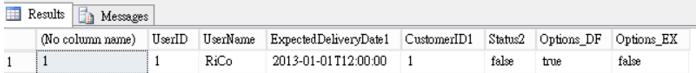
OPENJSON:將輸入的JSON字串,轉換為關聯表格結果
declare @myjson nvarchar(4000) = N'{
"UserID" : 1,
"UserName" : "RiCo",
"Orders": [
{ "ExpectedDeliveryDate":"2013-01-01T12:00:00", "Status":true, "CustomerID":1 },
{ "ExpectedDeliveryDate":"2014-01-01T12:00:00", "Status":false,"CustomerID":2, "Options":
[{ "DF":true,"EX":false }] }
]
}';
select * from OPENJSON(@myjson);
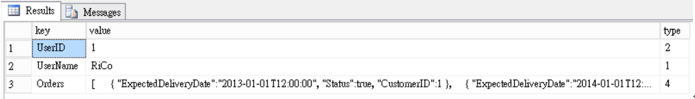
declare @myjson2 nvarchar(4000) = N'{
"UserID" : 1,
"UserName" : "RiCo",
"Phone" : "0939123456" ,
"Age" : 35,
"BirthDay" : "1901-01-01"
}';
select * from OPENJSON(@myjson2);
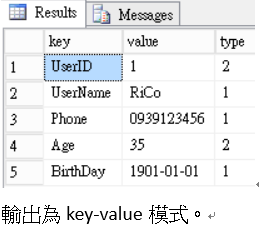
也可透過with自訂資料表結構。
declare @myjson2 nvarchar(4000) = N'{
"UserID" : 1,
"UserName" : "RiCo",
"Phone" : "0939123456" ,
"Age" : 35,
"BirthDay" : "1901-01-01"
}';
select * from OPENJSON(@myjson2)
with
(
UserID int,
UserName nvarchar(20),
Phone char(10),
Age tinyint,
BirthDay date,
NewDate date '$.BirthDay' --對應原本 BirthDay 欄位
);
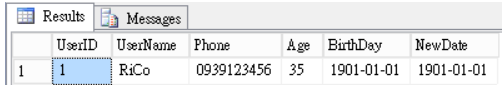
JSON_MODIFY:更新JSON字串內容
create table myorders
(
OrderID int not null,
Attributes nvarchar(4000),
constraint PK_myorders primary key(OrderID),
constraint IsValidJSON check(isjson(Attributes)=1)
)
insert myorders
select 1,N'{ "CustomerID":1, "Name":"RiCo","ExpectedDeliveryDate":"2013-01-02","options": [{"Dev":"VS2013"}] }'
union all
select 2,N'{ "CustomerID":2, "Name":"Sherry","ExpectedDeliveryDate":"2014-01-02","options": [{"Dev":"VS2015"}] }'
-- Update name
update myorders set Attributes=JSON_MODIFY(Attributes,'$.Name','NewRiCo')
where OrderID=1
select result.* from (
select Attributes from myorders where OrderID=1 ) base
cross apply openjson(base.Attributes) result
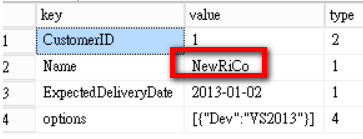
-- Insert phone
update myorders set Attributes=JSON_MODIFY(Attributes,'$.Phone','0939123456')
where OrderID=1
select result.* from (
select Attributes from myorders where OrderID=1 ) base
cross apply openjson(base.Attributes) result
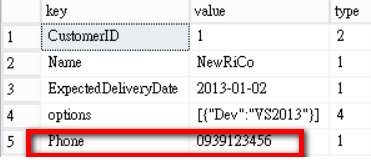
-- Delete phone
update myorders set Attributes=JSON_MODIFY(Attributes,'$.Phone',null)
where OrderID=1
select result.* from (
select Attributes from myorders where OrderID=1 ) base
cross apply openjson(base.Attributes) result
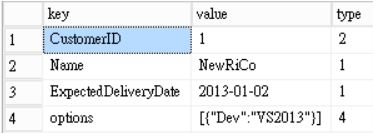
-- Add Dev
update myorders set Attributes=JSON_MODIFY(Attributes,'append $.options[0].DEV','Azure')
where OrderID=1
select result.* from (
select Attributes from myorders where OrderID=1 ) base
cross apply openjson(base.Attributes) result
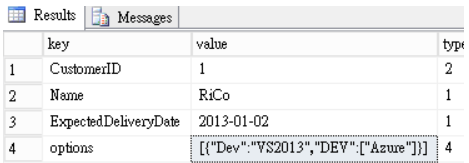
JSON_QUERY:針對大型JSON字串,可以透過該function擷取JSON物件中陣列
select OrderID, options = JSON_QUERY(Attributes, '$.options')
from myorders;
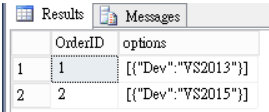 結果還是有包含JSON,我們可以透過openjson來消除。
結果還是有包含JSON,我們可以透過openjson來消除。
select base.OrderID, y.[key], y.[value]
from myorders as base
cross apply OPENJSON(JSON_QUERY(Attributes, '$.options')) AS x
cross apply OPENJSON(x.[value], '$') AS y;
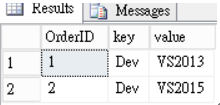
Enjoy SQL Server 2016
參考
Validate, Query, and Change JSON Data with Built-in Functions (SQL Server)