由於我未來的日子極有可能會和influxdb相處一段時間,
所以我必須用最快速度來上手,這篇先記錄如何啟用https
基於安全性大部分都會使用https,因為網路世界你真的無法想像有多少人嘗試一些惡意行為,
加上influxdb提供HTTP API可操作資料庫涵蓋約99%,
所以勢必要注意安全,不然很有可能被drop資料庫後回家吃自己了,
anyway~~下面我就手把手紀錄如何啟用https。
我這邊會使用Self-signed certificates的方式
下載openssl(我選擇Win64 OpenSSL v1.1.0e Light),並透過openssl產生私鑰和自我憑證。
openssl genrsa -out D:\influxdb1.2.2\influxdbkey.pem 2048 #Generate a private key

openssl req -new -key D:\influxdb1.2.2\influxdbkey.pem -out D:\influxdb1.2.2\influxdbcert.csr # create a certificate signing request
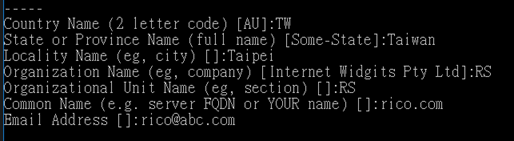 (請依環境輸入)
(請依環境輸入)
openssl x509 -req -days 3650 -in D:\influxdb1.2.2\influxdbcert.csr -signkey D:\influxdb1.2.2\influxdbkey.pem -out D:\influxdb1.2.2\influxdbcert.pem # Sign the certificate with the key
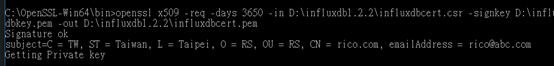
確認 influxdbcert.pem 和influxdbkey.pem檔案是否都存在,並合併為單一檔案
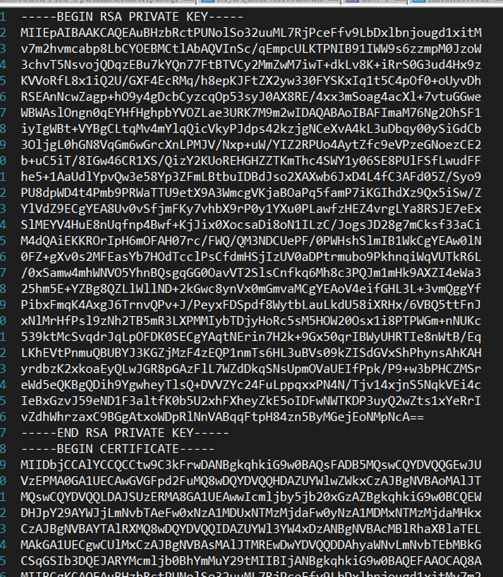
修改influxdb.conf
[admin]
enabled = true
bind-address = "192.168.1.103:XXX"
https-enabled = true
https-certificate = "D:\\influxdb1.2.2\\influxDB.pem"
[http]
enabled = true
bind-address = "192.168.1.103:8096"
auth-enabled = true
log-enabled = true
write-tracing = false
pprof-enabled = true
https-enabled = true
https-certificate = "D:\\influxdb1.2.2\\influxDB.pem"
https-private-key = "" #請勿輸入
開啟admin UI確認https是否正常
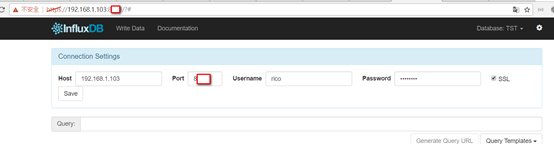
使用postman測試https api
設定使用基本授權(避免收到401錯誤)
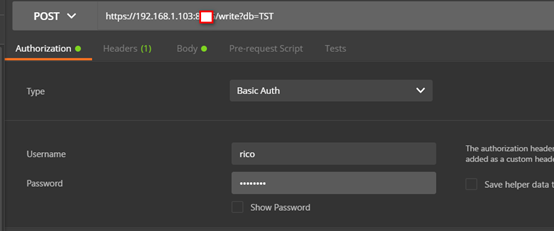
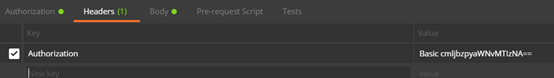
使用line protocol打一筆資料到influxdb
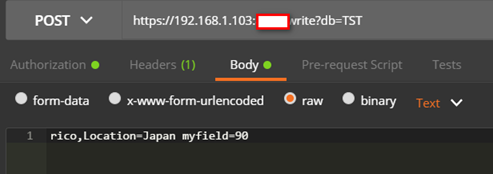 確認沒有收到401後,透過influxdb admin UI確認資料
確認沒有收到401後,透過influxdb admin UI確認資料
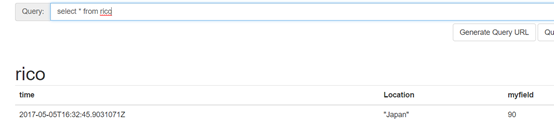 write data is ok
write data is ok
修改grafana的datasource使用https
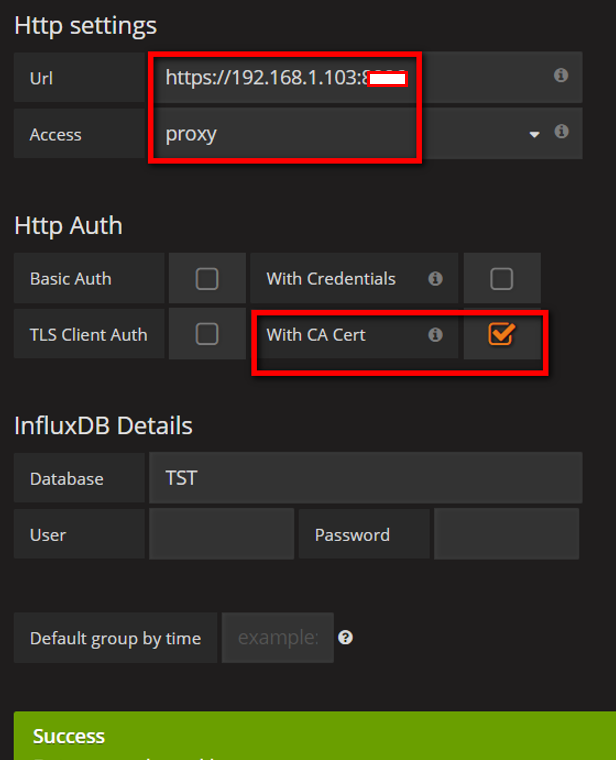
.net application略過憑證檢查(寫小工具提高工作效率當然不可少)
加入以下code,讓httpclient可以正常執行https
private bool ValidateServerCertificate(Object sender, X509Certificate certificate, X509Chain chain, SslPolicyErrors sslPolicyErrors)
{
return true;
}
ServicePointManager.ServerCertificateValidationCallback = new RemoteCertificateValidationCallback(ValidateServerCertificate);
influxDbClient = new XXXX
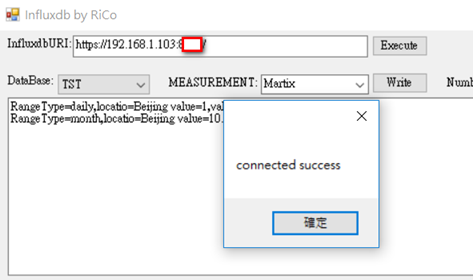
參考
Smart Meter Dashboard: Installing InfluxDB
Troubleshooting: 根據驗證程序,遠端憑證是無效的。