Nancy 是一個open source 輕量Web Framework,基於Http的Web服務而生,且目前也支援.netCore2.0了。
之前我因為要快速建立Http Server而接觸到Nancy,Nancy開發上不只簡單且外掛功能相當豐富,
這次簡單紀錄web api with .net Core2.0和Nancy開發過程。
選擇ASP.NET Core 2.0空白專案
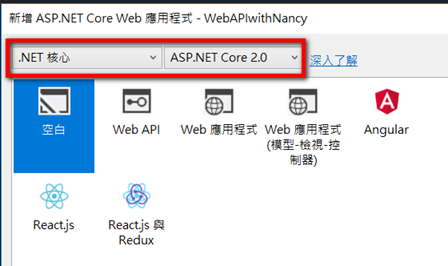
Install-Package Microsoft.AspNetCore.Owin
Install-Package Nancy –Pre
空白的web api專案目錄結構很單純,我下面簡單介紹一些檔案和目錄主要職責
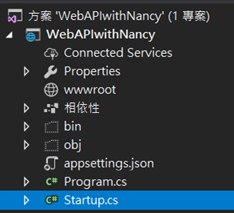
Startup.cs:web api啟動入口
Program.cs:程式組態設定,預設內容比asp.net core 1.0更簡單
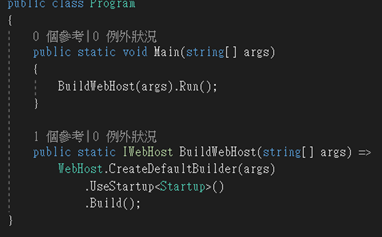 Wwwroot:所有靜態檔案(如:js,css,images..等)接存放在此資料夾。
Wwwroot:所有靜態檔案(如:js,css,images..等)接存放在此資料夾。
新增一個HomeModule class並繼承NancyModule
public class HomeModule : NancyModule
{
public HomeModule()
{
Get("/", args => "Hello Nancy from Get request");
Post("/", args=> "Hello Nancy from Post request");
Get("/os",args=> System.Runtime.InteropServices.RuntimeInformation.OSDescription);
}
}
Publish then copy all files to container
docker cp D:\riconetcore\WebAPIwithNancy\. 858775108f6e:/docker-netcoreapp/WebAPIwithNancy/.
Start http server on Linux
Cd WebAPIwithNancy
dotnet WebAPIwithNancy.dll
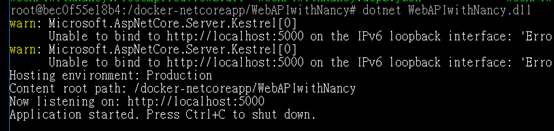
curl -i http://localhost:5000/
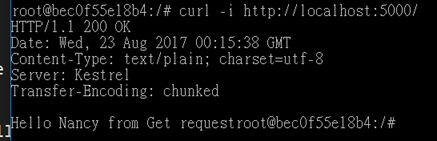
curl -i http://localhost:5000/os
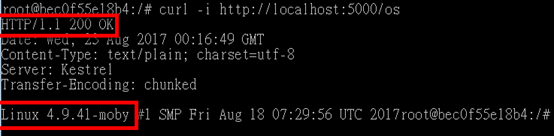
看一下http server輸出資訊
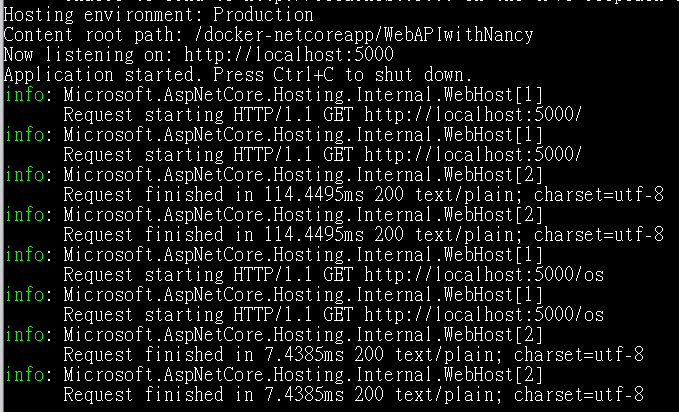
參考
Exploring a minimal WebAPI with .NET Core and NancyFX
Set up a hosting environment for ASP.NET Core on Linux with Nginx, and deploy to it
Create a Web API with ASP.NET Core MVC and Visual Studio Code on Linux, macOS, and Windows
SELF-HOSTING A .NET API: CHOOSING BETWEEN OWIN WITH ASP.NET WEB API AND ASP.NET CORE MVC 1.0
Getting Started With NancyFX In ASP.net Core
Create a web API with ASP.NET Core MVC and Visual Studio for Windows
ASP.NET Core 2.0 Configuration and Razor Pages
Create a Web API with ASP.NET Core MVC and Visual Studio for Mac