這篇來親自安裝SQL Server 2017在CentOS
安裝過程很單純,整體也相當快速。
Download the Microsoft SQL Server Red Hat repository configuration file:
curl -o /etc/yum.repos.d/mssql-server.repo https://packages.microsoft.com/config/rhel/7/mssql-server-2017.repo
Run the following commands to install SQL Server:
yum install -y mssql-server
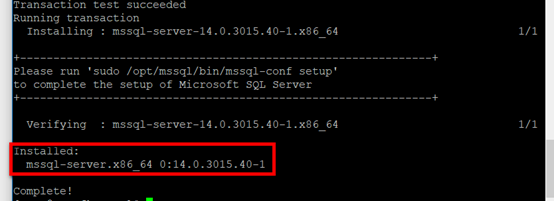
Set the SA password and choose your edition
/opt/mssql/bin/mssql-conf setup
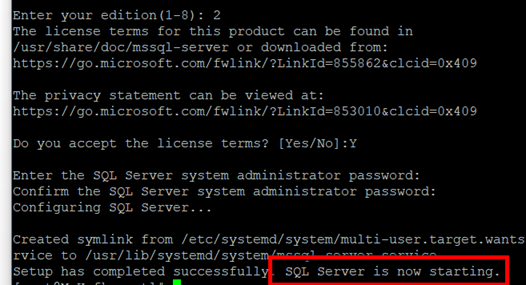
Set up firewall
firewall-cmd --zone=public --add-port=1433/tcp --permanent
firewall-cmd –reload
install sql command line tools(sqlcmd and bcp)
curl -o /etc/yum.repos.d/msprod.repo https://packages.microsoft.com/config/rhel/7/prod.repo
yum install -y mssql-tools unixODBC-devel
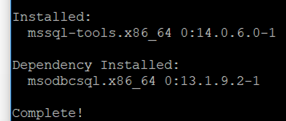
Environment variable configuration
export PATH=$PATH:/opt/mssql-tools/bin
source /etc/profile
echo $PATH
![]()
Testing via sqlcmd
sqlcmd -S locahost -U sa -P 'your pwd'
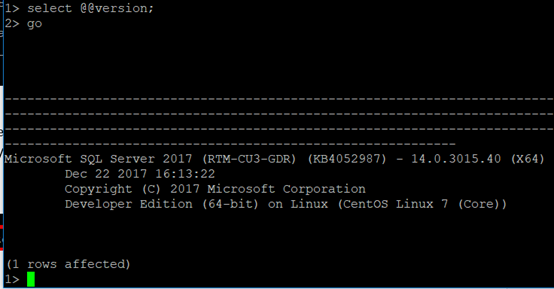
testing via SSMS
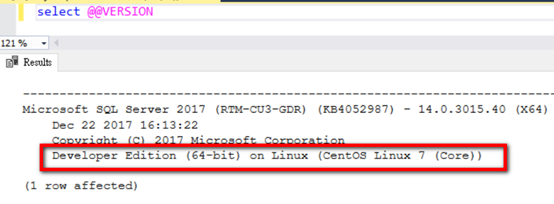
note:預設使用mssql帳號和群組
參考