Index rebuild將使用量大交易紀錄檔並耗費硬碟空間(無論online or offline),
有時候重建大型索引,可能會遇到空間不足或blocking issue(long-running transaction),
來看看SQL Server 2017如何幫DBA解決這問題。
SQL Server索引是否需要維護,目前存在兩種立場,是否真要使用index rebuild,也有兩種立場,
以我個人並沒有預設立場,我大多看實際情況決定,針對交易頻繁的索引,我盡量不使用index rebuild。
實務上,當我執行重建大索引,可能會遇到空間不足(交易紀錄檔案暴增,且online資源(row version)耗用遠高於offline)、
database failover造成rebuild failure、長時間的transaction造成blocking其他作業,
或是blocking issue by modify schema(you have to avoid full table scan),
這時我們可能會取消重建大索引作業,但整批交易rollback一來對系統持續有影響,二又覺得之前時間都白白浪費了,
下次,當我又要執行同一個索引重建時,以前SQL Server只有一條路就是重新來過,
但SQL Server 2017將提供DBA一個新重建索引選項,就是Resume Online Index Rebuild新功能,
下面我簡單介紹。
P.S.:企業版才有支援 Online。作業進行時,不能截斷、修改或刪除base table。
效能因素
我很少使用Online選項,因為我曾遇過online rebuild unique index所造成的deadlock,
而且SQL Server永遠選擇犧牲應用程式(使用者),另外,我覺得offline快速完成並使用較少資源會比較好,
當然,你還是得評估需求和資源可用度來決定是否要用online,
尤其注意clustered index 造成CPU過度,不要使用明確交易來進行,因為lock將直到交易結束才釋放,
這可能會影響concurrency users,還有要重建clustered index務必三思,
而我測試resume online index和一般online index的重建效能並無明顯差異。
Note:可設定MAXDOP來避免過度使用CPU
我個人認為這項新功能,對於大索引重建會有很大的幫助(尤其對AG),
有時候我會遇到要進行Failover,但卡在有大索引維護作業而須等待完成,
這時,我們就可以先暫停大索引維護作業,等待failover完成後,在繼續進行大索引維護作業,
同時,DBA也有很大彈性分多次執行,啟用該功能,SQL2017看來會先commit完成的index row,
這樣我們執行backup log才能重用disk空間,來避免硬碟空間不足或長時間交易問題。
目前限制:
只支援row store index
無法使用sort_in_tempdb
無法支援computed 和timestamp 欄位
無法包交易
相關選項:
Resume: 必須設定on並搭配online=on才能啟用,預設off。
Max_Duration(minutes): 這選項我們應該會很常使用,這表示該作業最大執行時間,
當達到該時間後,就會自動停止,該值必須>0 and <= 10080 (one week)
PAUSE: 暫停作業
ABORT: 中斷作業
下面我將用sample database進行測試
使用wget下載sample database
wget https://github.com/Microsoft/sql-server-samples/releases/download/wide-world-importers-v1.0/WideWorldImporters-Full.bak
![]()
Check data file location
restore filelistonly from disk='/mnt/WideWorldImporters-Full.bak'
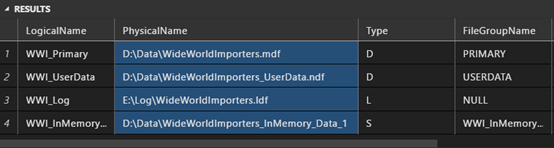
Restore database on CentOS
USE [master]
go
RESTORE DATABASE [WideWorldImporters] FROM DISK = N'/mnt/WideWorldImporters-Full.bak'
WITH FILE = 1,
MOVE N'WWI_Primary' TO N'/mnt/db/datafile/WideWorldImporters.mdf',
MOVE N'WWI_UserData' TO N'/mnt/db/datafile/WideWorldImporters_UserData.ndf',
MOVE N'WWI_Log' TO N'/mnt/db/logfile/WideWorldImporters.ldf',
MOVE N'WWI_InMemory_Data_1' TO N'/mnt/db/xtpfile/WideWorldImporters_InMemory_Data_1',
NOUNLOAD, STATS = 5,recovery,replace
GO
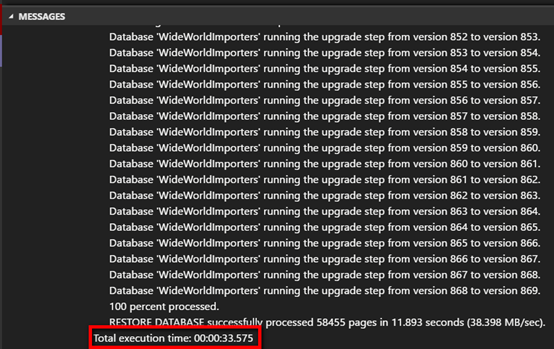 Note:請注意相關資料夾要有存取權限
Note:請注意相關資料夾要有存取權限
兩個sample database都restore 成功後,透過SQLOPS的dashboard可以一目了然所有file size

後面我將繼續測試resume online rebuild功能
參考
Disk Space Requirements for Index DDL Operations
Wide World Importers sample database v1.0
WideWorldImporters Sample Database for SQL Server and Azure SQL Database
SQL Server 2017 high availability and Resumable Online Indexes
More on Resumable Online Index Rebuilds in SQL Server 2017
Guidelines for Online Index Operations