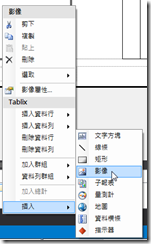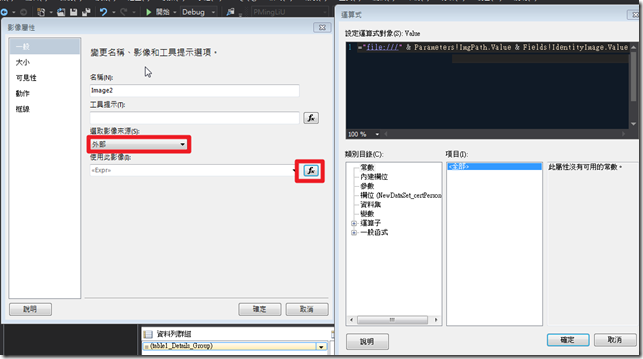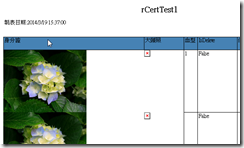RDLC 資料欄位為圖片檔名,要如何以 資料夾路徑方式 取得並且正常顯示
問題:資料欄位為圖片檔名,要如何以 資料夾路徑方式 取得並且正常顯示?
環境:vs 2012 +MS 2005 +winform
完整流程:
- 首先插入報表參數(位置不是在屬性視窗,在報表資料視窗)
- Form新增form_load事件語法,並指定reportViewer屬性值
- RDLC插入影像物件
- RDLC修改影像物件屬性=>指定圖像來源 (前置詞="file:///" &
- 大功告成

步驟:
- 首先插入報表參數(位置不是在屬性視窗,在報表資料視窗)
先在設計工具>>屬性畫面選到報表,在旁邊的【報表資料】視窗新增參數。
※很重要..因為我找了很久…..
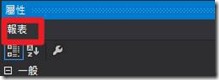
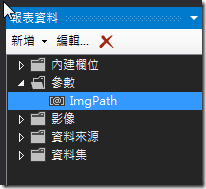
2.Form新增form_load事件語法,並指定reportViewer屬性值
1: private void Form1_Load(object sender, EventArgs e)
2: {
3:
4: //引用外部數據時必須開啟此設定
5: reportViewer1.LocalReport.EnableExternalImages = true;
6: //宣告要傳入報表的參數 p_ImgPath,並指定照片路徑
7: ReportParameter p_ImgPath = new ReportParameter("ImgPath", @"\\\\svr\");
8:
9: //本機:@"C:\"
10: //UNC路徑@"\\\\svr\"
11:
12: //把參數傳給報表
13: reportViewer1.LocalReport.SetParameters(new ReportParameter[] { p_ImgPath });
14: //更新頁面上的報表
15: this.reportViewer1.LocalReport.Refresh();
16: }
3.RDLC插入影像物件
4.RDLC修改影像物件屬性=>指定圖像來源
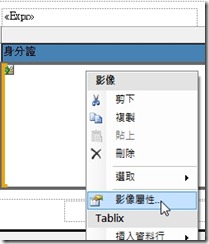
| 失敗經驗 | 輸入路徑 | 結局 |
| ="http://xxx.xxx.xxx/Hydrangeas.jpg" | 可顯示 | |
| ="file:///c:/Hydrangeas.jpg" | 顯示失敗 |
|
| ="file:///" & Parameters!ImgPath.Value & Fields!你的資料欄位.Value | 可顯示 |
完成!
參考資料:在 RDLC 報表連結外部圖片