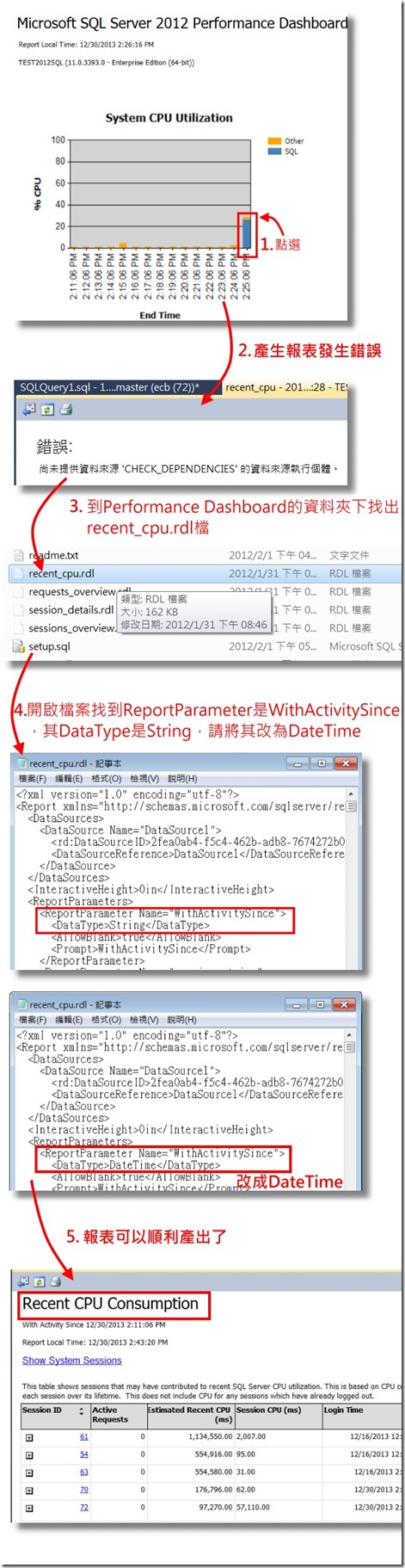Performance DashBoard的 Recent CPU Report產出發生錯誤
Performance DashBoard的 Recent CPU Report產出發生錯誤
緣由:一直以來在跑Performance DashBoard時,不管是SQL2005或2008甚至是2012,在我點選System CPU Utilization圖表上的長條圖時都會現A data source instance has not been supplied for the data source ‘CHECK_DEPENDENCIES’的錯誤訊息。
解決方式:在您執行SSMS的那台機器上,找到安裝Performance DashBoard的資料夾。開啟其recent_cpu.rdl檔案,然後找到
<ReportParameter Name="WithActivitySince">
<DataType>String</DataType>
<AllowBlank>true</AllowBlank>
<Prompt>WithActivitySince</Prompt>
</ReportParameter>
並改成
<ReportParameter Name="WithActivitySince">
<DataType>DateTime</DataType>
<AllowBlank>true</AllowBlank>
<Prompt>WithActivitySince</Prompt>
</ReportParameter>
我是ROCK
rockchang@mails.fju.edu.tw