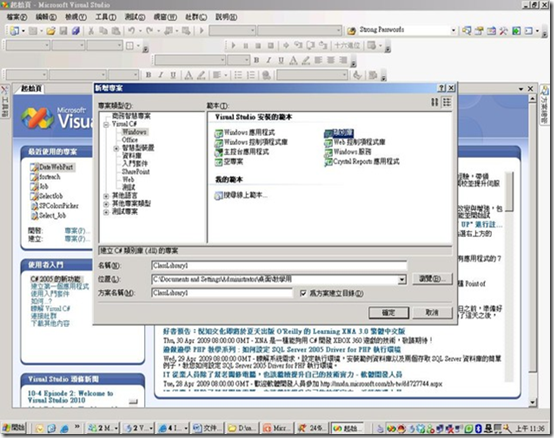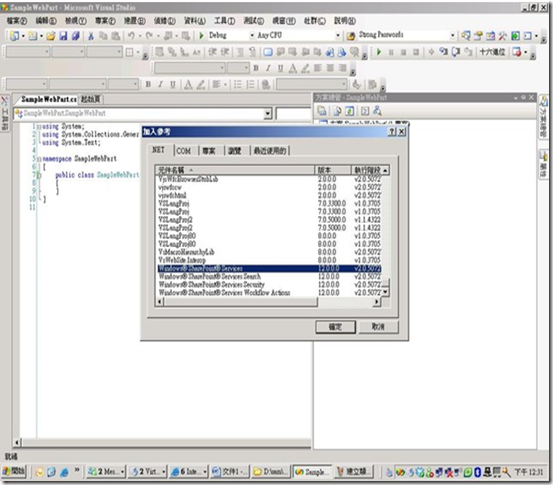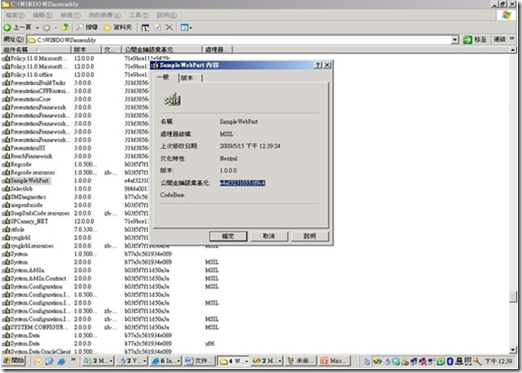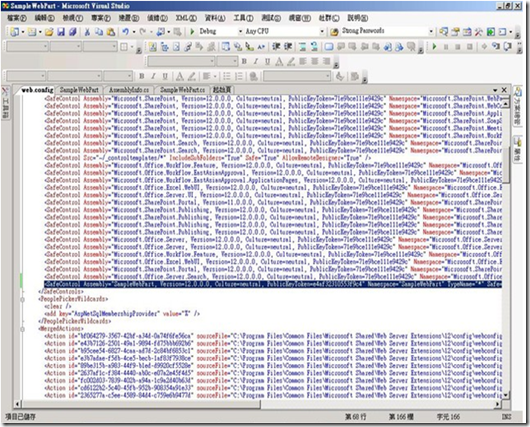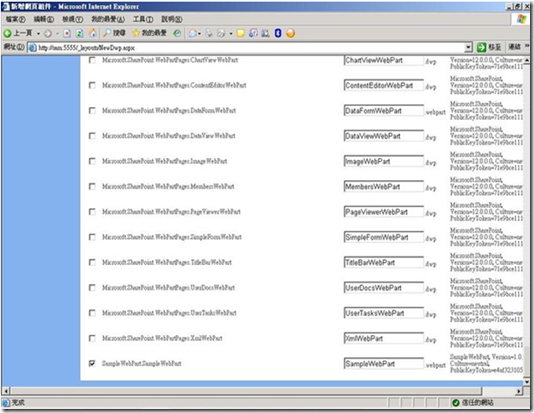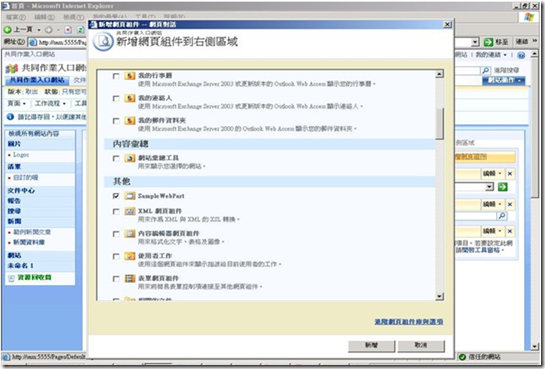SharePoint 2007 WebPart Sample[範本]
[ Base On Visual Studio 2005, C#.Net ]
.首先透過 Visual Studio 建立一個專案,類型為類別庫
First,use visual studio bulid class of protect.
.加入SharePoin t的參考,using Microsoft.SharePoint;
Add Microsoft.SharePoint.dll;
.撰寫程式,這裡我就不多說了,自己複製程式吧
copy code
using System;
using System.Collections.Generic;
using System.Text;
using Microsoft.SharePoint;
using Microsoft.SharePoint.WebControls;
using System.Web.UI.WebControls.WebParts;
using System.Web.UI;
namespace SampleWebPart
{
public class SampleWebPart:System.Web.UI.WebControls.WebParts.WebPart
{
private string _Message = System.DateTime.Now.Date.ToString();
[WebBrowsable(true), Personalizable(true)]
[WebDisplayName("您要顯示的時間"), WebDescription("您要顯示的時間")]
public string Message
{
get { return _Message; }
set { _Message = value; }
}
public SampleWebPart()
{
this.ExportMode = WebPartExportMode.All;
}
protected override void Render(HtmlTextWriter writer)
{
DateTime time = new DateTime();
//Show
writer.Write(Message);
base.Render(writer);
}
}
}
.完成之後編輯,會產DLL檔案,將此DLL加到assembly(C:\WINDOWS\assembly)
with dll add to assembly
.到C:\Inetpub\wwwroot\wss\VirtualDirectories\[port]\內的webconfig檔修改參數,請依照你的key輸入正確的值
Fallow path "C:\Inetpub\wwwroot\wss\VirtualDirectories\[port]\",edit webconfig to add your safeControl
<SafeControl Assembly="SampleWebPart, Version=1.0.0.0, Culture=neutral, PublicKeyToken=e4af32310553f9c4" Namespace="SampleWebPart" TypeName="*" Safe="True" />
.先iisreset在至Moss網站中->網站動作->網站設定->網頁組件->新增
do iisreset then in SharePoint Web -> site action -> site setting -> web part –> add
.回到編輯頁面加入新的網頁組件就會看到我們所建立的webpart
add new webpart ,you can see our craete webpart.
完成
End.