[C#] 等比例縮圖的程式碼
前言
把一張圖片,等比例縮圖目的:
1. 縮小並維持圖片比例,避免破壞美觀
2. 縮小圖片,減少存取流量
假設圖片長度不得超過220px
分三種方法
第一種,寬高誰較長就縮誰
第二種,寬度維持220,高度等比例縮放
第三種,高度維持220,寬度等比例縮放
實作
以下是Console Application,說明在註解裡
※image.GetThumbnailImage()對於某些圖片(什麼特徵目前還沒查出XD)會嚴重破壞壓縮,導致縮圖後的品質變差↓,請勿使用,最新寫法請參考文章底下
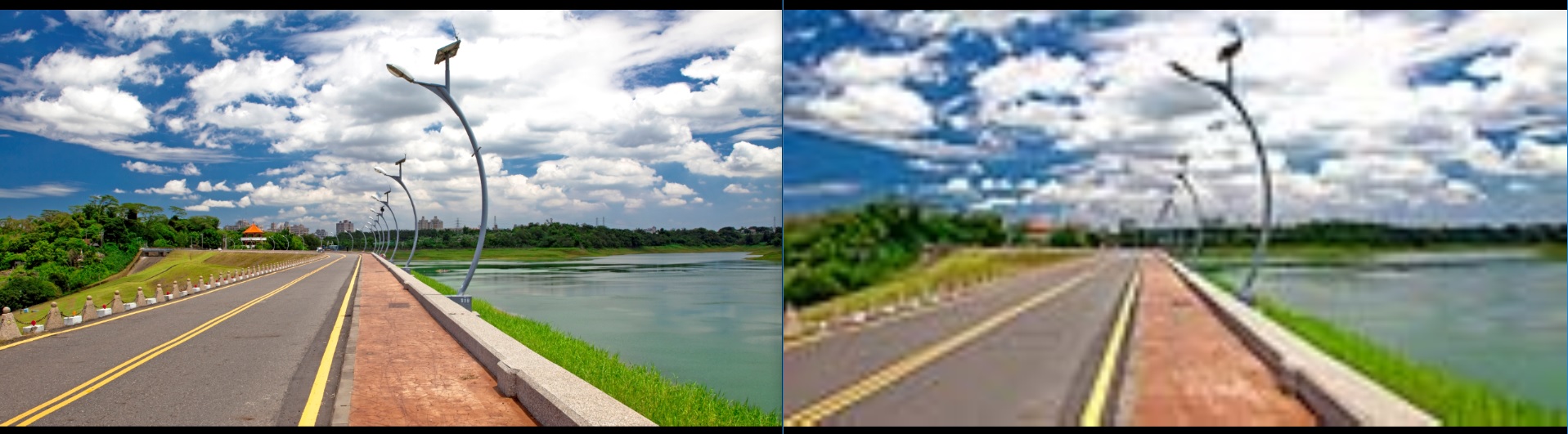
using System.Collections.Generic;
using System.IO;
using System.Linq;
using System.Text;
namespace ConsoleApplication1
{
class Program
{
//使用方法
static void Main(string[] args)
{
string path = @"D:\source.jpg";
SaveThumbPicWidth(path, 220, @"D:\width.jpg");
SaveThumbPicHeight(path, 220, @"D:\height.jpg");
SaveThumbPic(path, 220, @"D:\unknown.jpg");
}
#region 取得圖片等比例縮圖後的寬和高像素
/// <summary>
/// 寬高誰較長就縮誰 - 計算方法
/// </summary>
/// <param name="image">System.Drawing.Image 的物件</param>
/// <param name="maxPx">寬或高超過多少像素就要縮圖</param>
/// <returns>回傳int陣列,索引0為縮圖後的寬度、索引1為縮圖後的高度</returns>
public static int[] GetThumbPic_WidthAndHeight(System.Drawing.Image image, int maxPx)
{
int fixWidth = 0;
int fixHeight = 0;
if (image.Width > maxPx || image.Height > maxPx)
//如果圖片的寬大於最大值或高大於最大值就往下執行
{
if (image.Width >= image.Height)
//圖片的寬大於圖片的高
{
fixHeight = Convert.ToInt32((Convert.ToDouble(maxPx) / Convert.ToDouble(image.Width)) * Convert.ToDouble(image.Height));
//設定修改後的圖高
fixWidth = maxPx;
}
else
{
fixWidth = Convert.ToInt32((Convert.ToDouble(maxPx) / Convert.ToDouble(image.Height)) * Convert.ToDouble(image.Width));
//設定修改後的圖寬
fixHeight = maxPx;
}
}
else
{//圖片沒有超過設定值,不執行縮圖
fixHeight = image.Height;
fixWidth = image.Width;
}
int[] fixWidthAndfixHeight = { fixWidth, fixHeight };
return fixWidthAndfixHeight;
}
/// <summary>
/// 寬度維持maxWidth,高度等比例縮放 - 計算方法
/// </summary>
/// <param name="image"></param>
/// <param name="maxWidth"></param>
/// <returns></returns>
public static int[] GetThumbPic_Width(System.Drawing.Image image, int maxWidth)
{
//要回傳的結果
int fixWidth = 0;
int fixHeight = 0;
if (image.Width > maxWidth)
//如果圖片的寬大於最大值
{
//等比例的圖高
fixHeight = Convert.ToInt32((Convert.ToDouble(maxWidth) / Convert.ToDouble(image.Width)) * Convert.ToDouble(image.Height));
//設定修改後的圖寬
fixWidth = maxWidth;
}
else
{//圖片寬沒有超過設定值,不執行縮圖
fixHeight = image.Height;
fixWidth = image.Width;
}
int[] fixWidthAndfixHeight = { fixWidth, fixHeight };
return fixWidthAndfixHeight;
}
/// <summary>
/// 高度維持maxHeight,寬度等比例縮放 - 計算方法
/// </summary>
/// <param name="image"></param>
/// <param name="maxHeight"></param>
/// <returns></returns>
public static int[] GetThumbPic_Height(System.Drawing.Image image, int maxHeight)
{
//要回傳的值
int fixWidth = 0;
int fixHeight = 0;
if (image.Height > maxHeight)
//如果圖片的高大於最大值
{
//等比例的寬
fixWidth = Convert.ToInt32((Convert.ToDouble(maxHeight) / Convert.ToDouble(image.Height)) * Convert.ToDouble(image.Width));
//圖高固定
fixHeight = maxHeight;
}
else
{//圖片的高沒有超過設定值
fixHeight = image.Height;
fixWidth = image.Width;
}
int[] fixWidthAndfixHeight = { fixWidth, fixHeight };
return fixWidthAndfixHeight;
}
#endregion
#region 產生縮圖並儲存
/// <summary>
/// 產生縮圖並儲存 寬高誰較長就縮誰
/// </summary>
/// <param name="srcImagePath">來源圖片的路徑</param>
/// <param name="maxPix">超過多少像素就要等比例縮圖</param>
/// <param name="saveThumbFilePath">縮圖的儲存檔案路徑</param>
public static void SaveThumbPic(string srcImagePath, int maxPix, string saveThumbFilePath)
{
//為了callBack而callBack的寫法
System.Drawing.Image.GetThumbnailImageAbort callBack =
new System.Drawing.Image.GetThumbnailImageAbort(() => { return false; });
//讀取原始圖片
using (FileStream fs = new FileStream(srcImagePath, FileMode.Open, FileAccess.ReadWrite, FileShare.ReadWrite))
{
System.Drawing.Bitmap bitmap = new System.Drawing.Bitmap(fs);
//取得原始圖片
System.Drawing.Image image = bitmap;
// 計算維持比例的縮圖大小
//int[] thumbnailScaleWidth = GetThumbPic_Width(image, maxPix);
//int[] thumbnailScaleHeight = GetThumbPic_Height(image, maxPix);
int[] thumbailScale = GetThumbPic_WidthAndHeight(image, maxPix);
//寬高誰較長就縮誰
// 產生縮圖
System.Drawing.Image smallImage =
image.GetThumbnailImage(thumbailScale[0], thumbailScale[1], callBack, IntPtr.Zero);
// 將縮圖存檔
smallImage.Save(saveThumbFilePath);
// 釋放
image.Dispose();
}
}
/// <summary>
/// 產生縮圖並儲存 寬度維持maxpix,高度等比例
/// </summary>
/// <param name="srcImagePath">來源圖片的路徑</param>
/// <param name="maxPix">超過多少像素就要等比例縮圖</param>
/// <param name="saveThumbFilePath">縮圖的儲存檔案路徑</param>
public static void SaveThumbPicWidth(string srcImagePath, int maxPix, string saveThumbFilePath)
{
//為了callBack而callBack的寫法
System.Drawing.Image.GetThumbnailImageAbort callBack =
new System.Drawing.Image.GetThumbnailImageAbort(() => { return false; });
//讀取原始圖片
using (FileStream fs = new FileStream(srcImagePath, FileMode.Open, FileAccess.ReadWrite, FileShare.ReadWrite))
{
System.Drawing.Bitmap bitmap = new System.Drawing.Bitmap(fs);
//取得原始圖片
System.Drawing.Image image = bitmap;
// 計算維持比例的縮圖大小
int[] thumbnailScaleWidth = GetThumbPic_Width(image, maxPix);
//寬度維持maxpix,高度等比例
// 產生縮圖
System.Drawing.Image smallImage =
image.GetThumbnailImage(thumbnailScaleWidth[0], thumbnailScaleWidth[1], callBack, IntPtr.Zero);
// 將縮圖存檔
smallImage.Save(saveThumbFilePath);
// 釋放
image.Dispose();
}
}
/// <summary>
/// 產生縮圖並儲存 高度維持maxPix,寬度等比例
/// </summary>
/// <param name="srcImagePath">來源圖片的路徑</param>
/// <param name="maxPix">超過多少像素就要等比例縮圖</param>
/// <param name="saveThumbFilePath">縮圖的儲存檔案路徑</param>
public static void SaveThumbPicHeight(string srcImagePath, int maxPix, string saveThumbFilePath)
{
//為了callBack而callBack的寫法
System.Drawing.Image.GetThumbnailImageAbort callBack =
new System.Drawing.Image.GetThumbnailImageAbort(() => { return false; });
//讀取原始圖片
using (FileStream fs = new FileStream(srcImagePath, FileMode.Open, FileAccess.ReadWrite, FileShare.ReadWrite))
{
System.Drawing.Bitmap bitmap = new System.Drawing.Bitmap(fs);
//取得原始圖片
System.Drawing.Image image = bitmap;
// 計算維持比例的縮圖大小
int[] thumbnailScaleHeight = GetThumbPic_Height(image, maxPix);
//高度維持maxPix,寬度等比例
// 產生縮圖
System.Drawing.Image smallImage =
image.GetThumbnailImage(thumbnailScaleHeight[0], thumbnailScaleHeight[1], callBack, IntPtr.Zero);
// 將縮圖存檔
smallImage.Save(saveThumbFilePath);
// 釋放
image.Dispose();
}
}
#endregion
}
}
2013.10.21更新後的演算法
using System.Collections.Generic;
using System.Drawing;
using System.Drawing.Drawing2D;
using System.IO;
using System.Linq;
using System.Text;
namespace ConsoleApplication1
{
class Program
{
//使用方法
static void Main(string[] args)
{
string path = @"D:\source.jpg";
SaveThumbPicWidth(path, 220, @"D:\width.jpg");
SaveThumbPicHeight(path, 220, @"D:\height.jpg");
SaveThumbPic(path, 220, @"D:\unknown.jpg");
}
#region 取得圖片等比例縮圖後的寬和高像素
/// <summary>
/// 寬高誰較長就縮誰 - 計算方法
/// </summary>
/// <param name="image">System.Drawing.Image 的物件</param>
/// <param name="maxPx">寬或高超過多少像素就要縮圖</param>
/// <returns>回傳int陣列,索引0為縮圖後的寬度、索引1為縮圖後的高度</returns>
public static int[] GetThumbPic_WidthAndHeight(System.Drawing.Image image, int maxPx)
{
int fixWidth = 0;
int fixHeight = 0;
if (image.Width > maxPx || image.Height > maxPx)
//如果圖片的寬大於最大值或高大於最大值就往下執行
{
if (image.Width >= image.Height)
//圖片的寬大於圖片的高
{
fixHeight = Convert.ToInt32((Convert.ToDouble(maxPx) / Convert.ToDouble(image.Width)) * Convert.ToDouble(image.Height));
//設定修改後的圖高
fixWidth = maxPx;
}
else
{
fixWidth = Convert.ToInt32((Convert.ToDouble(maxPx) / Convert.ToDouble(image.Height)) * Convert.ToDouble(image.Width));
//設定修改後的圖寬
fixHeight = maxPx;
}
}
else
{//圖片沒有超過設定值,不執行縮圖
fixHeight = image.Height;
fixWidth = image.Width;
}
int[] fixWidthAndfixHeight = { fixWidth, fixHeight };
return fixWidthAndfixHeight;
}
/// <summary>
/// 寬度維持maxWidth,高度等比例縮放 - 計算方法
/// </summary>
/// <param name="image"></param>
/// <param name="maxWidth"></param>
/// <returns></returns>
public static int[] GetThumbPic_Width(System.Drawing.Image image, int maxWidth)
{
//要回傳的結果
int fixWidth = 0;
int fixHeight = 0;
if (image.Width > maxWidth)
//如果圖片的寬大於最大值
{
//等比例的圖高
fixHeight = Convert.ToInt32((Convert.ToDouble(maxWidth) / Convert.ToDouble(image.Width)) * Convert.ToDouble(image.Height));
//設定修改後的圖寬
fixWidth = maxWidth;
}
else
{//圖片寬沒有超過設定值,不執行縮圖
fixHeight = image.Height;
fixWidth = image.Width;
}
int[] fixWidthAndfixHeight = { fixWidth, fixHeight };
return fixWidthAndfixHeight;
}
/// <summary>
/// 高度維持maxHeight,寬度等比例縮放 - 計算方法
/// </summary>
/// <param name="image"></param>
/// <param name="maxHeight"></param>
/// <returns></returns>
public static int[] GetThumbPic_Height(System.Drawing.Image image, int maxHeight)
{
//要回傳的值
int fixWidth = 0;
int fixHeight = 0;
if (image.Height > maxHeight)
//如果圖片的高大於最大值
{
//等比例的寬
fixWidth = Convert.ToInt32((Convert.ToDouble(maxHeight) / Convert.ToDouble(image.Height)) * Convert.ToDouble(image.Width));
//圖高固定
fixHeight = maxHeight;
}
else
{//圖片的高沒有超過設定值
fixHeight = image.Height;
fixWidth = image.Width;
}
int[] fixWidthAndfixHeight = { fixWidth, fixHeight };
return fixWidthAndfixHeight;
}
#endregion
#region 產生縮圖並儲存
/// <summary>
/// 產生縮圖並儲存 寬高誰較長就縮誰
/// </summary>
/// <param name="srcImagePath">來源圖片的路徑</param>
/// <param name="maxPix">超過多少像素就要等比例縮圖</param>
/// <param name="saveThumbFilePath">縮圖的儲存檔案路徑</param>
public static void SaveThumbPic(string srcImagePath, int maxPix, string saveThumbFilePath)
{
//讀取原始圖片
using (FileStream fs = new FileStream(srcImagePath, FileMode.Open, FileAccess.ReadWrite, FileShare.ReadWrite))
{
//取得原始圖片
System.Drawing.Bitmap bitmap = new System.Drawing.Bitmap(fs);
//圖片寬高
int ImgWidth = bitmap.Width;
int ImgHeight = bitmap.Height;
// 計算維持比例的縮圖大小
int[] thumbnailScaleWidth = GetThumbPic_WidthAndHeight(bitmap, maxPix);
int AfterImgWidth = thumbnailScaleWidth[0];
int AfterImgHeight = thumbnailScaleWidth[1];
// 產生縮圖
using (var bmp = new Bitmap(AfterImgWidth, AfterImgHeight))
{
using (var gr = Graphics.FromImage(bmp))
{
gr.CompositingQuality = CompositingQuality.HighQuality;
gr.SmoothingMode = SmoothingMode.HighQuality;
gr.InterpolationMode = InterpolationMode.HighQualityBicubic;
gr.DrawImage(bitmap, new Rectangle(0, 0, AfterImgWidth, AfterImgHeight), 0, 0, ImgWidth, ImgHeight, GraphicsUnit.Pixel);
bmp.Save(saveThumbFilePath);
}
}
}
}
/// <summary>
/// 產生縮圖並儲存 寬度維持maxpix,高度等比例
/// </summary>
/// <param name="srcImagePath">來源圖片的路徑</param>
/// <param name="widthMaxPix">超過多少像素就要等比例縮圖</param>
/// <param name="saveThumbFilePath">縮圖的儲存檔案路徑</param>
public static void SaveThumbPicWidth(string srcImagePath, int widthMaxPix, string saveThumbFilePath)
{
//讀取原始圖片
using (FileStream fs = new FileStream(srcImagePath, FileMode.Open, FileAccess.ReadWrite, FileShare.ReadWrite))
{
//取得原始圖片
System.Drawing.Bitmap bitmap = new System.Drawing.Bitmap(fs);
//圖片寬高
int ImgWidth = bitmap.Width;
int ImgHeight = bitmap.Height;
// 計算維持比例的縮圖大小
int[] thumbnailScaleWidth = GetThumbPic_Width(bitmap, widthMaxPix);
int AfterImgWidth = thumbnailScaleWidth[0];
int AfterImgHeight = thumbnailScaleWidth[1];
// 產生縮圖
using (var bmp = new Bitmap(AfterImgWidth, AfterImgHeight))
{
using (var gr = Graphics.FromImage(bmp))
{
gr.CompositingQuality = CompositingQuality.HighQuality;
gr.SmoothingMode = SmoothingMode.HighQuality;
gr.InterpolationMode = InterpolationMode.HighQualityBicubic;
gr.DrawImage(bitmap, new Rectangle(0, 0, AfterImgWidth, AfterImgHeight), 0, 0, ImgWidth, ImgHeight, GraphicsUnit.Pixel);
bmp.Save(saveThumbFilePath);
}
}
}
}
/// <summary>
/// 產生縮圖並儲存 高度維持maxPix,寬度等比例
/// </summary>
/// <param name="srcImagePath">來源圖片的路徑</param>
/// <param name="heightMaxPix">超過多少像素就要等比例縮圖</param>
/// <param name="saveThumbFilePath">縮圖的儲存檔案路徑</param>
public static void SaveThumbPicHeight(string srcImagePath, int heightMaxPix, string saveThumbFilePath)
{
//讀取原始圖片
using (FileStream fs = new FileStream(srcImagePath, FileMode.Open, FileAccess.ReadWrite, FileShare.ReadWrite))
{
//取得原始圖片
System.Drawing.Bitmap bitmap = new System.Drawing.Bitmap(fs);
//圖片寬高
int ImgWidth = bitmap.Width;
int ImgHeight = bitmap.Height;
// 計算維持比例的縮圖大小
int[] thumbnailScaleWidth = GetThumbPic_Height(bitmap, heightMaxPix);
int AfterImgWidth = thumbnailScaleWidth[0];
int AfterImgHeight = thumbnailScaleWidth[1];
// 產生縮圖
using (var bmp = new Bitmap(AfterImgWidth, AfterImgHeight))
{
using (var gr = Graphics.FromImage(bmp))
{
gr.CompositingQuality = CompositingQuality.HighQuality;
gr.SmoothingMode = SmoothingMode.HighQuality;
gr.InterpolationMode = InterpolationMode.HighQualityBicubic;
gr.DrawImage(bitmap, new Rectangle(0, 0, AfterImgWidth, AfterImgHeight), 0, 0, ImgWidth, ImgHeight, GraphicsUnit.Pixel);
bmp.Save(saveThumbFilePath);
}
}
}
}
#endregion
}
}
2017.10.16 更新
2013.10.21演算法的Graphics要設定太多成員,有點囉嗦
以下使用
Bitmap bmpThumb = new Bitmap(bmpOld, newWidth, newHeight);
↑一行程式碼來產生縮圖(從恆逸資訊上課學來的XD)
using System;
using System.Collections.Generic;
using System.Linq;
using System.Text;
using System.Threading.Tasks;
/*引用命名空間*/
using System.Drawing;
using System.IO;
namespace ConsoleApp1TestThumb
{
class Program
{
//使用方法
static void Main(string[] args)
{
const int maxPx = 1024;
string path = @"D:\source.jpg";
SaveThumbPicWidth(path, maxPx, @"D:\width.jpg");
SaveThumbPicHeight(path, maxPx, @"D:\height.jpg");
SaveThumbPic(path, maxPx, @"D:\unknown.jpg");
}
#region 取得圖片等比例縮圖後的寬和高像素
/// <summary>
/// 寬高誰較長就縮誰 - 計算方法
/// </summary>
/// <param name="bmp">System.Drawing.Image 的物件</param>
/// <param name="maxPx">寬或高超過多少像素就要縮圖</param>
/// <returns>回傳int陣列,索引0為縮圖後的寬度、索引1為縮圖後的高度</returns>
public static int[] GetThumbPic_WidthAndHeight(Bitmap bmp, int maxPx)
{
int newWidth = 0;
int newHeight = 0;
if (bmp.Width > maxPx || bmp.Height > maxPx)
//如果圖片的寬大於最大值或高大於最大值就往下執行
{
if (bmp.Width >= bmp.Height)
//圖片的寬大於圖片的高
{
newHeight = Convert.ToInt32((Convert.ToDouble(maxPx) / Convert.ToDouble(bmp.Width)) * Convert.ToDouble(bmp.Height));
//設定修改後的圖高
newWidth = maxPx;
}
else
{
newWidth = Convert.ToInt32((Convert.ToDouble(maxPx) / Convert.ToDouble(bmp.Height)) * Convert.ToDouble(bmp.Width));
//設定修改後的圖寬
newHeight = maxPx;
}
}
else
{//圖片沒有超過設定值,不執行縮圖
newHeight = bmp.Height;
newWidth = bmp.Width;
}
int[] newWidthAndfixHeight = { newWidth, newHeight };
return newWidthAndfixHeight;
}
/// <summary>
/// 寬度維持maxWidth,高度等比例縮放 - 計算方法
/// </summary>
/// <param name="image"></param>
/// <param name="maxWidth"></param>
/// <returns></returns>
public static int[] GetThumbPic_Width(Bitmap bmp, int maxWidth)
{
//要回傳的結果
int newWidth = 0;
int newHeight = 0;
if (bmp.Width > maxWidth)
//如果圖片的寬大於最大值
{
//等比例的圖高
newHeight = Convert.ToInt32((Convert.ToDouble(maxWidth) / Convert.ToDouble(bmp.Width)) * Convert.ToDouble(bmp.Height));
//設定修改後的圖寬
newWidth = maxWidth;
}
else
{//圖片寬沒有超過設定值,不執行縮圖
newHeight = bmp.Height;
newWidth = bmp.Width;
}
int[] newWidthAndfixHeight = { newWidth, newHeight };
return newWidthAndfixHeight;
}
/// <summary>
/// 高度維持maxHeight,寬度等比例縮放 - 計算方法
/// </summary>
/// <param name="bmp"></param>
/// <param name="maxHeight"></param>
/// <returns></returns>
public static int[] GetThumbPic_Height(Bitmap bmp, int maxHeight)
{
//要回傳的值
int newWidth = 0;
int newHeight = 0;
if (bmp.Height > maxHeight)
//如果圖片的高大於最大值
{
//等比例的寬
newWidth = Convert.ToInt32((Convert.ToDouble(maxHeight) / Convert.ToDouble(bmp.Height)) * Convert.ToDouble(bmp.Width));
//圖高固定
newHeight = maxHeight;
}
else
{//圖片的高沒有超過設定值
newHeight = bmp.Height;
newWidth = bmp.Width;
}
int[] newWidthAndfixHeight = { newWidth, newHeight };
return newWidthAndfixHeight;
}
#endregion
#region 產生縮圖並儲存
/// <summary>
/// 產生縮圖並儲存 寬高誰較長就縮誰
/// </summary>
/// <param name="srcImagePath">來源圖片的路徑</param>
/// <param name="maxPix">超過多少像素就要等比例縮圖</param>
/// <param name="saveThumbFilePath">縮圖的儲存檔案路徑</param>
public static void SaveThumbPic(string srcImagePath, int maxPix, string saveThumbFilePath)
{
//讀取原始圖片
using (FileStream fs = new FileStream(srcImagePath, FileMode.Open, FileAccess.ReadWrite, FileShare.ReadWrite))
{
//取得原始圖片
Bitmap bmpOld = new Bitmap(fs);
// 計算維持比例的縮圖大小
int[] thumbnailScaleWidth = GetThumbPic_WidthAndHeight(bmpOld, maxPix);
int newWidth = thumbnailScaleWidth[0];
int newHeight = thumbnailScaleWidth[1];
// 產生縮圖
Bitmap bmpThumb = new Bitmap(bmpOld, newWidth, newHeight);
bmpThumb.Save(saveThumbFilePath);
}//end using
}
/// <summary>
/// 產生縮圖並儲存 寬度維持maxpix,高度等比例
/// </summary>
/// <param name="srcImagePath">來源圖片的路徑</param>
/// <param name="widthMaxPix">超過多少像素就要等比例縮圖</param>
/// <param name="saveThumbFilePath">縮圖的儲存檔案路徑</param>
public static void SaveThumbPicWidth(string srcImagePath, int widthMaxPix, string saveThumbFilePath)
{
//讀取原始圖片
using (FileStream fs = new FileStream(srcImagePath, FileMode.Open, FileAccess.ReadWrite, FileShare.ReadWrite))
{
//取得原始圖片
Bitmap bmpOld = new Bitmap(fs);
//圖片寬高
// 計算維持比例的縮圖大小
int[] thumbnailScaleWidth = GetThumbPic_Width(bmpOld, widthMaxPix);
int newWidth = thumbnailScaleWidth[0];
int newHeight = thumbnailScaleWidth[1];
// 產生縮圖
Bitmap bmpThumb = new Bitmap(bmpOld, newWidth, newHeight);
bmpThumb.Save(saveThumbFilePath);
}//end using
}
/// <summary>
/// 產生縮圖並儲存 高度維持maxPix,寬度等比例
/// </summary>
/// <param name="srcImagePath">來源圖片的路徑</param>
/// <param name="heightMaxPix">超過多少像素就要等比例縮圖</param>
/// <param name="saveThumbFilePath">縮圖的儲存檔案路徑</param>
public static void SaveThumbPicHeight(string srcImagePath, int heightMaxPix, string saveThumbFilePath)
{
//讀取原始圖片
using (FileStream fs = new FileStream(srcImagePath, FileMode.Open, FileAccess.ReadWrite, FileShare.ReadWrite))
{
//取得原始圖片
Bitmap bmpOld = new Bitmap(fs);
// 計算維持比例的縮圖大小
int[] thumbnailScaleWidth = GetThumbPic_Height(bmpOld, heightMaxPix);
int newWidth = thumbnailScaleWidth[0];
int newHeight = thumbnailScaleWidth[1];
// 產生縮圖
Bitmap bmpThumb = new Bitmap(bmpOld, newWidth, newHeight);
bmpThumb.Save(saveThumbFilePath);
}//end using
}
#endregion
}
}
經測試,不管是2017.10.16寫法或是2013.10.21寫法,產生出來的縮圖雖然不像第一種寫法那麼誇張破壞壓縮,但多少還是會失真一些些顏色
哪天想到解法再補充…