[VS 2012] 個人 VS 套件清單
VS 套件很多,但是裝來裝去,用來用去,感覺有些不是很合個人的習慣,但是有些不裝不設定,也是好像身體癢癢的,哪裡不對勁一樣 ><這邊記錄一下個人比較常使用的免費擴充元件,不常用的或是收費的就不會列了 0.0
Microsoft Visual Studio 2012
Code Compare
程式碼比對,在做比較的時候挺方便的
CodeMaid
用來清理及整理程式碼,這類型的擴充套件很多,如: ReSharper、Visual Assist 等等,不過個人覺得有些套件有點肥大,所以選擇此套件使用
dbForge SQL Complete Express
SQL IntelliSense 支援,此外還有自動排版的功能
devColor
簡單說就是 CSS 中,設定的顏色會顯示一個底線顏色來顯示,還有調色盤小工具等
GohostDoc
快速註解的工具,但要注意一下命名規則,使用 Camel 命名法應該都沒問題的,免費版的就很夠用了。
Highlight all occurrences of selected word
語法的高亮度顯示
請看圖,應該就不用解釋了
Indent Guides
這套件是把程式區段用垂直虛線標註出來,CodeRush 功能比這還強大,不過個人比較喜歡小巧的套件就好
Javascript Parser
Javascript 檔案中 Method 結構的瀏覽,不過不知道為啥 .master 檔案會顯示訊息
jQuery Code Snippets
jQuery 程式碼片段功能
JScript vsdoc Stub Generator 2012
寫 JavaScript 時,會針對 method 寫入描述參考,可是每次都 Ctrl + k + Ctrl + x 也很累(也可以直接 打 summary 在使用 Tab 鍵自動完成程式碼片段),裝了這個後就可以連按三次【/】符號,就可以自動產出描述參考囉
MultiEditing
按住 Alt 鍵不放使用,可以在多點進行編輯,很方便。
Regex Tester
Regular Expressions 編輯器
SQL Syntax Highlighting
SQL 字串高亮度顯示
VSCommands for Visual Studio 2012
可以自訂功能選單的文字顯示格式,例如字母都大寫或是都小寫等等
Web Essentials 2012
超實用的工具,支援 CSS、HTML、JavaScript、TypeScript、CoffeeScript、LESS 撰寫
至於有些熱門的工具為什麼沒有列,有些是因為要收費,有些是我只使用其中一小部分功能而已,裝這些擴充功能反而浪費空間,轉裝我要的小功能的小擴充元件就好。
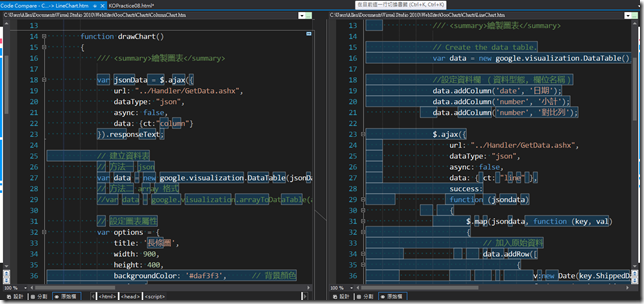

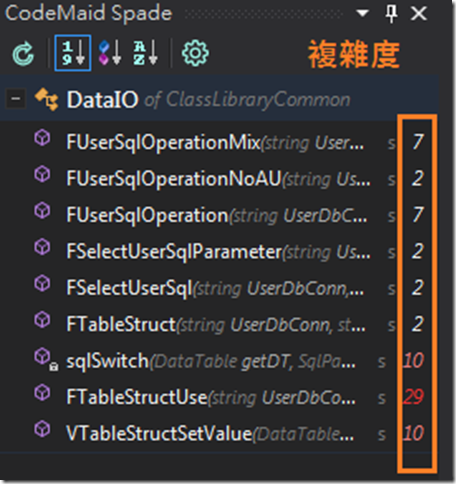
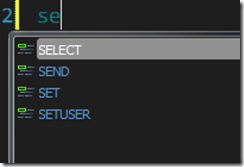
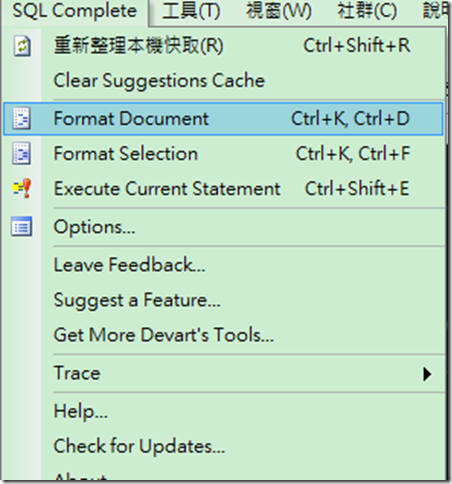
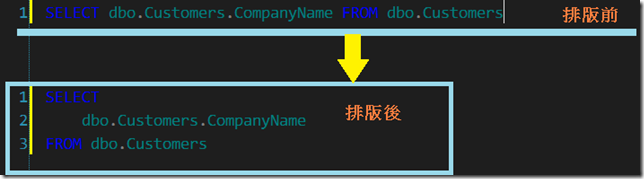
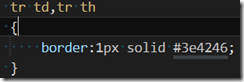
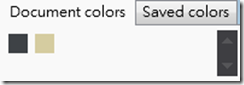
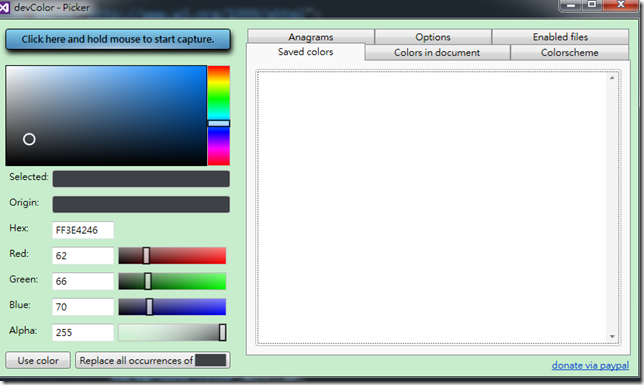
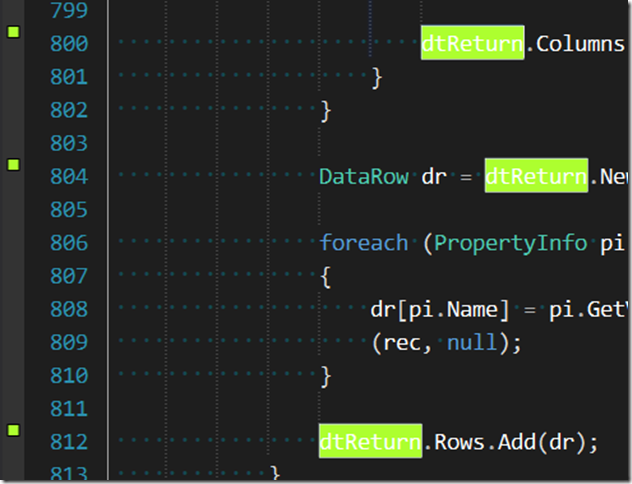
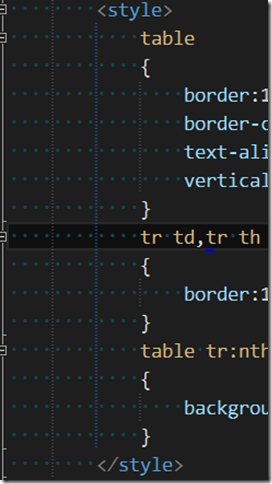
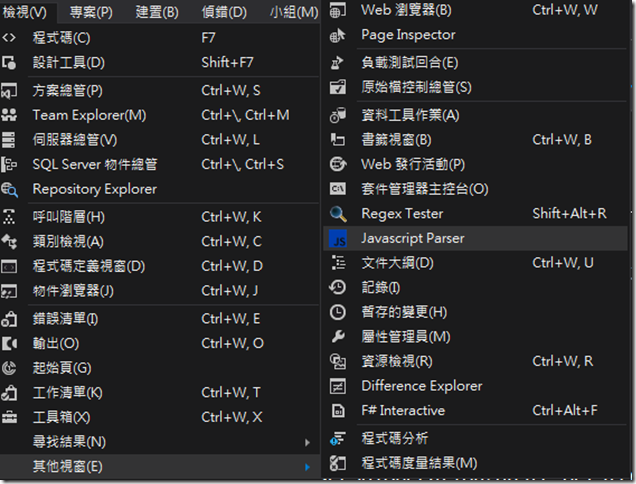
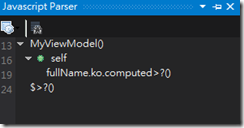
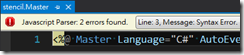
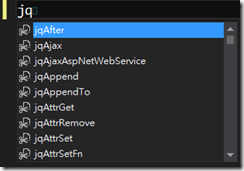
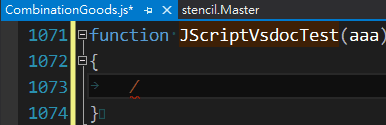
_thumb.gif)
