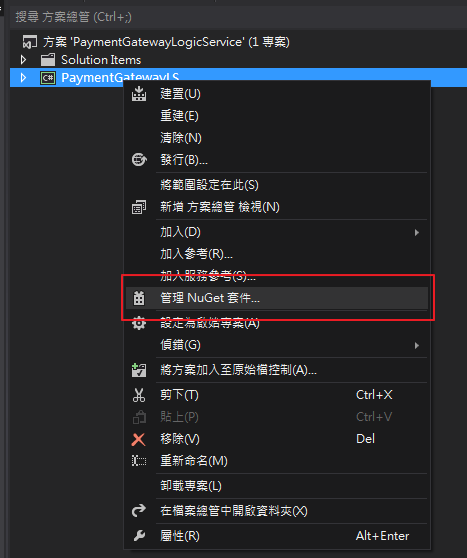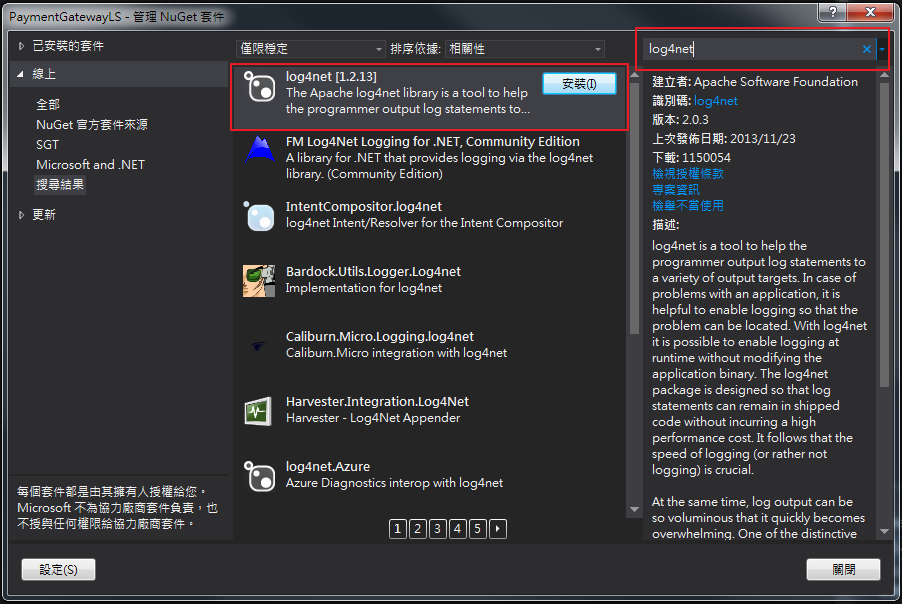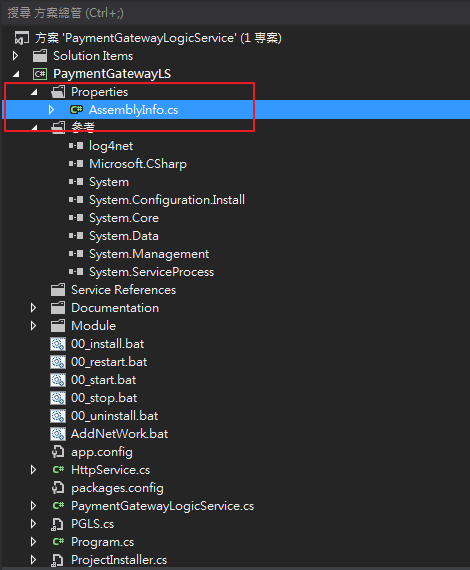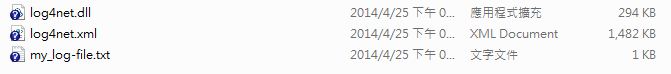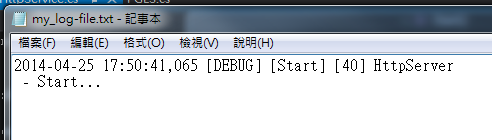摘要:[VS] [C#] 替專案加入 log4net 吧~
最近剛接觸到好用的 log4net,
在寫 Window Service 時,
當然不免俗的也來加入使用,
網路上的文章資料很多,
我這篇也是參照別人的資料一步一步做下來的,
就留下來做個記錄吧~
先從好用的 NuGet 套件中, 找到 log4net 安裝包, 安裝下來
這時候, 如果大家和我一樣寫的是 Application 的話, 應該會出現一個 App.config吧,
和大家分享一下我的 App.config, 有需要的人可以直接COPY
===
最後, 再修改一下AssemblyInfo.cs, 就可以印出來嚕
好吧, 這時候就來開心的使用吧
目錄下會出現一個 txt 檔
打開後會有一些內容
不喜歡我的設定嗎? 沒關係, 有文件可以查詢相關的設定,
| Conversion Pattern Name | Effect |
|---|---|
| a | Equivalent to appdomain |
| appdomain | Used to output the friendly name of the AppDomain where the logging event was generated. |
| aspnet-cache |
Used to output all cache items in the case of %aspnet-cache or just one named item if used as %aspnet-cache{key} This pattern is not available for Compact Framework or Client Profile assemblies. |
| aspnet-context |
Used to output all context items in the case of %aspnet-context or just one named item if used as %aspnet-context{key} This pattern is not available for Compact Framework or Client Profile assemblies. |
| aspnet-request |
Used to output all request parameters in the case of %aspnet-request or just one named param if used as %aspnet-request{key} This pattern is not available for Compact Framework or Client Profile assemblies. |
| aspnet-session |
Used to output all session items in the case of %aspnet-session or just one named item if used as %aspnet-session{key} This pattern is not available for Compact Framework or Client Profile assemblies. |
| c | Equivalent to logger |
| C | Equivalent to type |
| class | Equivalent to type |
| d | Equivalent to date |
| date |
Used to output the date of the logging event in the local time zone. To output the date in universal time use the The date format specifier admits the same syntax as the time pattern string of the ToString. For better results it is recommended to use the log4net date formatters. These can be specified using one of the strings "ABSOLUTE", "DATE" and "ISO8601" for specifyingAbsoluteTimeDateFormatter, DateTimeDateFormatter and respectivelyIso8601DateFormatter. For example, %date{ISO8601} or %date{ABSOLUTE}. These dedicated date formatters perform significantly better than ToString. |
| exception |
Used to output the exception passed in with the log message. If an exception object is stored in the logging event it will be rendered into the pattern output with a trailing newline. If there is no exception then nothing will be output and no trailing newline will be appended. It is typical to put a newline before the exception and to have the exception as the last data in the pattern. |
| F | Equivalent to file |
| file |
Used to output the file name where the logging request was issued. WARNING Generating caller location information is extremely slow. Its use should be avoided unless execution speed is not an issue. See the note below on the availability of caller location information. |
| identity |
Used to output the user name for the currently active user (Principal.Identity.Name). WARNING Generating caller information is extremely slow. Its use should be avoided unless execution speed is not an issue. |
| l | Equivalent to location |
| L | Equivalent to line |
| location |
Used to output location information of the caller which generated the logging event. The location information depends on the CLI implementation but usually consists of the fully qualified name of the calling method followed by the callers source the file name and line number between parentheses. The location information can be very useful. However, its generation is extremely slow. Its use should be avoided unless execution speed is not an issue. See the note below on the availability of caller location information. |
| level |
Used to output the level of the logging event. |
| line |
Used to output the line number from where the logging request was issued. WARNING Generating caller location information is extremely slow. Its use should be avoided unless execution speed is not an issue. See the note below on the availability of caller location information. |
| logger |
Used to output the logger of the logging event. The logger conversion specifier can be optionally followed by precision specifier, that is a decimal constant in brackets. If a precision specifier is given, then only the corresponding number of right most components of the logger name will be printed. By default the logger name is printed in full. For example, for the logger name "a.b.c" the pattern %logger{2} will output "b.c". |
| m | Equivalent to message |
| M | Equivalent to method |
| message |
Used to output the application supplied message associated with the logging event. |
| mdc |
The MDC (old name for the ThreadContext.Properties) is now part of the combined event properties. This pattern is supported for compatibility but is equivalent to property. |
| method |
Used to output the method name where the logging request was issued. WARNING Generating caller location information is extremely slow. Its use should be avoided unless execution speed is not an issue. See the note below on the availability of caller location information. |
| n | Equivalent to newline |
| newline |
Outputs the platform dependent line separator character or characters. This conversion pattern offers the same performance as using non-portable line separator strings such as "\n", or "\r\n". Thus, it is the preferred way of specifying a line separator. |
| ndc |
Used to output the NDC (nested diagnostic context) associated with the thread that generated the logging event. |
| p | Equivalent to level |
| P | Equivalent to property |
| properties | Equivalent to property |
| property |
Used to output the an event specific property. The key to lookup must be specified within braces and directly following the pattern specifier, e.g. %property{user} would include the value from the property that is keyed by the string 'user'. Each property value that is to be included in the log must be specified separately. Properties are added to events by loggers or appenders. By default the If no key is specified, e.g. %property then all the keys and their values are printed in a comma separated list. The properties of an event are combined from a number of different contexts. These are listed below in the order in which they are searched.
|
| r | Equivalent to timestamp |
| stacktrace |
Used to output the stack trace of the logging event The stack trace level specifier may be enclosed between braces. For example, %stacktrace{level}. If no stack trace level specifier is given then 1 is assumed Output uses the format: type3.MethodCall3 > type2.MethodCall2 > type1.MethodCall1 This pattern is not available for Compact Framework assemblies. |
| stacktracedetail |
Used to output the stack trace of the logging event The stack trace level specifier may be enclosed between braces. For example, %stacktracedetail{level}. If no stack trace level specifier is given then 1 is assumed Output uses the format: type3.MethodCall3(type param,...) > type2.MethodCall2(type param,...) > type1.MethodCall1(type param,...) This pattern is not available for Compact Framework assemblies. |
| t | Equivalent to thread |
| timestamp |
Used to output the number of milliseconds elapsed since the start of the application until the creation of the logging event. |
| thread |
Used to output the name of the thread that generated the logging event. Uses the thread number if no name is available. |
| type |
Used to output the fully qualified type name of the caller issuing the logging request. This conversion specifier can be optionally followed by precision specifier, that is a decimal constant in brackets. If a precision specifier is given, then only the corresponding number of right most components of the class name will be printed. By default the class name is output in fully qualified form. For example, for the class name "log4net.Layout.PatternLayout", the pattern %type{1} will output "PatternLayout". WARNING Generating the caller class information is slow. Thus, its use should be avoided unless execution speed is not an issue. See the note below on the availability of caller location information. |
| u | Equivalent to identity |
| username |
Used to output the WindowsIdentity for the currently active user. WARNING Generating caller WindowsIdentity information is extremely slow. Its use should be avoided unless execution speed is not an issue. |
| utcdate |
Used to output the date of the logging event in universal time. The date conversion specifier may be followed by a date format specifier enclosed between braces. For example,%utcdate{HH:mm:ss,fff} or %utcdate{dd MMM yyyy HH:mm:ss,fff}. If no date format specifier is given then ISO8601 format is assumed (Iso8601DateFormatter). The date format specifier admits the same syntax as the time pattern string of the ToString. For better results it is recommended to use the log4net date formatters. These can be specified using one of the strings "ABSOLUTE", "DATE" and "ISO8601" for specifyingAbsoluteTimeDateFormatter, DateTimeDateFormatter and respectivelyIso8601DateFormatter. For example, %utcdate{ISO8601} or %utcdate{ABSOLUTE}. These dedicated date formatters perform significantly better than ToString. |
| w | Equivalent to username |
| x | Equivalent to ndc |
| X | Equivalent to mdc |
| % |
The sequence %% outputs a single percent sign. |
======
鸞鳳翎毛雨壓垂,
此時應被雀輕欺,
忽朝一日雲霄霽,
依舊還教振羽衣。
======
歡迎轉錄文章,
但記得保留網址和作者名稱~