碰到的幾種密碼演算法將明文的組成及密文的輸出使用16進位字串(Hex string),但進行邏輯運算時則需要轉換為Byte[],
為了便於使用,偷偷把轉換功能寫進Extensions,因為火星任務會用到。
- 16進位數字組成的字串轉換為Byte[]
- Byte[]轉換為16進位數字字串
- 取出字串右邊開始的指定數目字元
1.16進位數字組成的字串轉換為Byte[]
public static byte[] HexToByte(this string hexString)
{
//運算後的位元組長度:16進位數字字串長/2
byte[] byteOUT = new byte[hexString.Length / 2];
for (int i = 0; i < hexString.Length; i = i + 2)
{
//每2位16進位數字轉換為一個10進位整數
byteOUT[i / 2] = Convert.ToByte(hexString.Substring(i, 2), 16);
}
return byteOUT;
}
2.Byte[]轉換為16進位數字字串
public static string BToHex(this byte[] Bdata )
{
return BitConverter.ToString(Bdata).Replace("-", "");
}
3.取出字串右邊開始的指定數目字元
//取出字串右邊開始的指定數目字元
public static string Right(this string str, int len)
{
return str.Substring(str.Length - len, len);
}
//取出字串右邊開始的指定數目字元(跳過幾個字元)
public static string Right(this string str, int len, int skiplen)
{
return str.Substring(str.Length - len - skiplen, len);
}
準備測試劇本,這邊假設
1.把字串Hello World!轉換為16進位字串。
2.轉換成功後,再利用16進位字串轉換回來字串Hello World!。
3.取字串中的World。
Hello World! 16進位字串對照
| H | e | l | l | o | W | o | r | l | d | ! | |
| 48 | 65 | 6C | 6C | 6F | 20 | 57 | 6F | 72 | 6C | 64 | 21 |
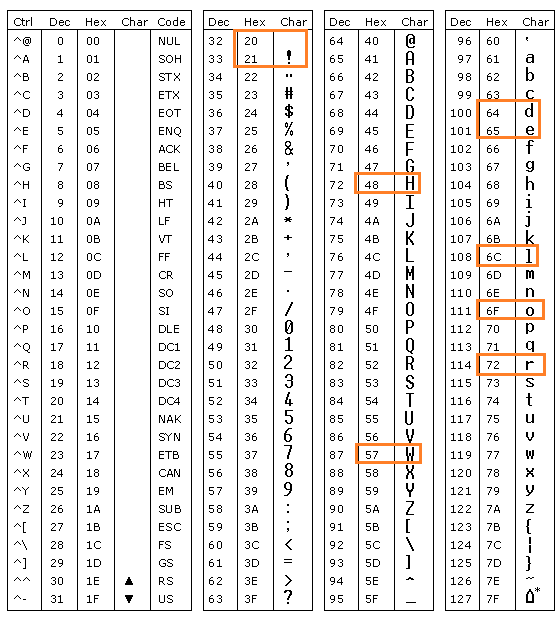
//使用ASCII字元集將位元組轉換為字元組(字串)
Encoding Enc = Encoding.ASCII;
//字串[Hello World!]
string MyFirstFunction = "Hello World!";
//將字串[Hello World!]轉換為16進位字串(Hex string)
string hexValues = Enc.GetBytes(MyFirstFunction).BToHex();
Console.WriteLine("Method:string to Hexstring");
Console.WriteLine("{0} = {1}", MyFirstFunction, hexValues);
Console.WriteLine("");
//[Hello World!]的16進位字串(Hex string)轉換為位元組陣列
byte[] bdata = hexValues.HexToByte();
Console.WriteLine("Method:Hexstring to string");
Console.WriteLine("{0} = {1}", hexValues, Enc.GetString(bdata));
Console.WriteLine("");
//取出World
Console.WriteLine("Method:Right");
Console.WriteLine("{0} = {1}", MyFirstFunction, MyFirstFunction.Right(5,1));
測試成功

補基礎,筆記下來。其實16進位制比英文字母(拉丁字母)好表達,哈! 看火星任務(Mission to Mars)學到的,利用360度方位表達Hex string進行最近5000萬公里遠距溝通。
參考:
如何:在十六進位字串和數字類型間轉換 (C# 程式設計手冊)