最近準備著log底層更換,資策會同學建議可以試看看Microsoft Enterprise Library中的Logging Application Block,
就在吃飯配電腦的過程中,在Microsoft Enterprise Library發現了一枚好物Configuration Console(EntLibConfig.exe)可以視覺化編輯組態檔案。
![]()
原本EntLibConfig.exe是使用在Enterprise Library 相關功能的config設定,試用新版功能時發現她在視覺上相較編輯xml來的方便,
也可以支援App setting以及DataBase setting Sectoin的設定內容。
1.下載網址
https://www.microsoft.com/en-us/download/confirmation.aspx?id=38789
2.下載後執行
![]()
解完壓縮後會有以下的內容
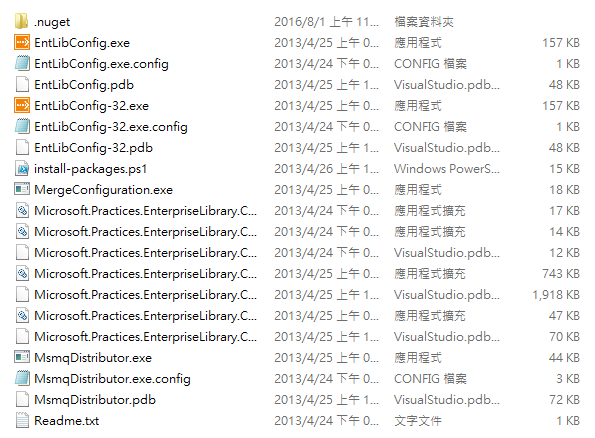
3.點選install-packages.ps1 滑鼠右鍵用PowerShell執行安裝
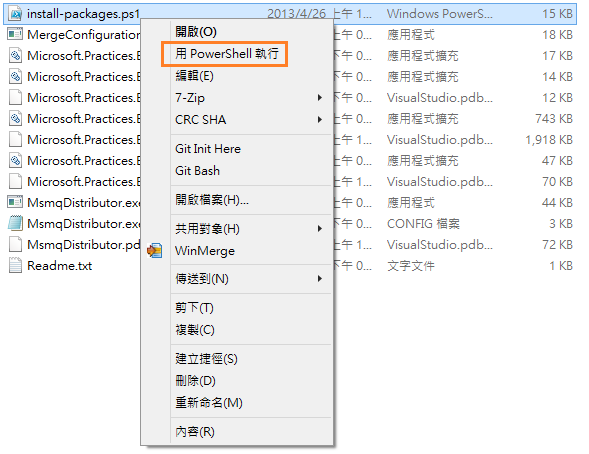
4.安裝過程中,Powershell會跳出視窗,確認使用相關Library的授權選項
輸入Y就會透過Nuget開始下載需要的library
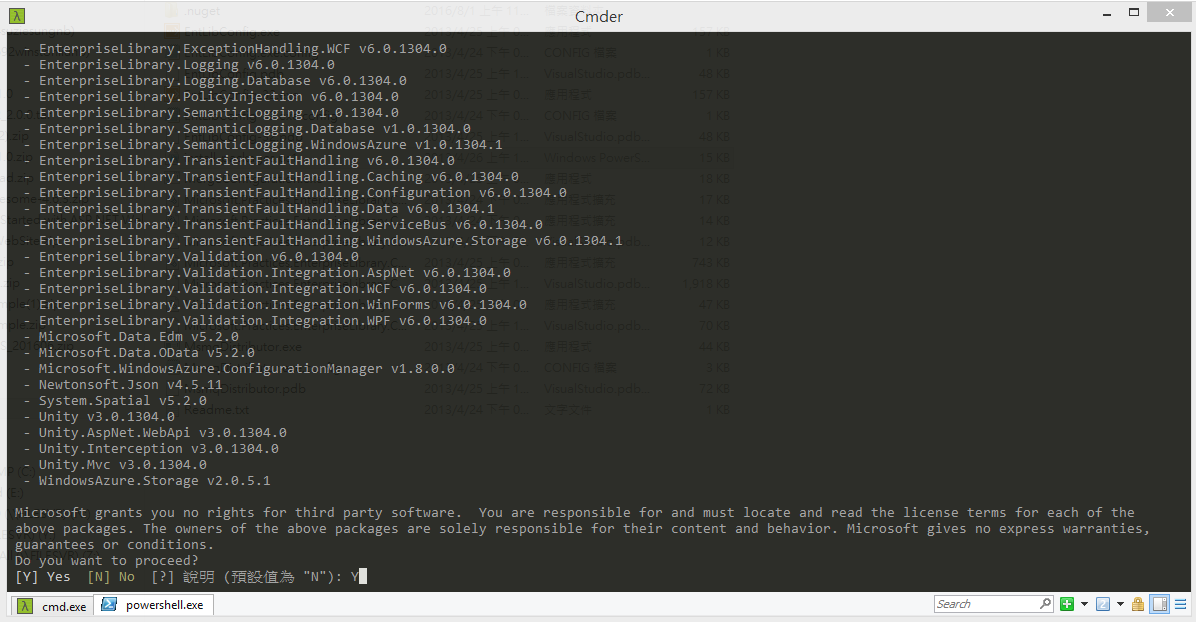
資料夾多出了很多檔案,包含logging Database的建立指令。
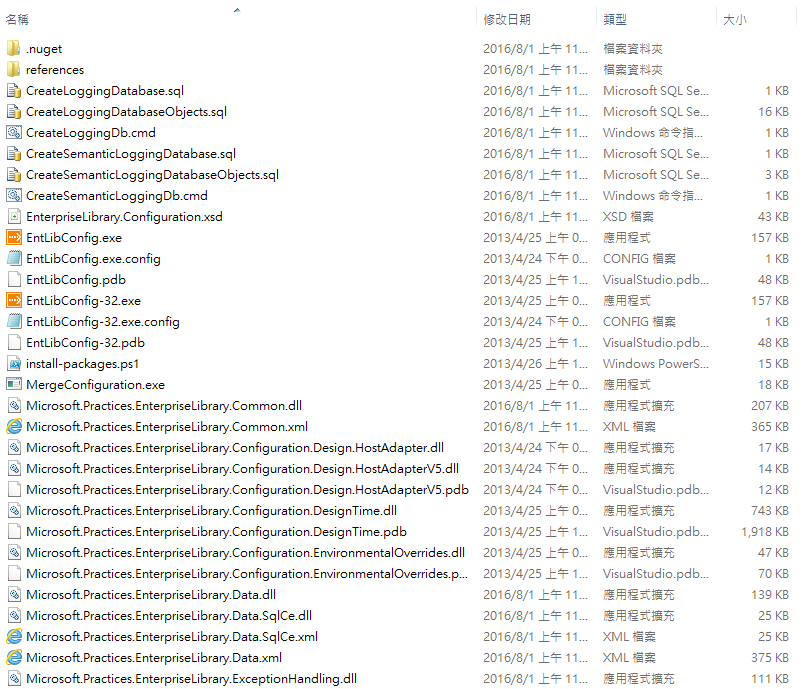
5.點選EntLibConfig.exe 執行
在file(檔案)點數開啟指定的config檔案
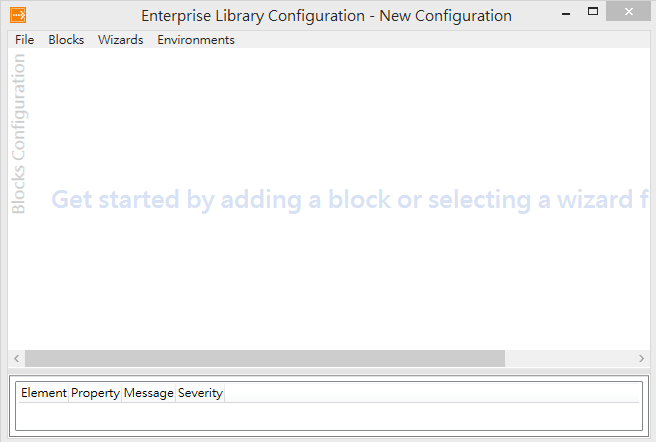
App setting內容
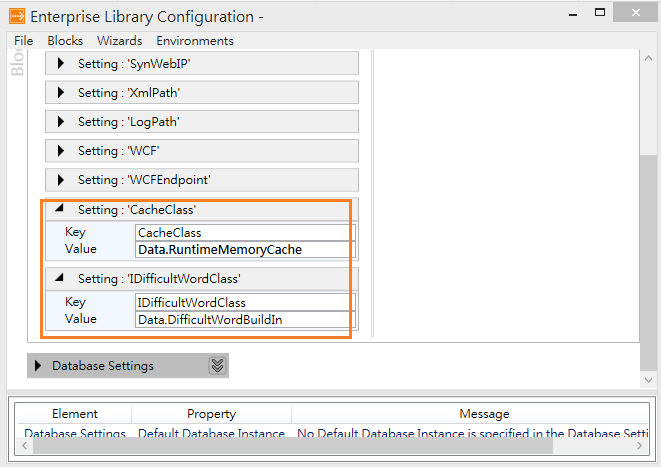
DataBase Setting的內容
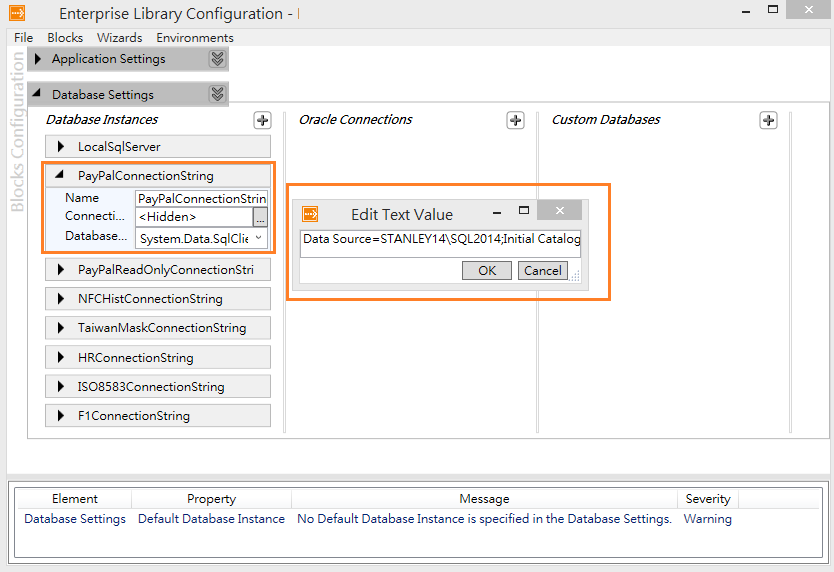
6.設定.config檔案都是用EntLibConfig.exe開啟
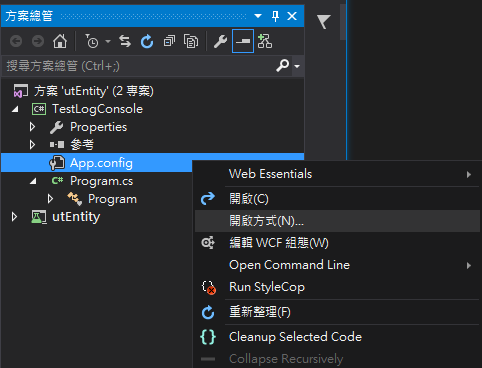
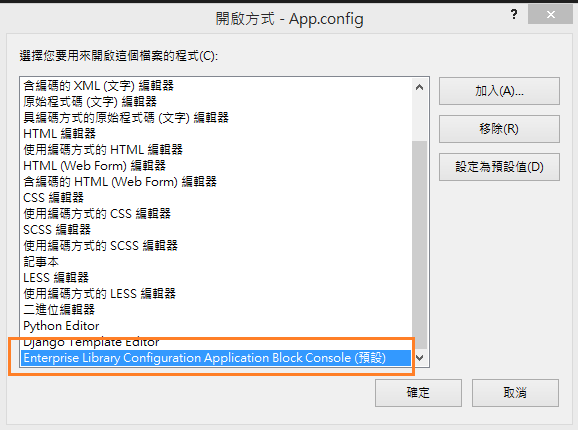
小結:
- 雖然平時習慣用xml格式來編輯,但用UI還是有方便到,好用工具EntLibConfig.exe。
- Enterprise Library is a collection of application blocks intended for use by developers who build complex, enterprise-level applications.
參考:
Enterprise Library 6