最近客戶端的SP準備了幾台新機器(Windows Server 2012 R2)測試新系統功能,但不知道為何,Developer遠端登入後每使用一陣子就Hang住,凡走過必留下痕跡,打開Windows Event log,
果然看到Explorer.EXE Application Hang!
訊息顯示:
程式 Explorer.EXE 版本 6.3.9600.17039 已停止與 Windows 互動,而且已關閉。
Application Explorer.EXE version 6.3.9600.17039 stopped responding to Windows and has been closed.
問題原因:
1.首先從很快從網路查到過敏的原因來自Hotfix-KB3033889。
2.Hotfix(3033889)來自Microsoft 2016.3.10 MS15-020資訊安全公告內,剛好公司內有些伺服器是AP自己要管,平常要先測試才會選擇性的安全性更新,實際下載Patch也不透過公司內的WSUS自動下載,
所以才沒發生。
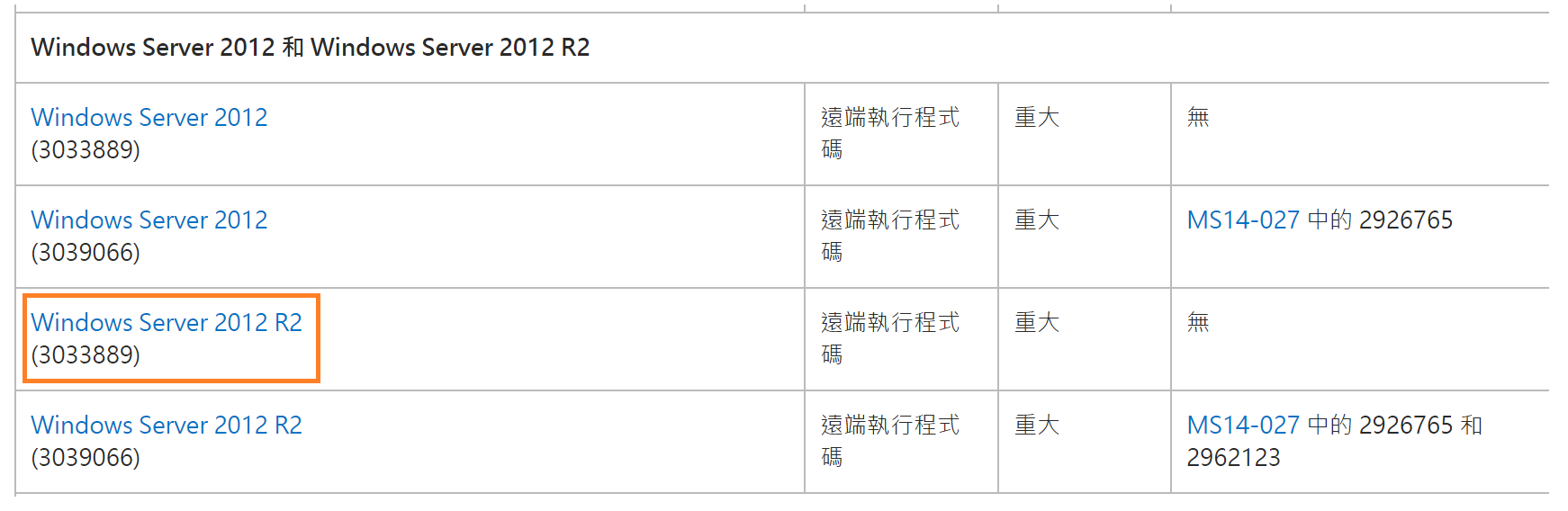
https://support.microsoft.com/en-us/kb/3033889
點進去:KB3033889連結後,微軟也很貼心的在過敏原上標示此安全性更新的已知問題:
After you install this security update, some systems that use the Japanese input method editor (IME) may become unresponsive. Also, Windows Explorer may crash.
To resolve this issue, click the following article number to view the article in the Microsoft Knowledge Base:
3048778 Update 3033889 causes Windows Explorer to stop responding on some systems that use the Japanese IME
不過原文有提醒到日文,CJK是一起的單字。
紓解症狀:
很快查到另外一篇hotfix(KB3048778)來解決:
Update 3033889 causes Windows Explorer to stop responding on systems that use the Japanese, Korean, or Chinese IME
下載來源
麻煩的是過敏原3033889 是安全性更新,但3048778 並不是安全性更新,所以內部的WSUS不一定下載的到。不過還是可以透過以下KB連結下載:
https://support.microsoft.com/en-us/kb/3048778
試紙
如果發現檔案總管hang住,可以查詢自己有沒有過敏
#打開Powershell查詢KB
SYSTEMINFO | findstr KB3033889
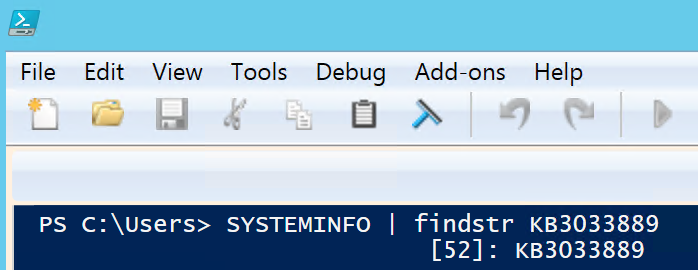
如果出現以上的訊息但找不到3048778,就試試看Apply Hotfix。
適用OS:
Windows Server 2012 R2 Datacenter, Windows Server 2012 R2 Standard, Windows Server 2012 R2 Essentials, Windows Server 2012 R2 Foundation, Windows 8.1 Enterprise, Windows 8.1 Pro, Windows 8.1, Windows RT 8.1, Windows Server 2012 Datacenter, Windows Server 2012 Standard, Windows Server 2012 Essentials, Windows Server 2012 Foundation, Windows 8 Enterprise, Windows 8 Pro, Windows 8, Windows RT
參考:
Windows Server 2012 R2 RDS + User profile Disks + App-V = Explorer.exe crashing all of the time