由於新客戶對於作業系統的喜好(Linux)與限制(Windows),7年繞了一圈,最終還是要回Linux生態系出發,好在微軟也在2016年加入了Linux基金會,這兩三年也注意到熟悉的微軟技術有更多的跨平台支援,來筆記資料庫SQL Server On Linux的安裝設定。
Benjamin Button: You never know what's coming for you。
步驟分成4個部分:
- Linux安裝(Red Hat Enterprise In Azure)
- Windows安裝Putty.exe
- Linux安裝SQL Server 2017 CTP
- 安裝SQL Server Tool
Linux安裝:
Linux的發行版本有很多,SQL Server on Linux支援的有Red Hat Enterprise、SUSE Linux 及Ubuntu等,這次我們先選用Red Hat Enterprise,
剛好手邊有兩組Azure帳號,就直接開虛擬機裝Linux。
1.新增虛擬機 > 新增 > 輸入sql server on linux > 選擇 SQL Server 2017 CTP2.0 On Red Hat Enterprise Linux 7.3
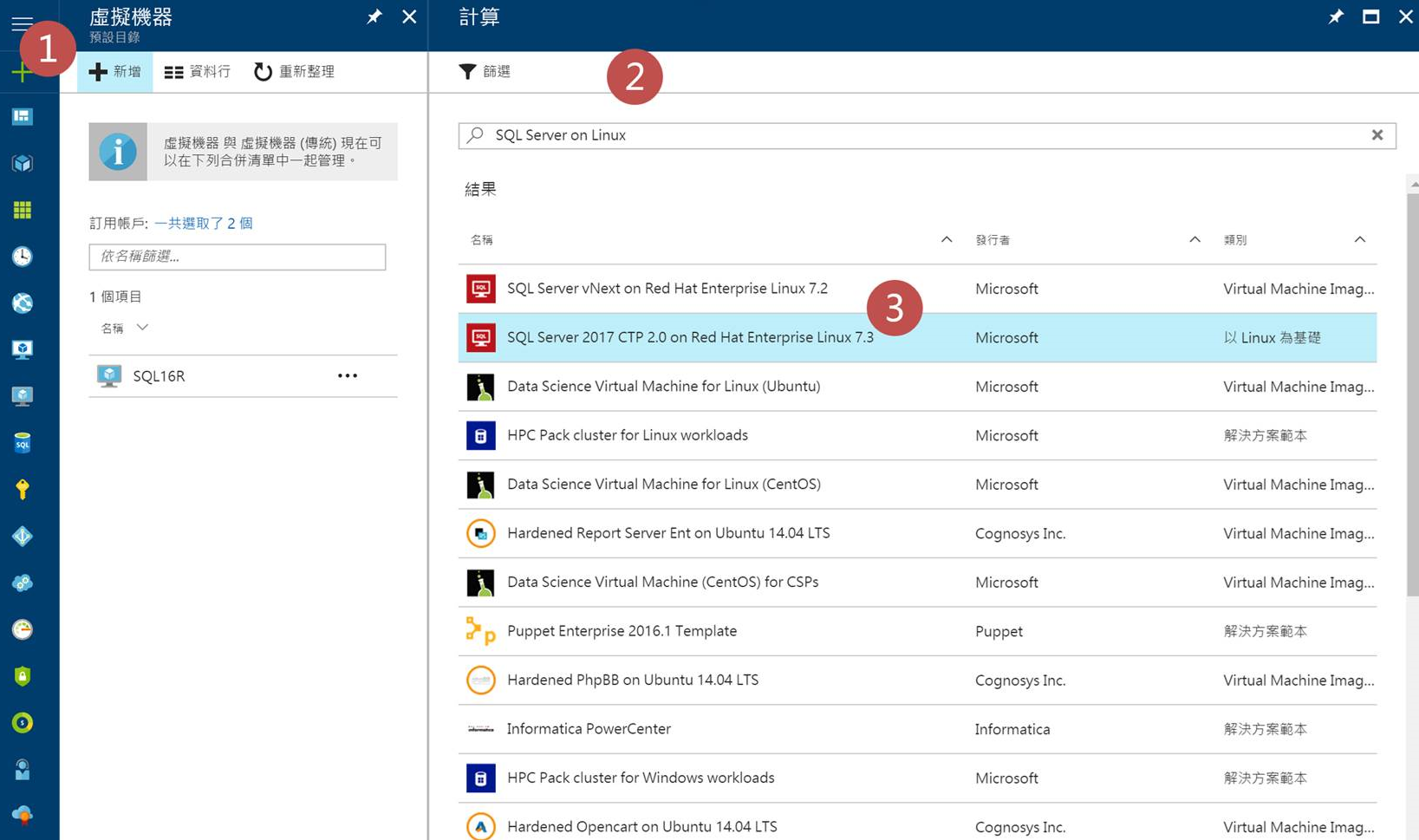
2.設定基本設定
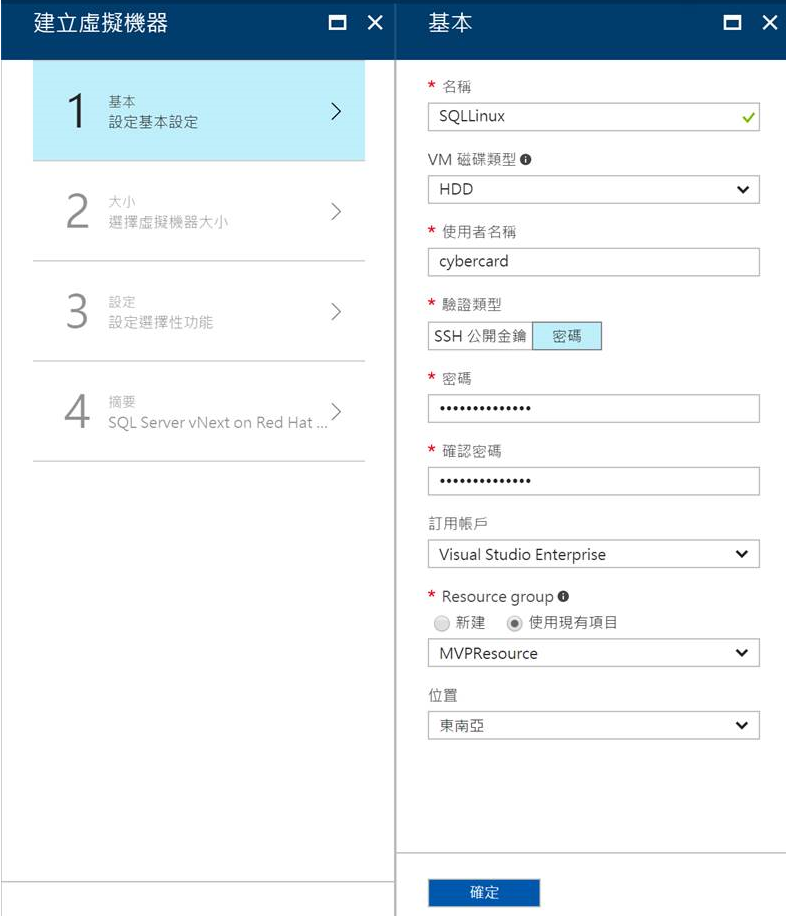
3.選擇虛擬機大小
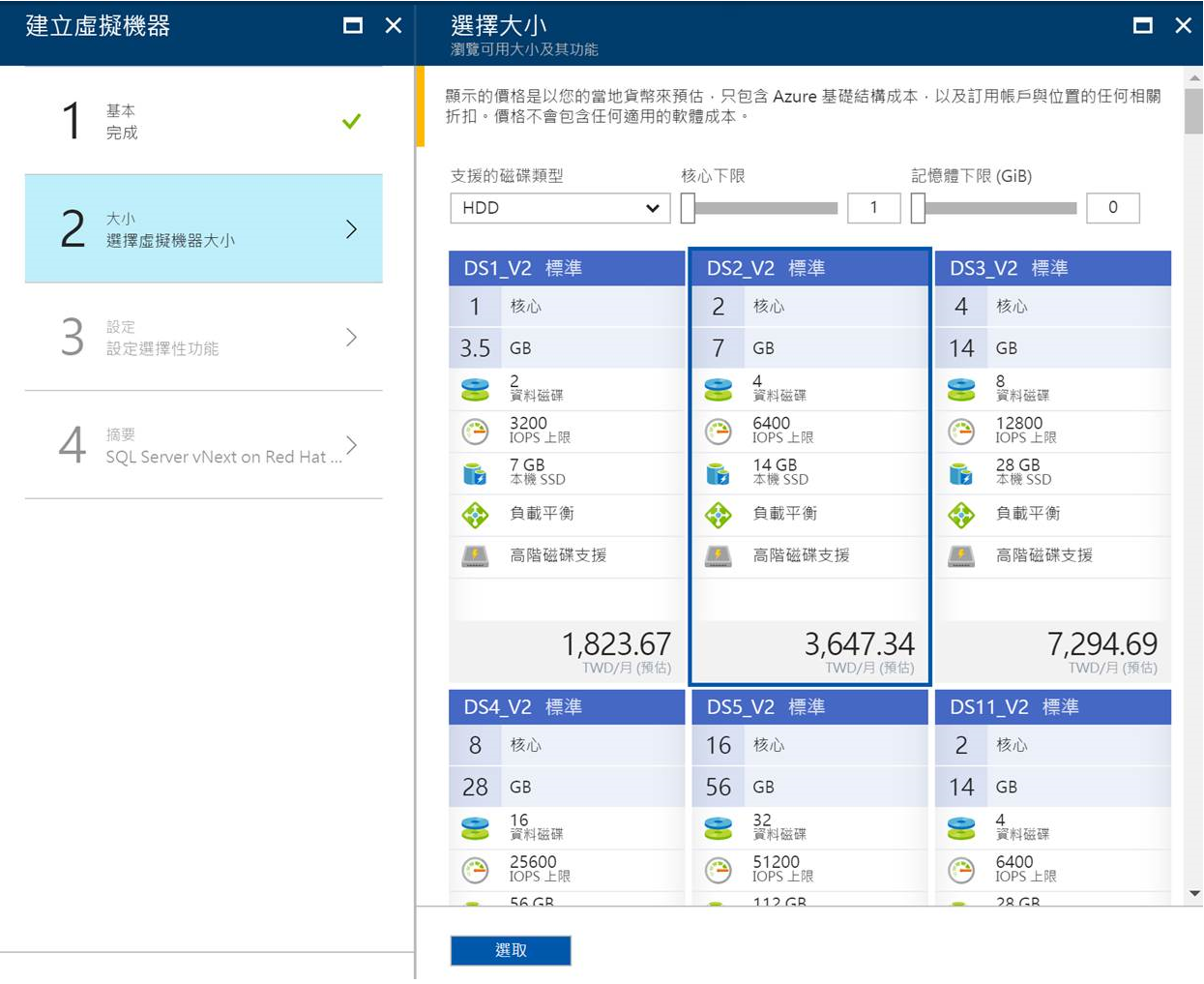
4.記得設定防火牆
SSH:22
RDP:3389
SQL:1433
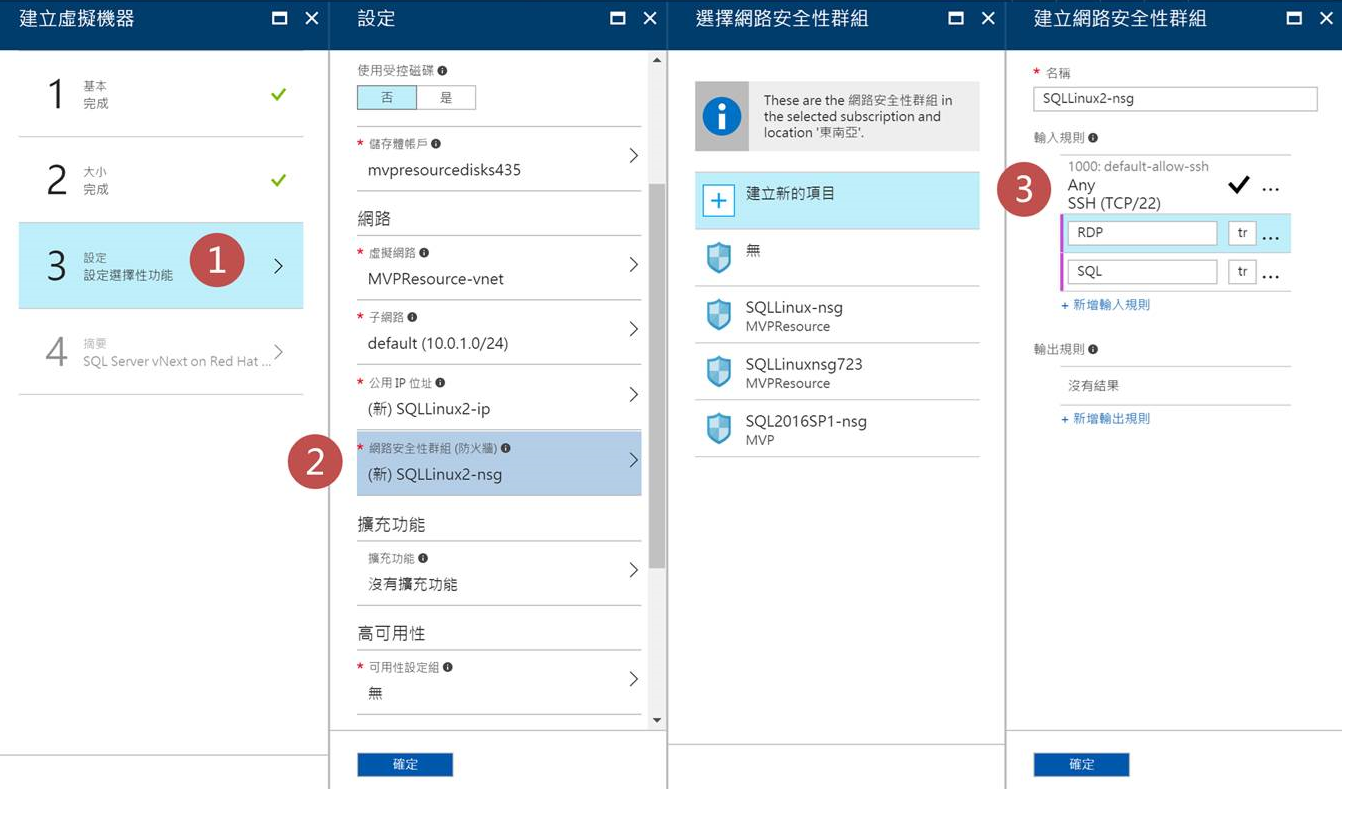
5.選定完成後就開始部署了!

6.部署完畢後,按一下連接,會跳出連接方式及IP
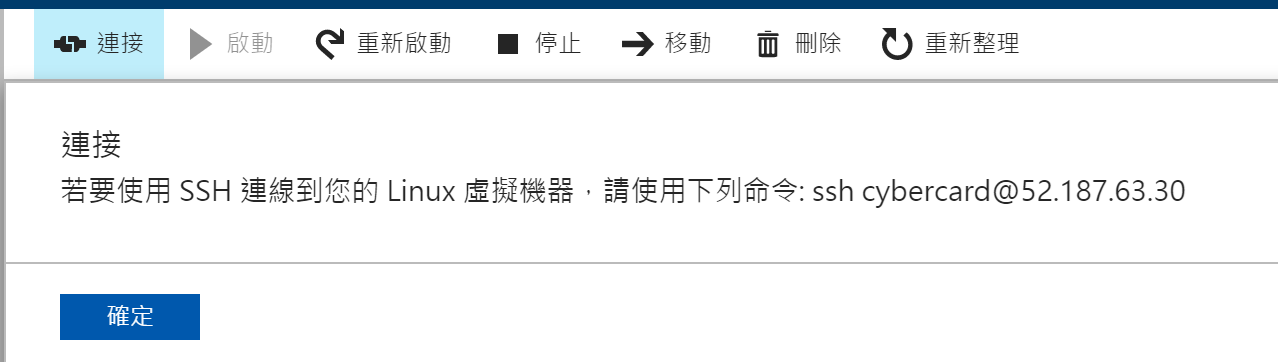
Putty安裝
1.因為平時的操作還是會在Windows,我們來安裝putty連線工具。
https://www.chiark.greenend.org.uk/~sgtatham/putty/latest.html
2.安裝完畢後,從windows開啟putty程式,依序輸入Host IP及port:22,按下Open
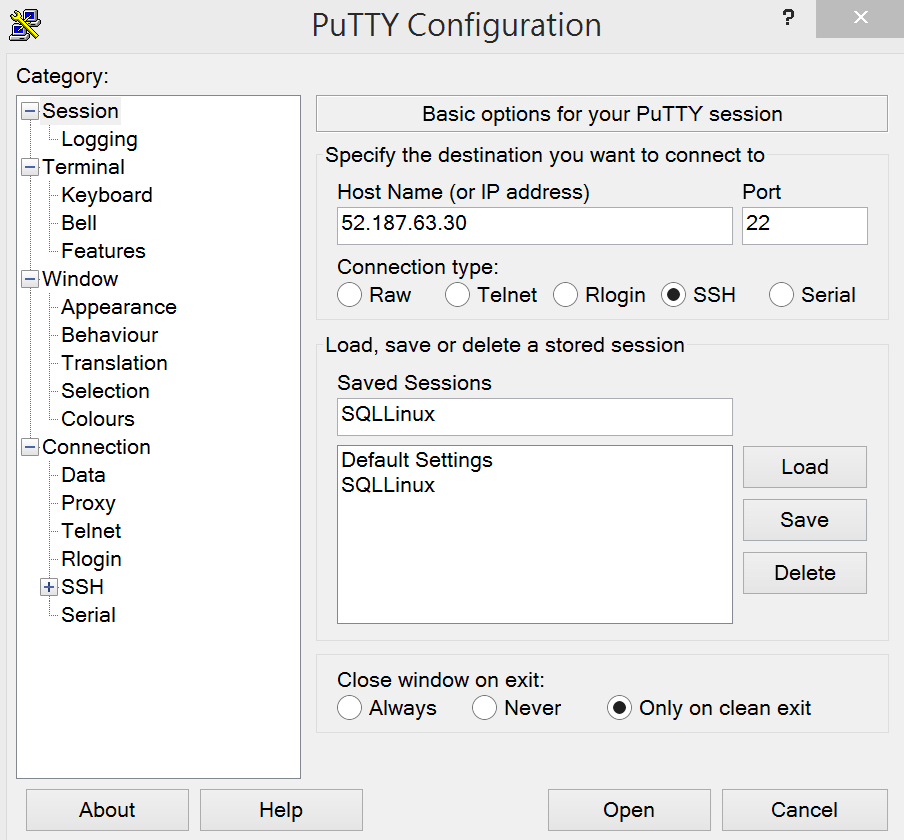
3.連線成功後,依序輸入帳密
4.檢查kernal版本:
cat /etc/*-release
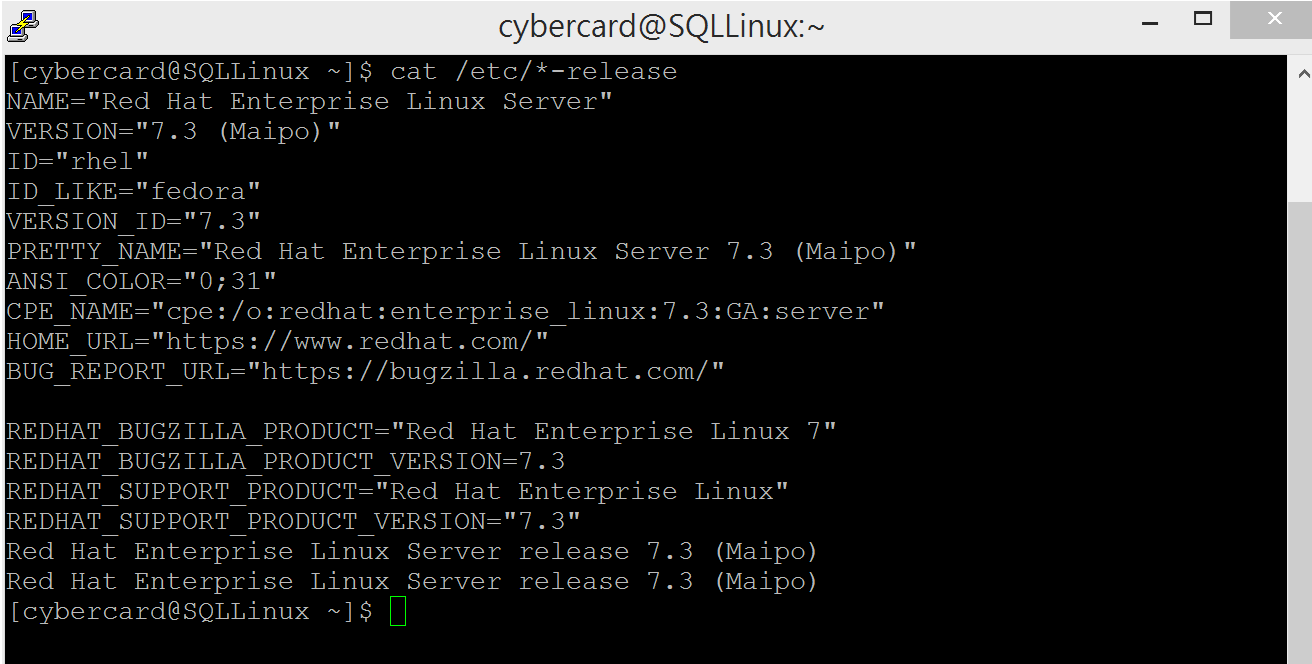
安裝RED HAT Enterprise 7.3成功
SQL Server On Linux安裝
繼續在putty上執行:
1.首先需要切換成super user
sudo su
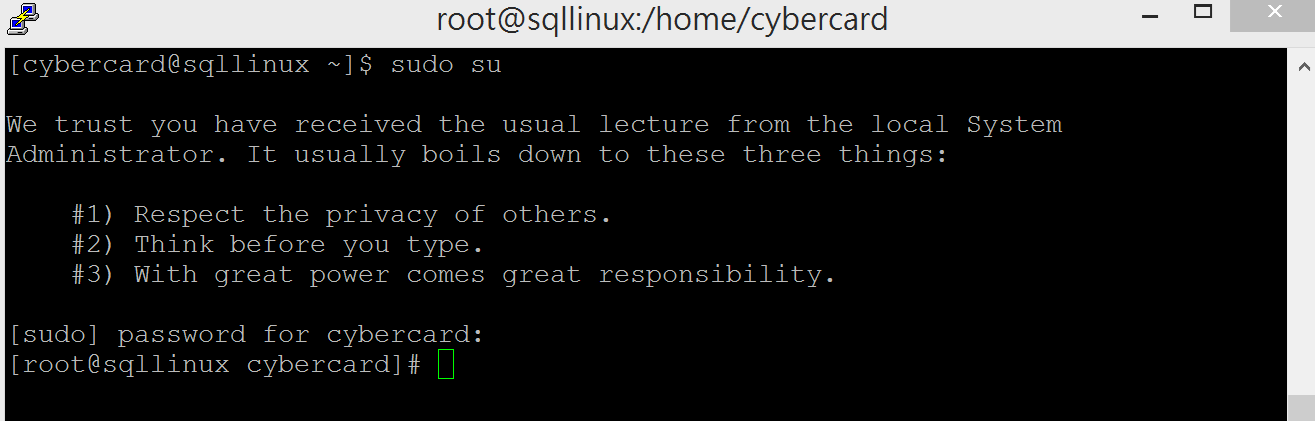
2.使用curl下載檔案
curl https://packages.microsoft.com/config/rhel/7/mssql-server.repo > /etc/yum.repos.d/mssql-server.repo
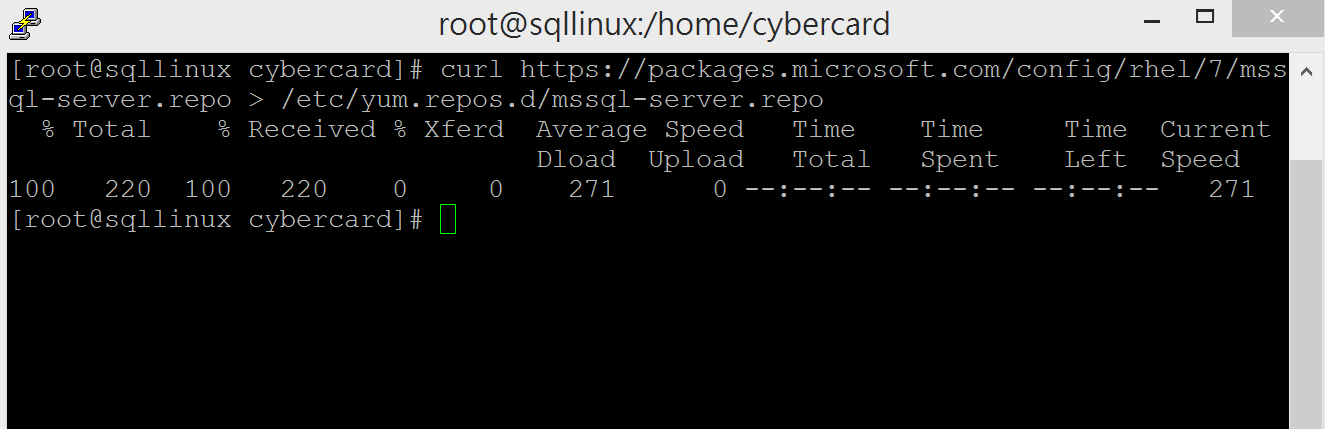
3.使用yum安裝sql server
yum install -y mssql-server
下載僅有162M的安裝檔案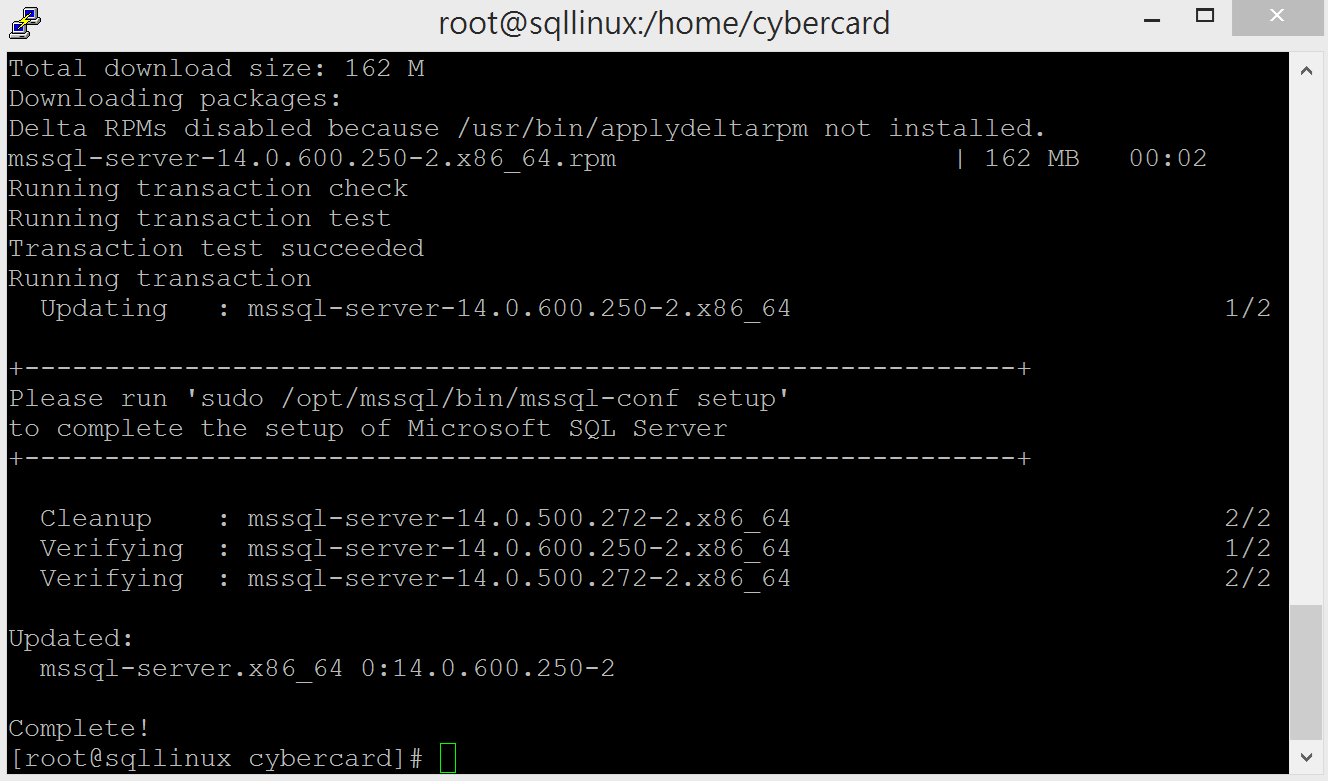
4.設定sql server
/opt/mssql/bin/mssql-conf setup
同意版權宣告:Yes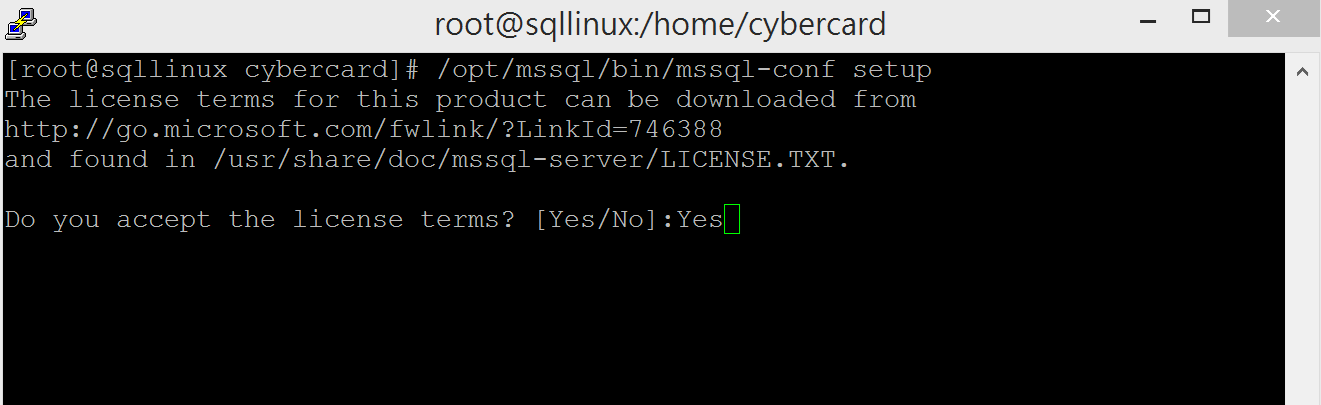
輸入SQL Server 系統管理員SA密碼
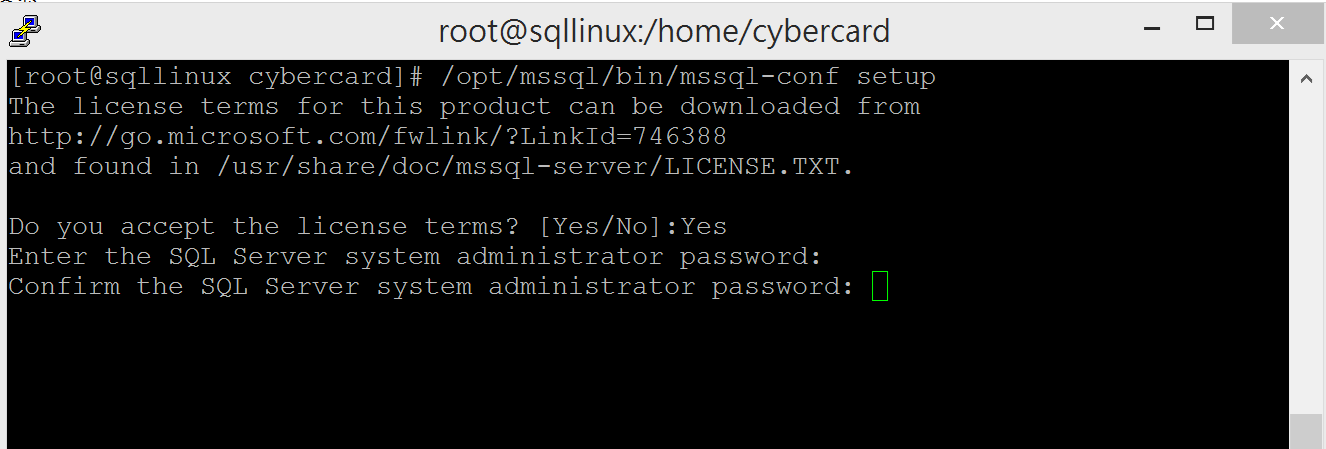
安裝完畢!
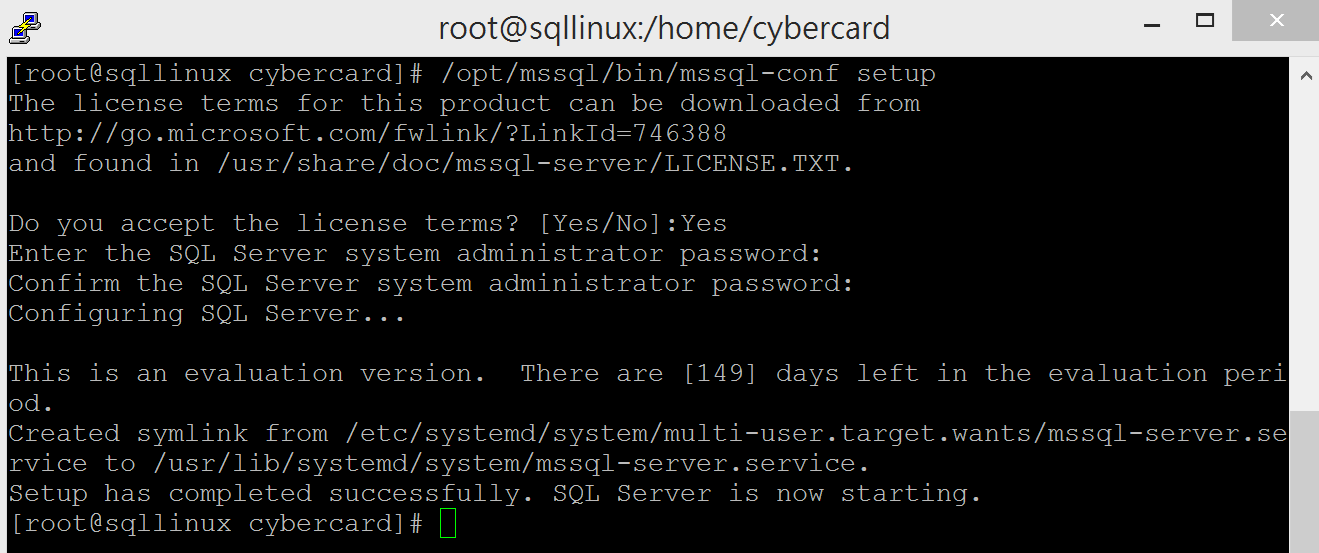
5.查詢sql server instance狀態
systemctl status mssql-server
Active(running)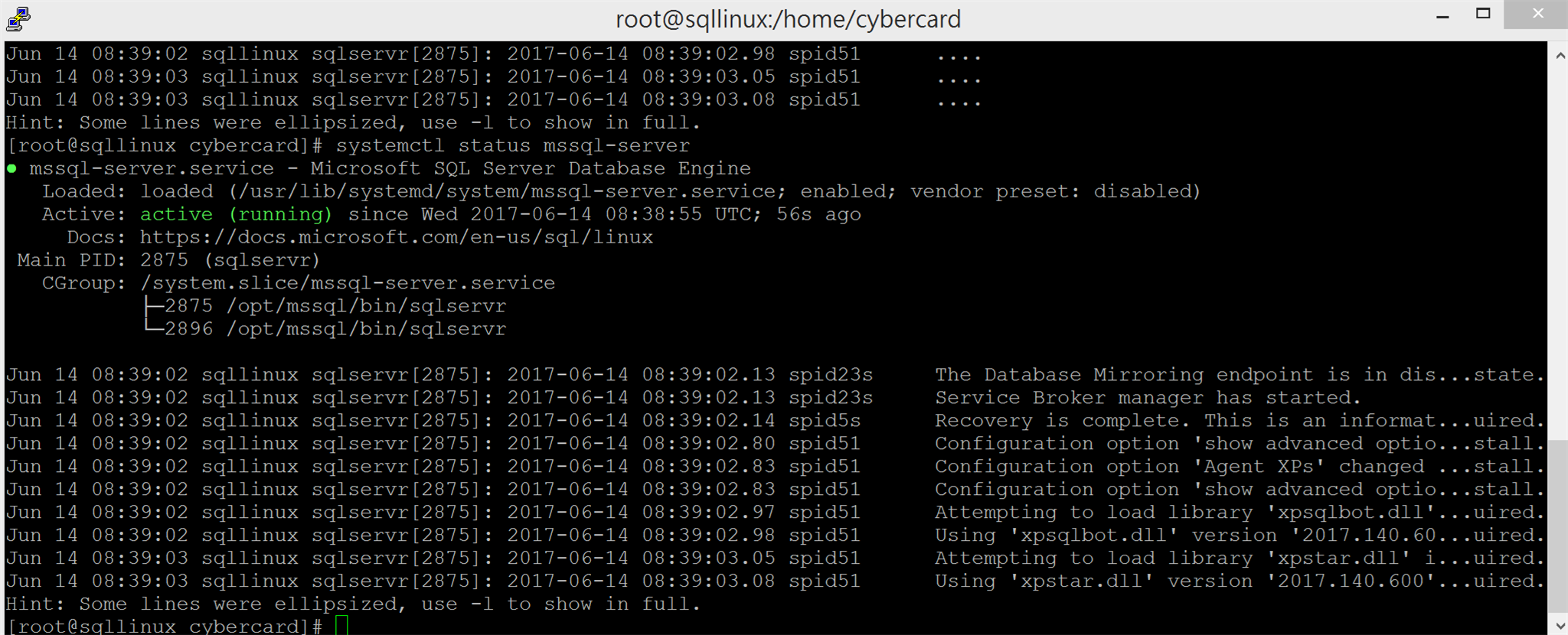
6.設定防火牆
firewall-cmd --zone=public --add-port=1433/tcp --permanent
firewall-cmd --reload
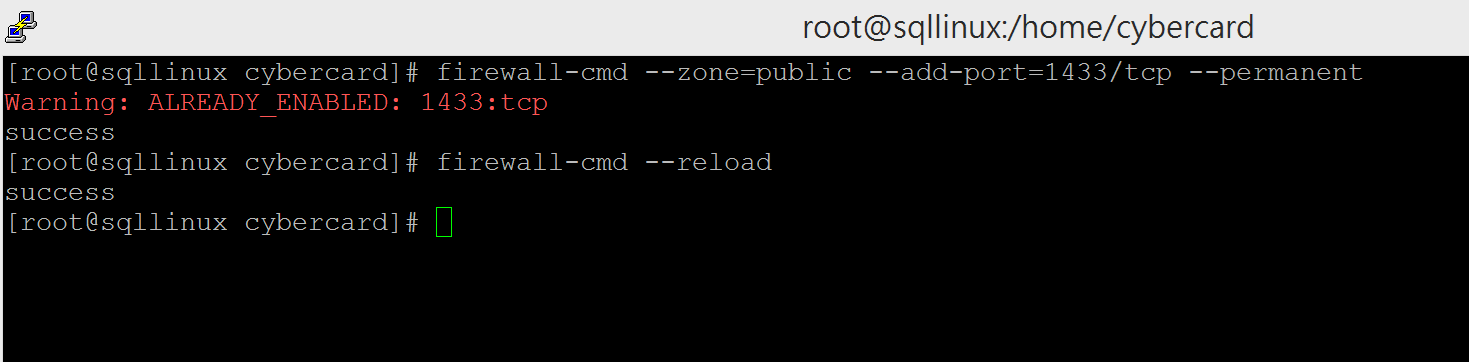
SQL Server工具安裝
1.使用curl下載
curl https://packages.microsoft.com/config/rhel/7/prod.repo > /etc/yum.repos.d/msprod.repo
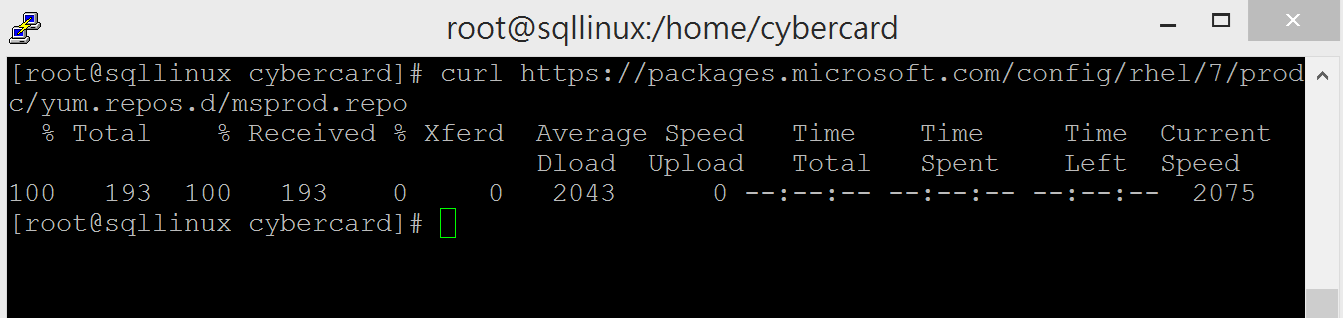
2.安裝工具
yum update
yum install mssql-tools unixODBC-devel
是否下載! (182M檔案)
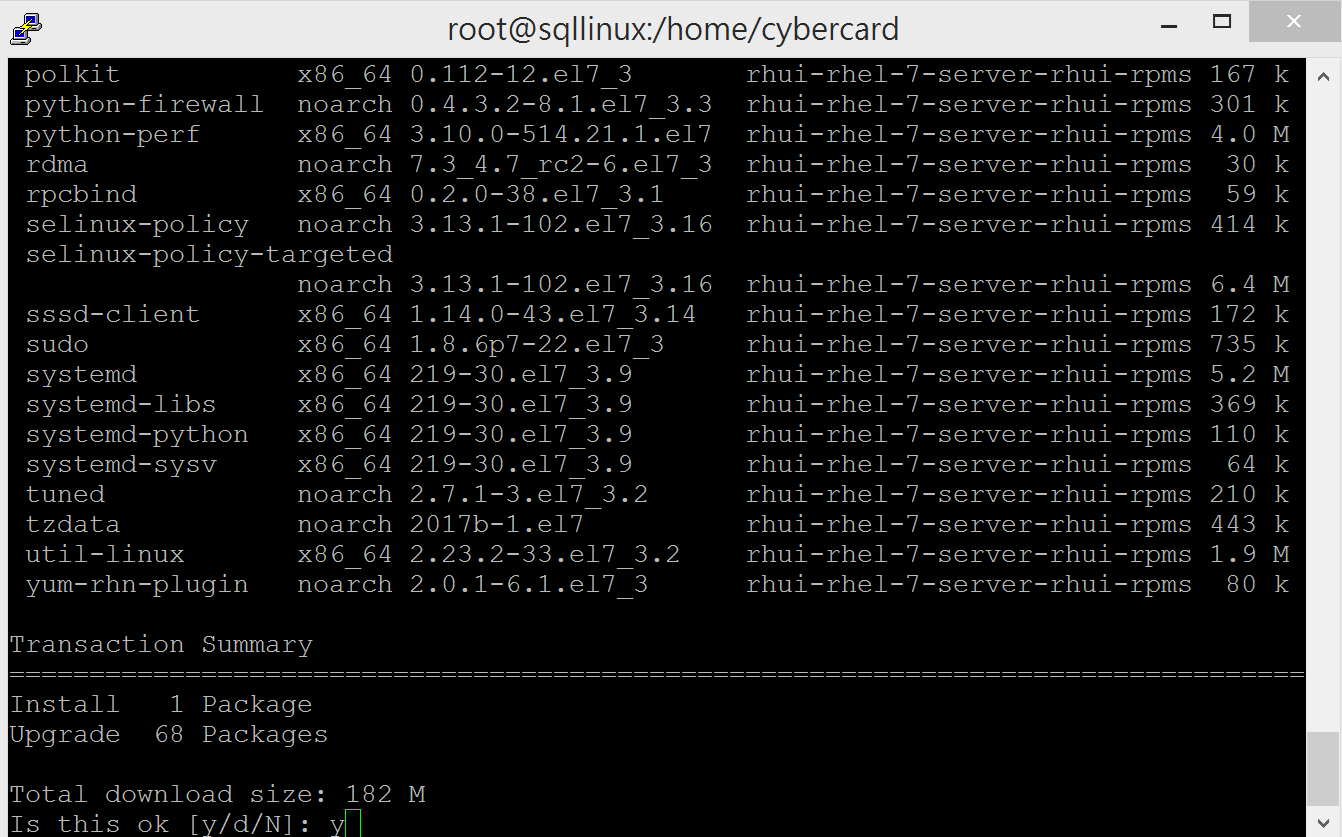
同意版權
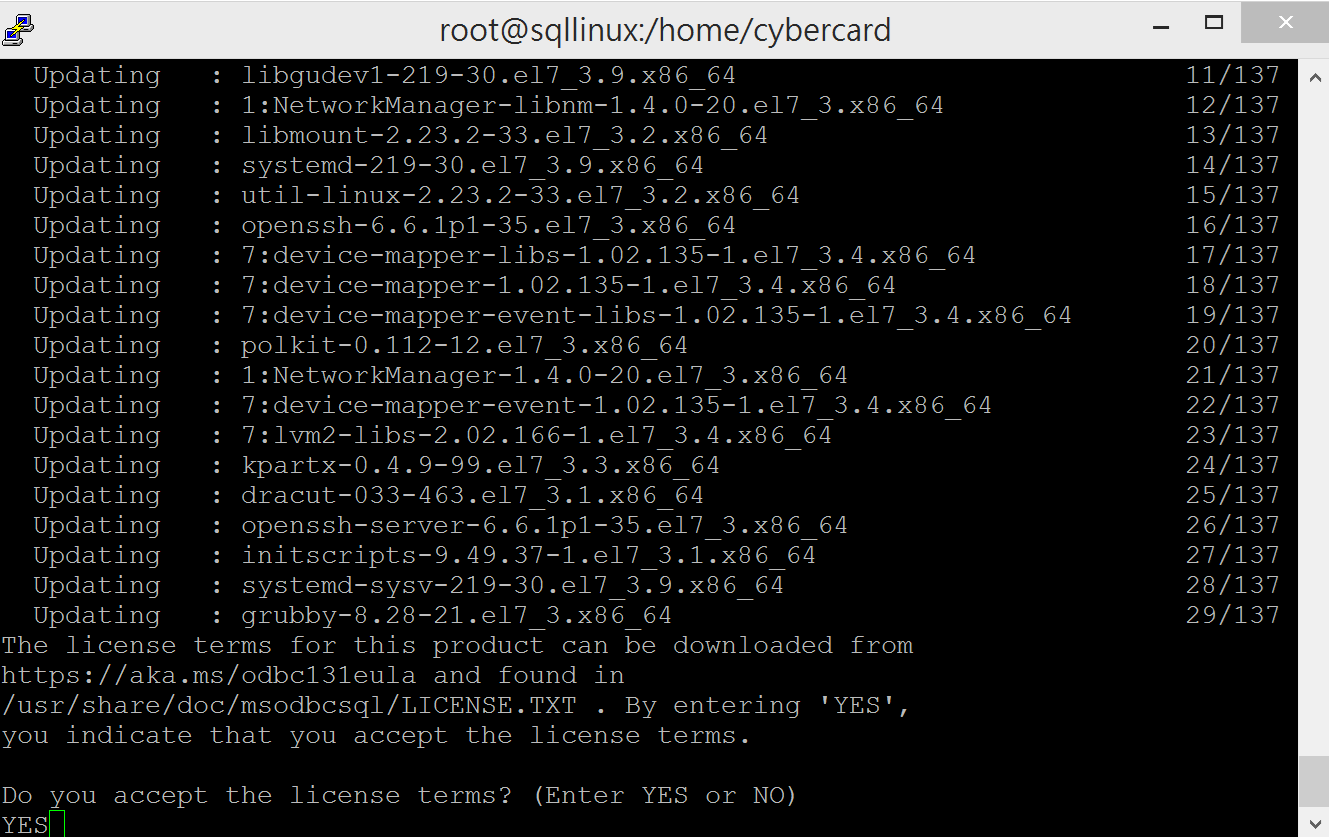
安裝完成
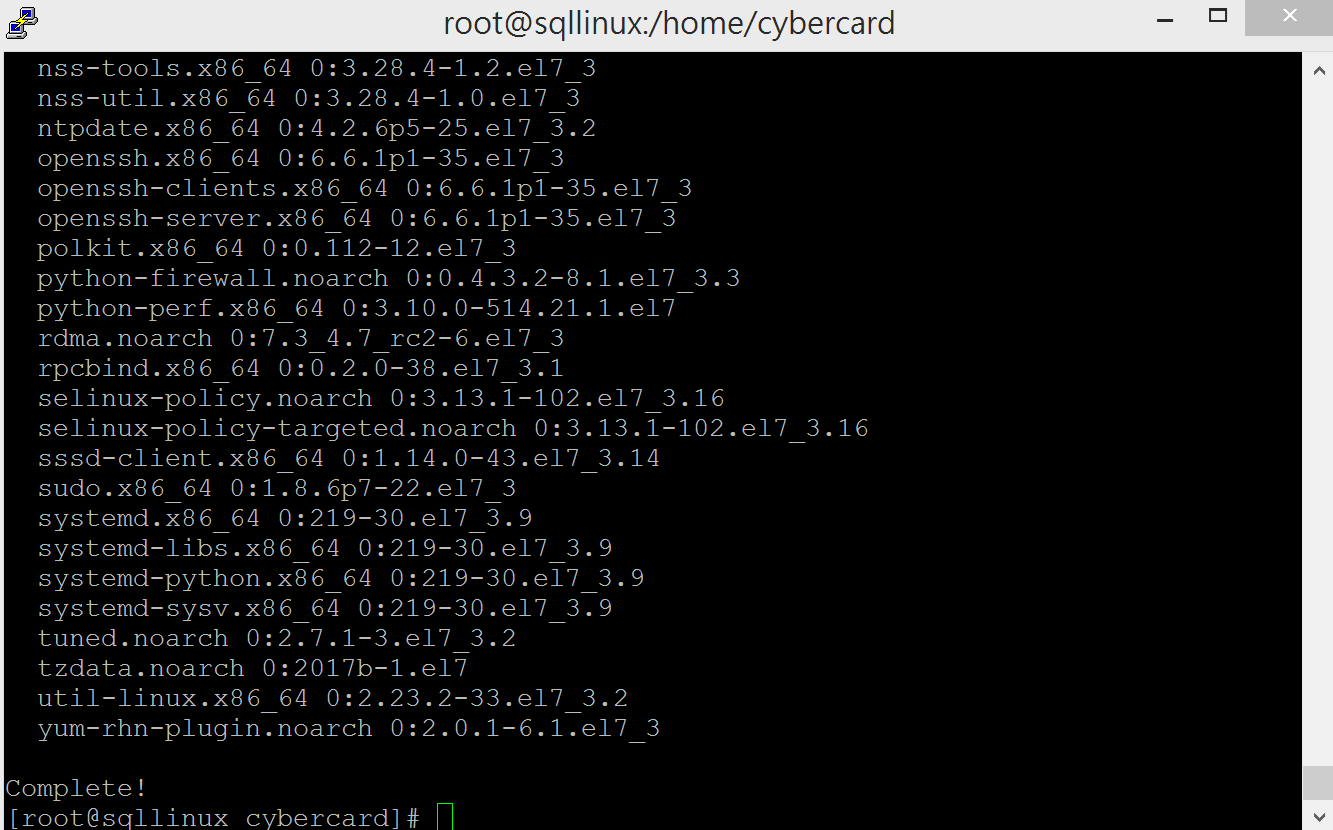
3.工具程式目錄加入環境變數
echo 'export PATH="$PATH:/opt/mssql-tools/bin"' >> ~/.bashrc
source ~/.bashrc
4.試試sqlcmd
sqlcmd -S localhost -U SA -P 密碼
SELECT @@VERSION
GO
SQL Server版本是2017 CTP2.1
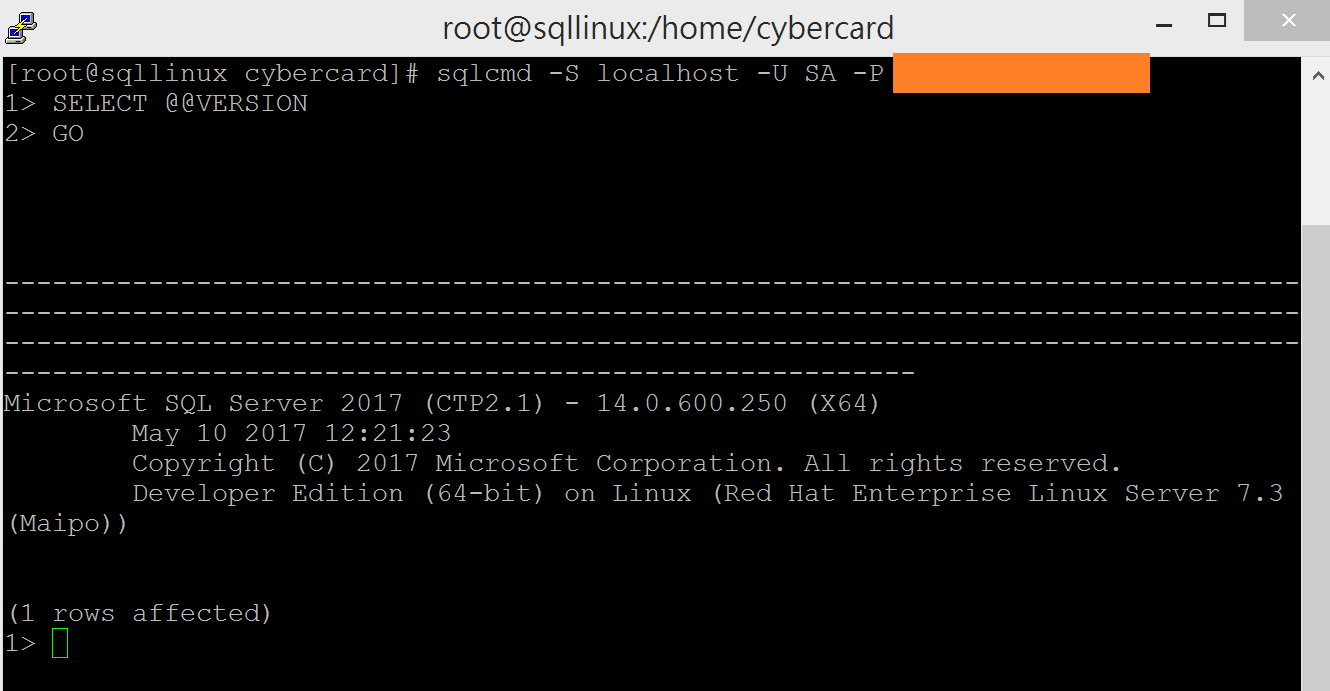
5.從windows下的SQL管理工具(SSMS)連線
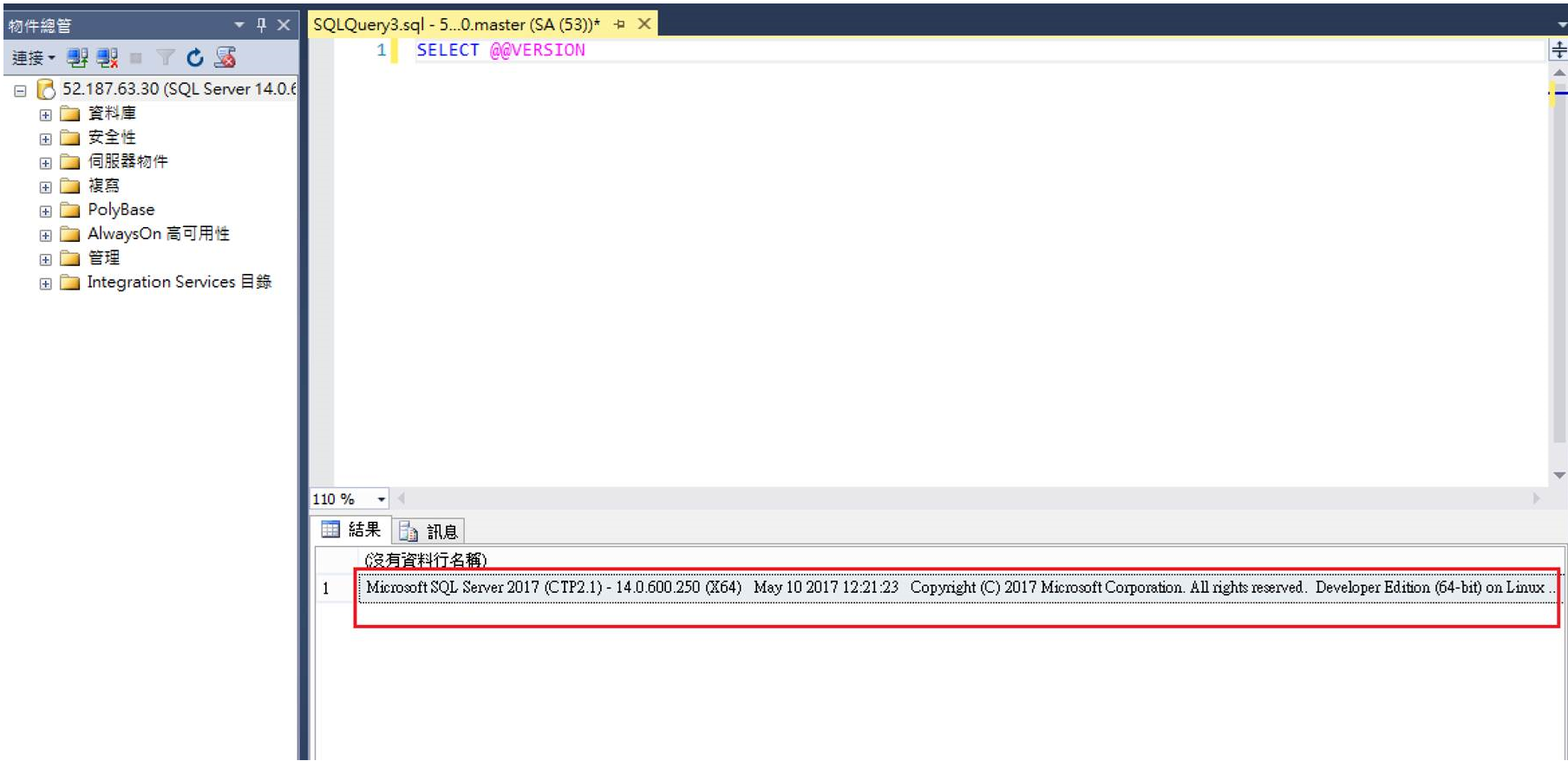
小結:
能繼續沿用.NET和SQL Server的資源和經驗,Good!
仙人掌

參考
Sql server linux setup(red hat)
https://docs.microsoft.com/en-us/sql/linux/sql-server-linux-setup-red-hat
Install sqlcmd and bcp the SQL Server command-line tools on Linux
https://docs.microsoft.com/en-us/sql/linux/sql-server-linux-setup-tools
Use SQL Server Management Studio (SSMS) on Windows to manage SQL Server on Linux
https://docs.microsoft.com/en-us/sql/linux/sql-server-linux-develop-use-ssms