如何申請Windows Azure Platform體驗帳號
最近微軟提供開發人員搶先體驗2012年才會在台灣地區推出的Windows Azure Platform,可以透過Windows Azure Platform Pass 搶先體驗方案申請,申請通過之後會收到一組體驗代碼,接著依照下列步驟進行即可。
-
於瀏覽器網址列中輸入http://windowsazurepass.com/。

-
於上圖畫面中選擇【Taiwan】並輸入體驗代碼。
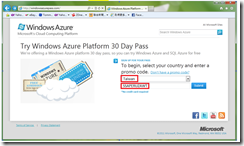
-
以申請表中的Windows Live ID登入。
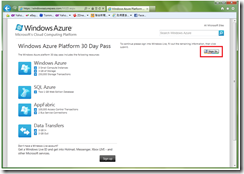
-
依照畫面輸入您正確的基本資料。
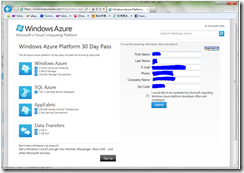
-
於下圖畫面中勾選接受並輸入姓名後按【ACCEPT】。
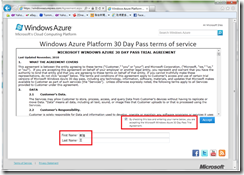
-
接著很快就會在信箱中收到Request確認函。

-
最後收到服務啟動郵件,就可以開始您在Windows Azure的軟體開發了。

參考資料:
-
Windows Azure Platform 學習資源
- 為順利了解 Windows Azure Platform,您可先行安裝以下環境與開發工具,以完成開發環境準備工作。
- l Microsoft Windows Vista 或 Windows 7 作業系統
- l Microsoft Visual Web Developer 2010 Express ( http://www.microsoft.com/express/Downloads/ ) 或 Microsoft Visual Studio 2010 Professional 以上版本
- l Microsoft Windows Azure SDK and Windows Azure Tools for Microsoft Visual Studio (March 2011) http://www.microsoft.com/downloads/en/details.aspx?FamilyID=7a1089b6-4050-4307-86c4-9dadaa5ed01
- 接下來,您就可以依照 MSDN 教學內容,建立第一個 ASP.NET Web 應用程式,並佈署至 Windows Azure http://msdn.microsoft.com/en-us/library/gg651132.aspx (英文)。
-
Windows Azure Platform 學習資源
- Windows Azure 教戰手札:您必須學會的微軟雲端開發技術 (作者:朱明中) http://www.books.com.tw/exep/prod/booksfile.php?item=0010482955
- Windows Azure 雲端運算開發實戰 (作者:李智樺) http://www.books.com.tw/exep/prod/booksfile.php?item=0010475085
-
其他資源:
- MSDN 邊做邊學系列 http://msdn.microsoft.com/zh-tw/windowsazure/gg456243.aspx
- 免費的 Windows Azure Platform Training Kit自學教材 (英文) http://www.microsoft.com/downloads/en/details.aspx?familyid=413e88f8-5966-4a83-b309-53b7b77edf78
- 以上中文學習資訊雖與目前Windows Azure Platform管理入口網站畫面略有出入,但仍具參考價值。