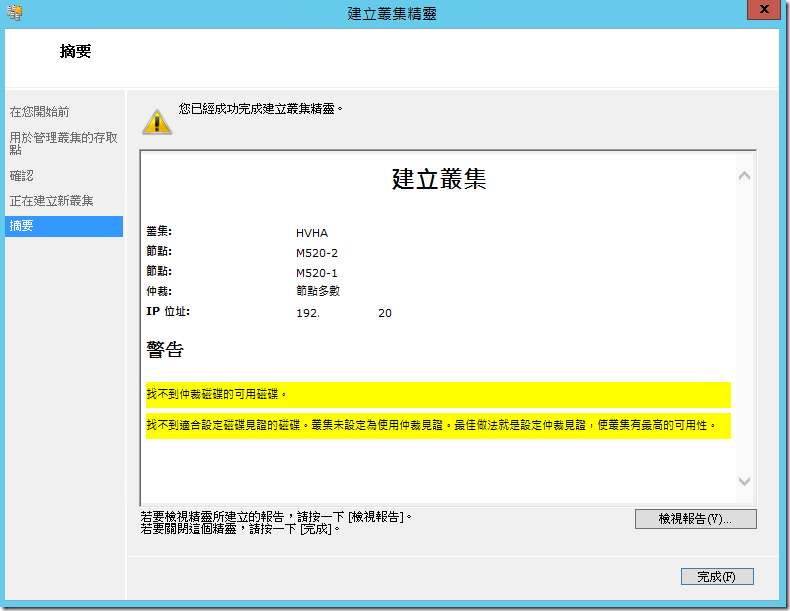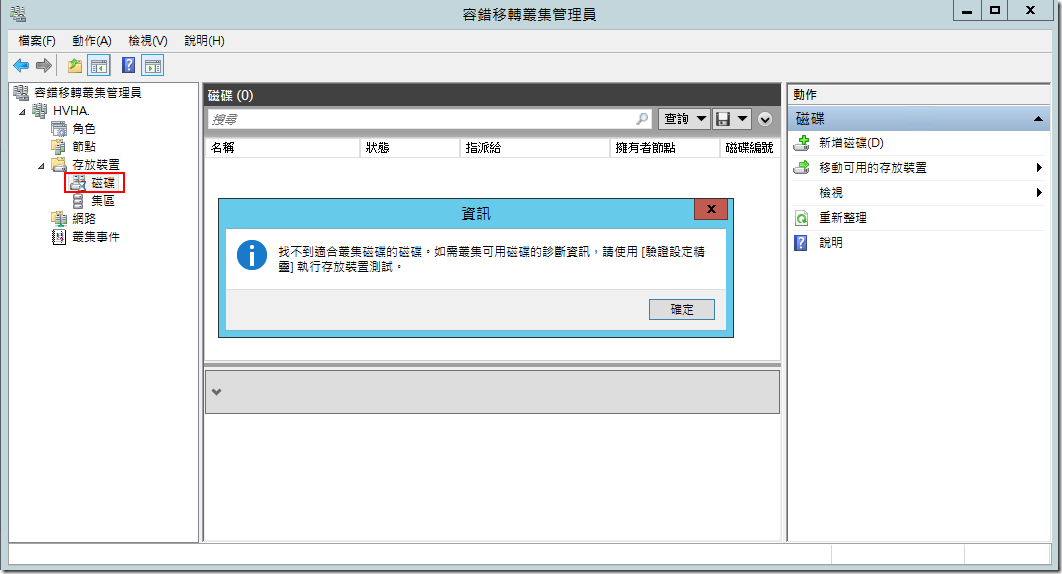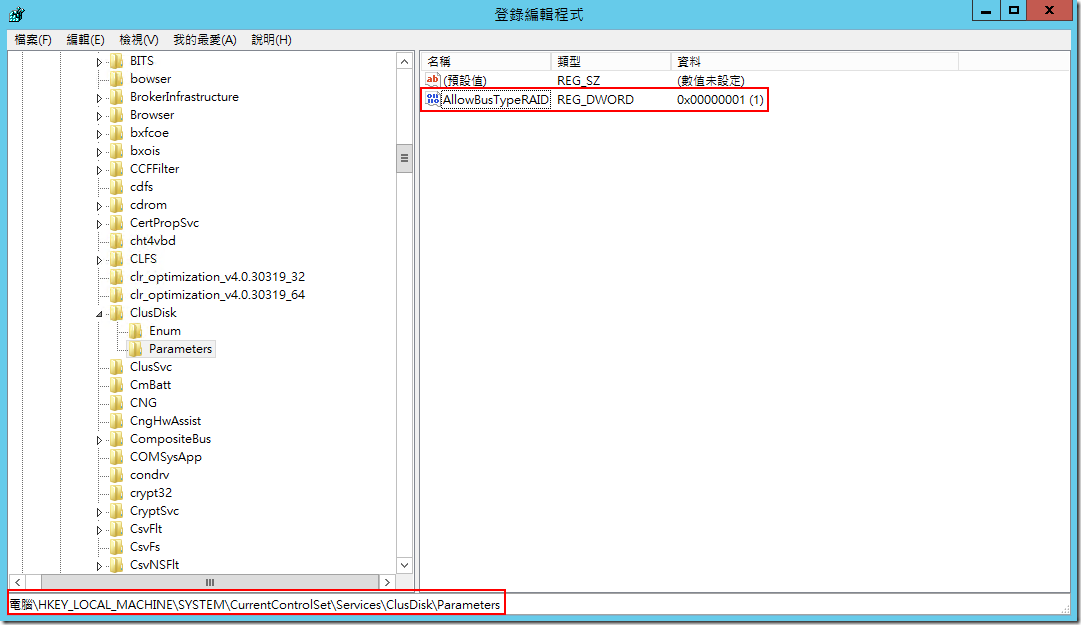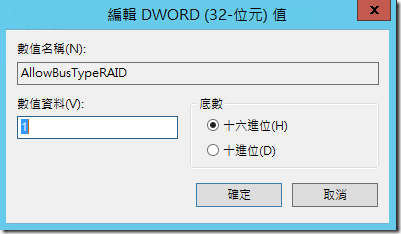本文將介紹於Dell PowerEdge VRTX上建立Windows Server 2012 R2 容錯移轉叢集,發生找不到適合可用磁碟的解決方案。
問題描述
當您在Dell PowerEdge VRTX上安裝Windows Server 2012 R2後,嘗試建立叢集時,進行事前驗證設定發生一堆存放裝置驗證的警告。
由於找不到仲裁磁碟,因此會出現如下圖的警告。
由於只是警告,叢集還是可以建立,但您在之後嘗試新增存放裝置的磁碟,會遇到如下圖訊息。
解決方式
在Building Microsoft Windows Server 2012 Clusters on the Dell PowerEdge VRTX這份文件中有提到,要讓Windows Server容錯移轉叢集可以抓的到DELL PowerEdge VRTX機箱內的共用Storage,必須依照kb 2839292修改相關的機碼才行。
請在所有要加入叢集的節點中的登錄編輯程式中,在【Local_Machine\SYSTEM\CurrentControlSet\Services\ClusDisk\Parameters】路徑下加入一個【DWORD (32bit) 值】。
建立完畢後開啟該項目,在數值資料欄位中輸入1之後按確定。
最後關閉登錄編輯程式,重新依照過去您建立叢集的方式就可以順利把叢集建起來了。
致謝
感謝UNISYS的Alex Cho提供的資料。
參考資料
Enable Support for Clustered Windows Servers using clustered RAID controllers
Building Microsoft Windows Server 2012 Clusters on the Dell PowerEdge VRTX