IIS 運行.net core 網站,解決出現的錯誤 HTTP 錯誤 500.19 - Internal Server Error
HTTP 錯誤 500.21 - Internal Server Error
處理常式 "aspNetCore" 的模組清單中有錯誤的模組 "AspNetCoreModule"
如何部署的方法請參照這篇
在甚麼都沒安裝的情況下直接運行會出現 HTTP 錯誤 500.19 - Internal Server Error
這時候請先安裝 .NET Core Windows Server Hosting (依照需要的版本安裝)。
然後在cmd視窗執行以下命令(別的文章看到的,我自己沒執行也可以),重新執行網站就能正常了
net stop was /y net start w3svc
原本幾個月前我這樣執行就可以,最近卻出現500.21錯誤如下圖
HTTP 錯誤 500.21 - Internal Server Error
處理常式 "aspNetCore" 的模組清單中有錯誤的模組 "AspNetCoreModule"
後來才發現原來我安裝到 ASP.NET Core 3.1 Runtime (v3.1.1) - Windows Hosting Bundle Installer ,.NET Core 3.1 的 Hosting Bundle 在IIS裡的模組是AspNetCoreModuleV2
而我的專案版本是AspNetCoreModule,所以執行一直失敗,這邊有兩個方法,第一個是修改web.config 裡的 modules,改成AspNetCoreModuleV2,重新執行即可,第二個是下載符合專案的 .NET Core 2.1 Hosting Bundle 就好了
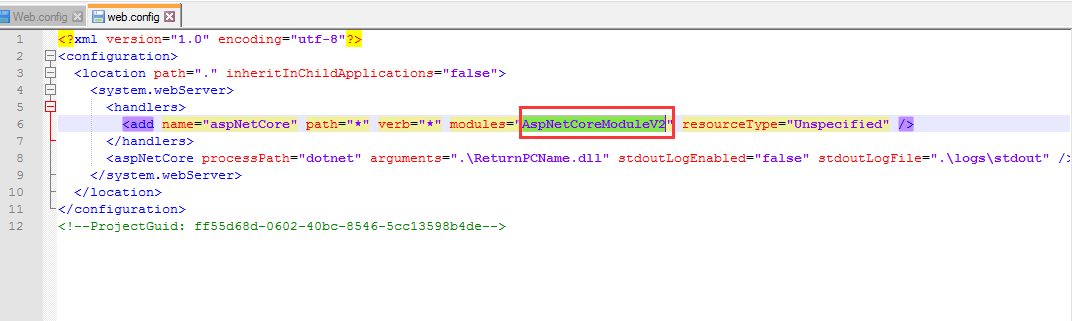
以上
至於資料夾權限,跟應用程式池(Application Pools)的CLR版本,有沒有改成 No Managed Code 好像都沒差