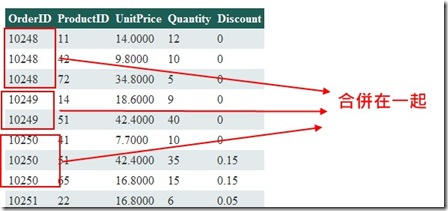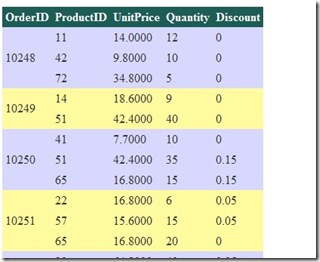使用GridView一陣子後,應該或多或少會遇到這樣的需求,就是某些重複出現的Row希望能夠做RowSpan的合併動作,網路上要找這樣的解決方式應該還蠻容易的。不過既然是可能經常會用到的東西,不如把她抽出來寫成公用的Function,未來需要的時候,呼叫該Function直接處理就好
使用GridView一陣子後,應該或多或少會遇到這樣的需求,就是某些重複出現的Row希望能夠做RowSpan的合併動作,網路上要找這樣的解決方式應該還蠻容易的。不過既然是可能經常會用到的東西,不如把她抽出來寫成公用的Function,未來需要的時候,呼叫該Function直接處理就好
我們以北風資料庫的Order Details為例子,選出前50筆,然後希望相同的OrderId能夠合併在一起。
本來的樣子
合併之後
先準備好公用的類別
Public Class objPublic
Public Sub GVRowSpan(ByVal Parent As System.Web.UI.Control, ByVal GridVewName As String, ByVal RowIndex() As Integer, ByVal SelfColor As Boolean, ByVal myColors As System.Drawing.Color())
Dim mySingleRow As GridViewRow
Dim tmpS As String = "" '用於存放RowSpan的文字
Dim tmpI As Integer '用於RowSpan的RowIndex
'Dim Gv As GridView = CType(Me.FindControl(GridVewName), GridView)
Dim Gv As GridView = CType(Me.FindControlEx(Parent, GridVewName), GridView)
Dim ColorCnt As Integer = myColors.Length
Dim ColorIdx As Integer = 0
Dim y As Integer
If Gv IsNot Nothing Then
For Each mySingleRow In Gv.Rows
'從Rowindex>0開始做
If mySingleRow.RowIndex = 0 Then
tmpS = mySingleRow.Cells(RowIndex(0)).Text.Trim()
For y = 0 To RowIndex.Count - 1
mySingleRow.Cells(RowIndex(y)).RowSpan = 1
Next
tmpI = 0
If SelfColor Then
mySingleRow.BackColor = myColors(ColorIdx Mod ColorCnt)
End If
End If
If mySingleRow.RowIndex > 0 Then
'判斷本筆資料是否與要合併資料一致
If mySingleRow.Cells(RowIndex(0)).Text.Trim() = tmpS Then
'要合併
For y = 0 To RowIndex.Count - 1
'合併的Row的RowSpan+1
Gv.Rows(tmpI).Cells(RowIndex(y)).RowSpan += 1
'被合併的這一個Row,Visiable=False
mySingleRow.Cells(RowIndex(y)).Visible = False
Next
If SelfColor Then
mySingleRow.BackColor = myColors(ColorIdx Mod ColorCnt)
End If
Else
'不需合併
'設定下次檢查的內容
tmpS = mySingleRow.Cells(RowIndex(0)).Text.Trim()
For y = 0 To RowIndex.Count - 1
'設定該Row的RowSpan=1
mySingleRow.Cells(RowIndex(y)).RowSpan = 1
Next
'設定下次要處理RowSpan的index
tmpI = mySingleRow.RowIndex
If SelfColor Then
ColorIdx += 1
mySingleRow.BackColor = myColors(ColorIdx Mod ColorCnt)
End If
End If
End If
Next
End If
End Sub
Public Function FindControlEx(ByVal Parent As System.Web.UI.Control, ByVal ID As String) As System.Web.UI.Control
Dim oCtrl As System.Web.UI.Control = Nothing
Dim oChildCtrl As System.Web.UI.Control = Nothing
'先使用 FindControl 去尋找指定的子控制項
oCtrl = Parent.FindControl(ID)
'若尋找不到則往下層遞迴方式去尋找()
If oCtrl Is Nothing Then
For Each oChildCtrl In Parent.Controls
'以遞迴方式呼叫原函式
oCtrl = FindControlEx(oChildCtrl, ID)
'若有尋找到指定控制項則離開迴圈
If oCtrl IsNot Nothing Then Exit For
Next
End If
Return oCtrl
End Function
End Class然後準備測試的畫面
<asp:GridView ID="GridView1" runat="server" AutoGenerateColumns="False"
CellPadding="4" DataKeyNames="OrderID,ProductID" DataSourceID="SqlDataSource1"
EmptyDataText="沒有資料錄可顯示。" ForeColor="#333333" GridLines="None">
<RowStyle BackColor="#E3EAEB" />
<Columns>
<asp:BoundField DataField="OrderID" HeaderText="OrderID" ReadOnly="True"
SortExpression="OrderID" />
<asp:BoundField DataField="ProductID" HeaderText="ProductID" ReadOnly="True"
SortExpression="ProductID" />
<asp:BoundField DataField="UnitPrice" HeaderText="UnitPrice"
SortExpression="UnitPrice" />
<asp:BoundField DataField="Quantity" HeaderText="Quantity"
SortExpression="Quantity" />
<asp:BoundField DataField="Discount" HeaderText="Discount"
SortExpression="Discount" />
</Columns>
<FooterStyle BackColor="#1C5E55" Font-Bold="True" ForeColor="White" />
<PagerStyle BackColor="#666666" ForeColor="White" HorizontalAlign="Center" />
<SelectedRowStyle BackColor="#C5BBAF" Font-Bold="True" ForeColor="#333333" />
<HeaderStyle BackColor="#1C5E55" Font-Bold="True" ForeColor="White" />
<EditRowStyle BackColor="#7C6F57" />
<AlternatingRowStyle BackColor="White" />
</asp:GridView>
<asp:SqlDataSource ID="SqlDataSource1" runat="server"
ConnectionString="<%$ ConnectionStrings:NorthwindConnectionString1 %>"
ProviderName="<%$ ConnectionStrings:NorthwindConnectionString1.ProviderName %>"
SelectCommand="SELECT TOP 50 [OrderID], [ProductID], [UnitPrice], [Quantity], [Discount] FROM [Order Details]" >
</asp:SqlDataSource>
</div>使用的方式很簡單,在GridView的PreRender事件中,呼叫該Class的Function並傳遞適當的參數
Dim SelfColor As Boolean = True
Dim Color1 As System.Drawing.Color = System.Drawing.Color.FromArgb(216, 216, 255)
Dim Color2 As System.Drawing.Color = System.Drawing.Color.FromArgb(255, 251, 158)
Dim Colors(1) As System.Drawing.Color
Colors(0) = Color1
Colors(1) = Color2
Dim oPub As New objPublic
Dim RowIndex(0) As Integer
RowIndex(0) = 0
Dim GridViewName As String = "GridView1"
oPub.GVRowSpan(Page, GridViewName, RowIndex, SelfColor, Colors)
End Sub這樣就可以囉
^_^
以下是簽名:
- 歡迎轉貼本站的文章,不過請在貼文主旨上加上【轉貼】,並在文章中附上本篇的超連結與站名【topcat姍舞之間的極度凝聚】,感恩大家的配合。
- 小喵大部分的文章會以小喵熟悉的語言VB.NET撰寫,如果您需要C#的Code,也許您可以試著用線上的工具進行轉換,這裡提供幾個參考
| Microsoft MVP Visual Studio and Development Technologies (2005~2019/6) | topcat Blog:http://www.dotblogs.com.tw/topcat |