NLog note and sample
NLog.config
需要先用 Nuget 安裝 NLog、NLog.Config 、NLog.Schema
<?xml version="1.0" encoding="utf-8" ?>
<nlog xmlns="http://www.nlog-project.org/schemas/NLog.xsd"
xmlns:xsi="http://www.w3.org/2001/XMLSchema-instance"
xsi:schemaLocation="http://www.nlog-project.org/schemas/NLog.xsd NLog.xsd"
autoReload="true"
throwExceptions="false"
internalLogLevel="Off" internalLogFile="c:\temp\nlog-internal.log">
<variable name="myvar" value="myvalue"/>
<!--targets 存放位置與型態...等等-->
<targets>
<target
xsi:type="File"
fileName="${basedir}/logs/${shortdate}.log"
layout="${longdate} ${uppercase:${level}} ${message} ${exception}"
name="ABCDEFG"
/>
</targets>
<!--rules 指定 log 等級 -->
<rules>
<logger
name="*"
minlevel="Debug"
writeTo="ABCDEFG" />
</rules>
</nlog>
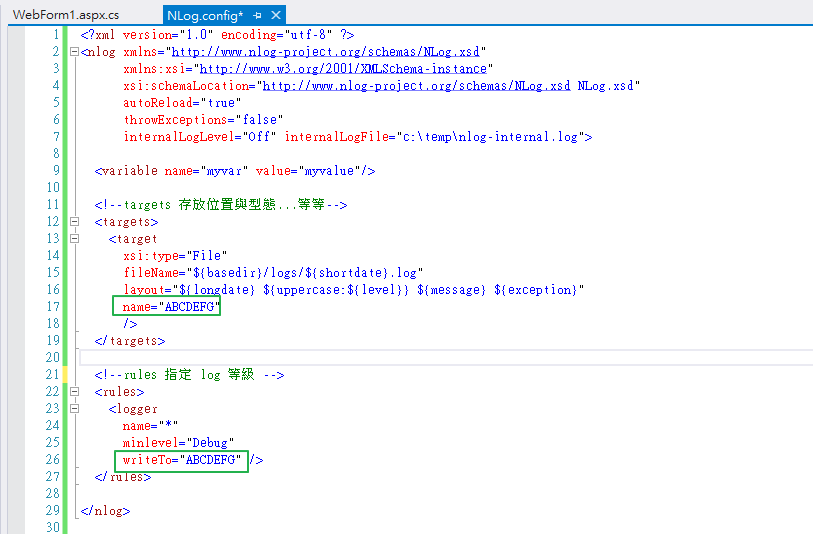
WebForm1.aspx.cs
using NLog;
using NLog.Config;
using NLog.LayoutRenderers;
using NLog.Targets;
using System;
using System.Collections.Generic;
using System.Linq;
using System.Web;
using System.Web.UI;
using System.Web.UI.WebControls;
namespace WebApplication1
{
public partial class WebForm1 : System.Web.UI.Page
{
private static Logger logger = LogManager.GetCurrentClassLogger();
protected void Page_Load(object sender, EventArgs e)
{
//寫法一
logger.Trace("Sample trace message");
logger.Debug("Sample debug message");
logger.Info("Sample informational message");
logger.Warn("Sample warning message");
logger.Error("Sample error message");
logger.Fatal("Sample fatal error message");
//寫法二 : 呼叫 Log() method
logger.Log(LogLevel.Info, "Sample informational message");
}
}
}
Log 等級
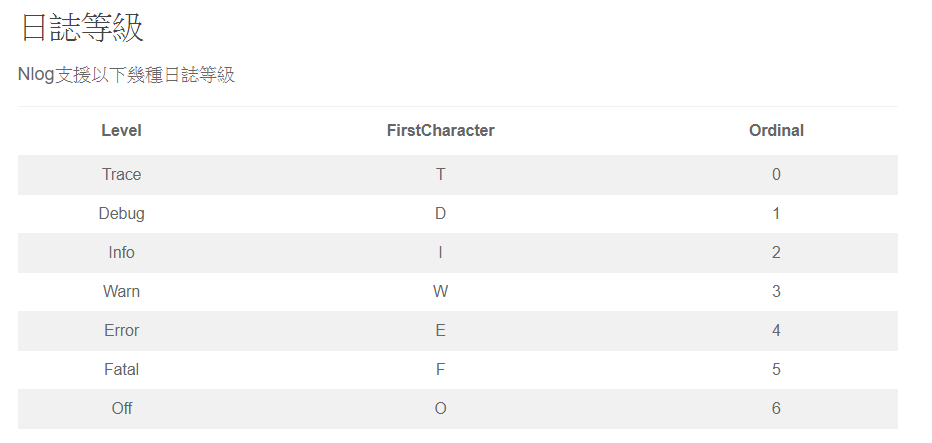
如果寫在 web.config / app.config (尚未測試,不確定 )
<?xml version="1.0" encoding="utf-8" ?>
<configuration>
<configSections>
<section name="nlog" type="NLog.Config.ConfigSectionHandler, NLog" />
</configSections>
<nlog>
<!--HERE~~!!-->
</nlog>
</configuration>
參考資料:
範例:
教學:
https://www.itread01.com/content/1544724366.html
https://www.codeproject.com/Articles/10631/Introduction-to-NLog
NLog 參數 API :
http://relycoding.blogspot.com/2017/02/nlog.html