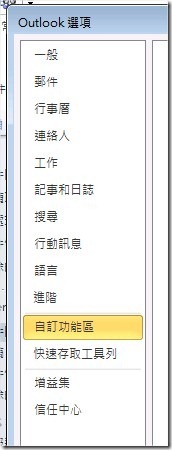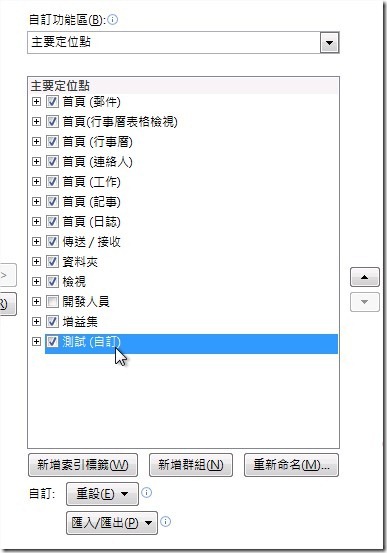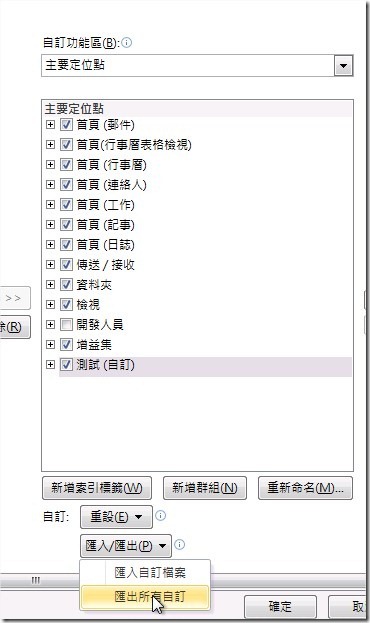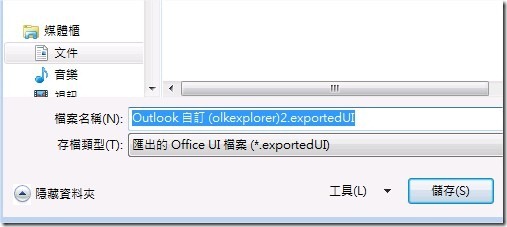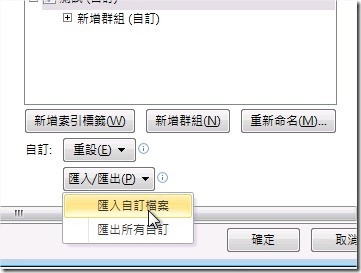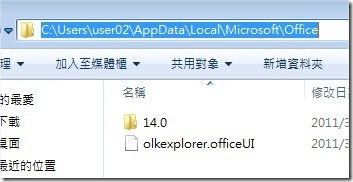[Deployment] 客製 Outlook Ribbon template
如果想要在企業環境中去調整使用者的 Office 2010 Outlook 使用者介面的Template,可以利用自訂office 使用者介面來當作Template,然後利用GPO原則來派送到其他的Office 使用者的電腦上。
首先在我的Lab中準備了1台DC+ 2台Windows 7 安裝Outlook 2010,這邊我們可以利用第一台Windows 7 + Outlook 2010 來製作Outlook 客製Ribbon template。這邊嘗試在Ribbon上建立一個測試的標籤,並且把局部的功能放到這個標籤裡面。
1.1 在Outlook 裡面我們到[檔案]裡面的[選項]的[自訂功能區] 。
1.2 在自訂功能區中我們新增一個[測試]的標籤,您可以加入您想要加入的功能。
1.3 這邊我們新增了客製化的Ribbon了,接著就是要把這個Ribbon變成Template。
2. 將我們客製的Ribbon製作成Template 來套用到其他電腦上可以分為兩種方式。
n 直接在Oulook 2010中匯出Template檔案,匯出的檔案會是副檔名為 *.OfficeUI的檔案。您可以在想要匯入的電腦中匯入這個*.OfficeUI的Template檔案。
n 複製在 %LocalAppData%\Microsoft\Office\*.officeUI 路徑下的*.officeUI檔案,將其覆蓋到目的端的電腦。這樣就可以變更目的端電腦上的Outlook Ribbon。
2.1 利用匯出匯入的功能來改變Outlook 2010的Ribbon。
2.1.1 這邊我在第一台Lab電腦上去修改了Outlook Ribbon ,並且去用在自訂功能區將設定檔案匯出。
2.1.2 匯出的檔案會是一個附檔名為 exportedUI的檔案,我們把檔案複製到另一台裝有Outlook 2010的機器,匯入這個檔案來改變目的地Outlook 2010 的Ribbon。
2.1.3 匯出的檔案會是一個附檔名為 OfficeUI的檔案,我們把檔案複製到另一台裝有Outlook 2010的機器,匯入這個檔案來改變目的地Outlook 2010 的Ribbon。
2.2 您可以在您的Template機器上的下方路徑找到officeUI %LocalAppData%\Microsoft\Office\*.officeUI 路徑下的*.officeUI檔案,將其覆蓋到目的端的電腦的相同路徑下。
2.2.1 您在Template 主機上修改了Ribbon,outlook會在本機端產生officeUI的檔案。您可以複製這個檔案到目的地端的主機下,就可以改變目的地端主機的Ribbon。
2.3 利用Script大量部屬Outlook 2010 Template 檔案。
As stated previously, you can use operating system scripts to place the *.officeUI file onto the user’s computer. These scripts are run when the user logs on to her computer. The exact location of the file depends on whether the policy regkey is set on the user’s computer. The *.officeUI file is located at one of the following locations.
Roaming Registry key is not set: %LocalAppData%\Microsoft\Office\*.officeUI
Roaming Registry key is set: %AppData%\Microsoft\Office\*.officeUI
根據Technet的建議與範例,您可將部屬的Script寫成一個批次檔來搭配Group policy在使用者登入電腦的時候來替換officeUI檔案。
You can find more information on configuring roaming user profiles in the article Configuring Roaming User Profiles.
The following code is an example of a script to copy .officeUI files.
這個範例程式是把遠端位置的 OfficeUI Template檔案複製到本機端電腦,您可以直接修改這隻批次檔來完成部屬。
@echo off
rem A basic script to copy .officeUI files from a network share into the user's local AppData directory, if no .officeUI file currently exists there.
rem Can easily be modified to use the roaming AppData directory (replace %localappdata% with %appdata%) or to include additional ribbon customizations.
setlocal
set userdir=%localappdata%\Microsoft\Office
set remotedir=\\MyServer\LogonFiles\public\OfficeUI
for %%r in (Word Excel PowerPoint) do if not exist %userdir%\%%r.officeUI cp %remotedir%\%%r.officeUI %userdir%\%%r.officeUI
endlocal
詳細資訊請參考下列網址:
在 Office 2010 中自訂 Office 使用者介面
http://technet.microsoft.com/zh-tw/library/ff468686.aspx
Deploying a Customized Ribbon and Quick Access Toolbar in Office 2010