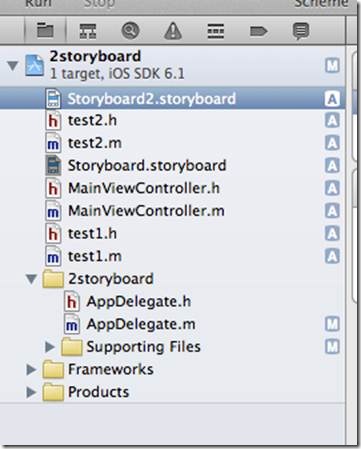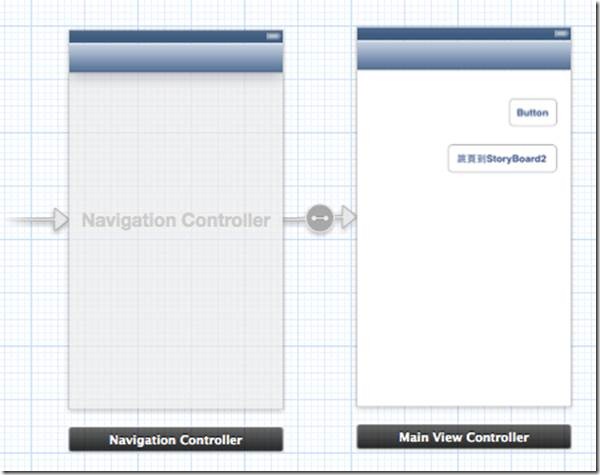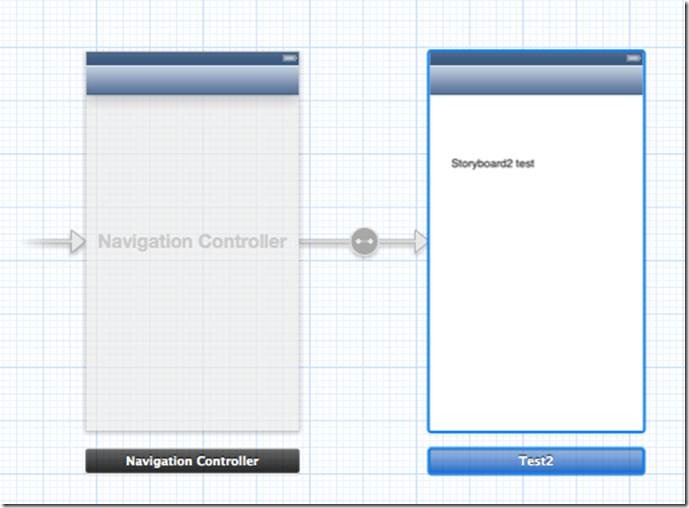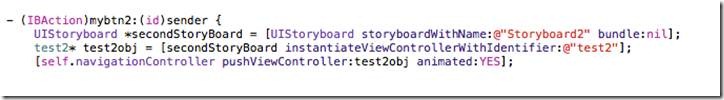[iOS] 如何從一個Storyboard Push到另一個 Storyboard
Stroyboard 可以被看作一個管理View畫面的集合。也就是說一個iOS專案裡面並沒有限制只能有一個Storyboard。
所以在你的APP專案中,你可以把功能相近的View放到同一個APP之中,形成一個群組,方便功能上的管理。
1.在專案中準備2個Storyboard
在一個IOS的專案裡面建立兩個StoryBoard。
2. 在第一個StoryBoard中,我們拉出了一個Navigation 的Template,在[Main View Controller]這個中View裡面拉進一個Button。
3. 接著在第二個StoryBoard裡面我們也拉出一個Navigation template。
在畫面中拉一個Label標籤,並且在裡面我們把文字改成Storyboard2。這只是用來識別目前我們被帶到哪一個畫面之中。
4. 在第一個StoryBoard畫面中的Botton裡面,我們要在按鈕的[TouchUpinside]事件中撰寫底下的程式碼。
UIStoryboard *secondStoryBoard = [UIStoryboard storyboardWithName:@"Storyboard2" bundle:nil];
test2* test2obj = [secondStoryBoard instantiateViewControllerWithIdentifier:@"test2"];
[self.navigationController pushViewController:test2obj animated:YES];
第一步就是要先指定UIStoryboard物件,這邊我們要指向專案中的第二個Storyboard。
接下來我們要先New出一個Controller物件,這是你要Push到的下一個View頁面,他所對應的Controller。
最後使用self.navigationController推網頁到下一頁。
範例程式下載:https://github.com/twbenlu/PushToAnotherStoryboard