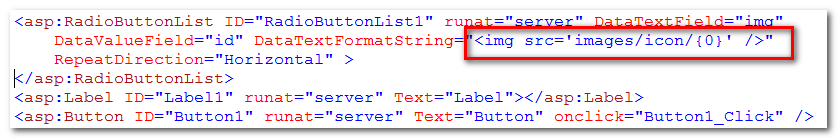RadionButtonList
直接進入主題
.cs
protected void Page_Load(object sender, EventArgs e)
{
if (!IsPostBack)
BindType();
}
public void BindType()
{
//將資料填入泛型
List<Product> infos = new List<Product>
{
new Product{ id=1, img="01.jpg", name="01"},
new Product{ id=2, img="02.jpg", name="02"},
new Product{ id=3, img="03.jpg", name="03"},
new Product{ id=4, img="04.jpg", name="04"},
new Product{ id=5, img="05.jpg", name="05"},
new Product{ id=6, img="06.jpg", name="06"},
new Product{ id=7, img="07.jpg", name="07"}
};
RadioButtonList1.DataSource = infos;
RadioButtonList1.DataBind();
}
//準備一個calss
public class Product
{
public int id { get; set; }
public string img { get; set; }
public string name { get; set; }
}
protected void Button1_Click(object sender, EventArgs e)
{
//取值的方法一樣
Label1.Text = RadioButtonList1.SelectedValue;
}.aspx
<asp:RadioButtonList ID="RadioButtonList1" runat="server" DataTextField="img"
DataValueField="id" DataTextFormatString="<img src='images/icon/{0}' />"
RepeatDirection="Horizontal" >
</asp:RadioButtonList>
<asp:Label ID="Label1" runat="server" Text="Label"></asp:Label>
<asp:Button ID="Button1" runat="server" Text="Button" onclick="Button1_Click" />重點就是在DataTextFormatString這一段