jQuery的最底層的事件綁定有二個,bind與live,這二個function的差異在bind是針對HtmlElement綁定,而live是對HtmlDocument綁定,使用live時會將selector與事件函式儲存,當任何HtmlElement發生事件都會同時引發HtmlDocument的事件,會檢查引發事件的HtmlElement有沒有符合儲存的selector,符合才會呼叫事件處理函式。
jQuery的最底層的事件綁定有二個,bind與live,這二個function的差異在bind是針對HtmlElement綁定,而live是對HtmlDocument綁定,使用live時會將selector與事件函式儲存,當任何HtmlElement發生事件都會同時引發HtmlDocument的事件,會檢查引發事件的HtmlElement有沒有符合儲存的selector,符合才會呼叫事件處理函式。
範例
HTML
<input type='button' value='New Button' class='newButton' />按下New Button後,建立新的New Button,此有同樣的功能
用bind的寫法
$(function(){
//$(".newButton").click(fn) 同等於 $(".newButton").bind("click",fn)
$(".newButton").bind("click",geterateButton);
});
function geterateButton(){
$button = $("<input type='button' value='New Button' class='newButton' />");
//每次新增都還要綁定一次
$button.bind("click",geterateButton);
$(this).after($button);
}
用live的寫法
$(function(){
$(".newButton").live("click",function(){
//將".newButton"保留
$(this).after($("<input type='button' value='New Button' class='newButton' />"));
});
});有看出二者的差異嗎?
bind必需要每一個HtmlElement都要綁定,而live不用,live適合用在動態新增element,如Ajax下載回來的HTML,用live其中相同的selector的HtmlElement,就不用重Bind,可以省去不少麻煩。
實際範例,按下Result可實際執行
效能問題
因為live是每一個事件發生就會產生比對,有效能上的疑慮,所以我自己寫的一個極簡單範例,來測測看,是不是真的比較慢。
bind
$(function(){
var startTime;
var $body = $("body");
for(i=0;i<1000;i++){
var $newElement = $("<input type='button' value='Button "+ (i+1) +"' onclick='window.startTime=new Date()' />");
$newElement.bind("click",function(){
alert((new Date() - window.startTime) + "秒後執行");
});
$body.append($newElement);
}
});執行10次平均都在0-1秒之間,與Chrome的Profiler
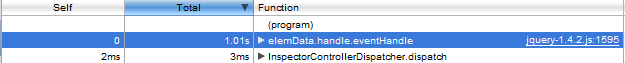
live
$(function(){
var $body = $("body");
for(i=0;i<5000;i++){
$body.append("<input type='button' value='Button "+ (i+1) +"' onclick='window.startTime=new Date()'/>");
}
$("input[type=button]").live("click",function(){
alert((new Date() - window.startTime) + "秒後執行")
});
});執行10次平均都在0-2秒之間,與Chrome的Profiler
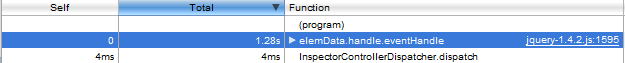
看來live真的比較慢,live與bind,最大有1秒左右的差距,要方便或要效能,開發者自己考慮吧。