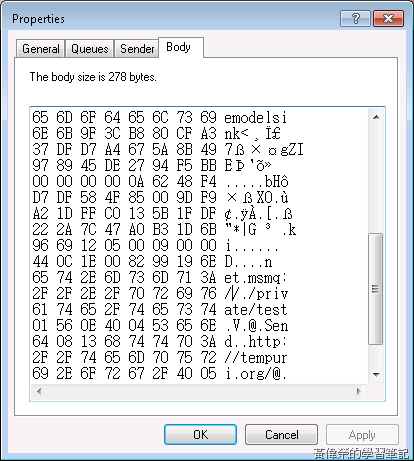因為工作中的專案有二台不同地點的主機,有資料同步的需求,而這個專案中我們是用WCF + MSMQ來處理資料交換,為了確保資料的完整性,有使用交易性的MSMQ,在WCF的預設機制下一個Message交易失敗十幾次後會把Message移到Poison的目錄下,可以知道有那一些Messqge處理失敗,但是用Windows的工具非常不易閱讀Message的內容,而且某些設定還會使得Message經過編碼,這時就很難看出Message的內容,本篇主要介紹如何用程式把Messge讀出並解碼。
因為工作中的專案有二台不同地點的主機,有資料同步的需求,而這個專案中我們是用WCF + MSMQ來處理資料交換,為了確保資料的完整性,有使用交易性的MSMQ,在WCF的預設機制下一個Message交易失敗十幾次後會把Message移到Poison的目錄下,可以知道有那一些Messqge處理失敗,但是用Windows的工具非常不易閱讀Message的內容,而且某些設定還會使得Message經過編碼,這時就很難看出Message的內容,本篇主要介紹如何用程式把Messge讀出並解碼。
圖一 編碼過的Message非常不容易閱讀
WCF中Message的編碼格式
在WCF中屬於MSMQ的Binding有二個netMsmqBinding與msmqIntegrationBinding,這樣二個Binding的使用的編碼格式也不同。
netMsmqBinding的編碼格式沒法設定只有一種
- application/soap+msbin1
msmqIntegrationBinding的可以設定serializationFormat屬性來改變編碼格式,格式如下:
- Xml
- Binary
- ActivX
- ByteArray
- Steam
NOTE: netMsmqBinding與msmqIntegrationBinding的差異
netMsmqBinding是Client與Server都要是WCF,因為是使用application/soap+msbin1 格式傳過訊息,其他的程式沒辦法直接讀取,且MSMQ的版本要在4.0以上,在寫程式時與MSMQ是弱耦合,與其他Binding寫法沒什麼不同,可以直接的切換到其他Binding,但Message比較大。
msmqIntegrationBinding是Client與Server不一定要是WCF,如果編碼格式是Xml,任何的程式都可以直接讀取,不限MSMQ的版本,在寫程式時與MSMQ是強耦合,無法直接切換到其他Binding。
相關參考:佇列訊息的疑難排解
編碼結果
為了讓大家更了解各編碼格式的差異,列出在各編碼格式傳送 [TEST] 的Message內容。
| 編碼格式 | application/soap+msbin1 | 編碼格式 | Xml | 編碼格式 | Binary |
| 內容 |
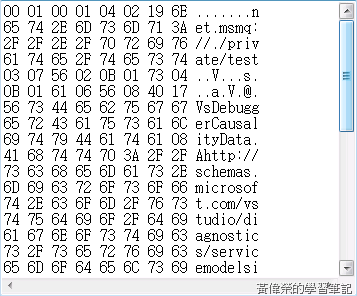 |
內容 |
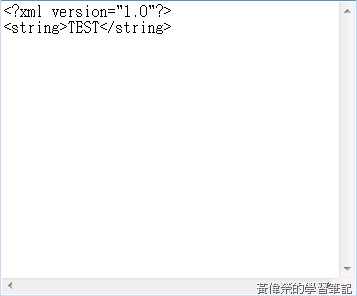 |
內容 |
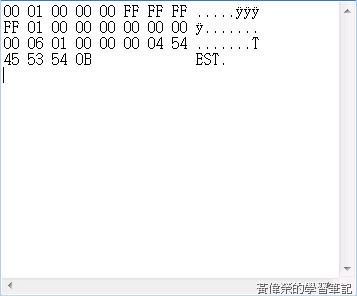 |
| 大小 | 124 | 大小 | 44 | 大小 | 28 |
| 編碼格式 | ActivX | 編碼格式 | ByteArray | 編碼格式 | Steam |
| 內容 |
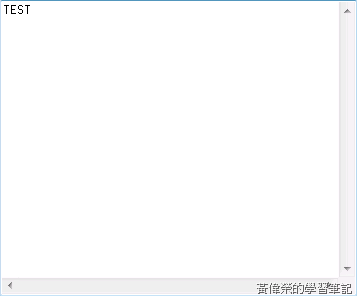 |
內容 |
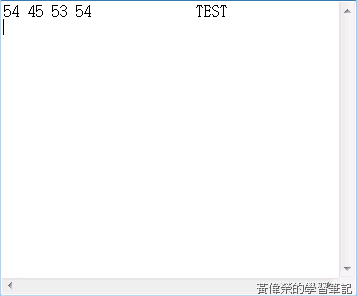 |
內容 |
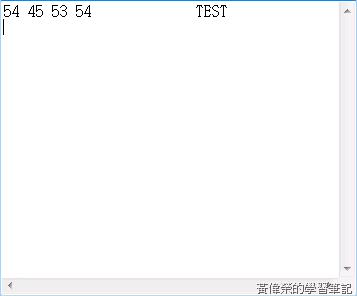 |
| 大小 | 8 | 大小 | 4 | 大小 | 4 |
讀取WCF傳送的MSMQ Message
netMsmqBinding
因為的netMsmqBinding的application/soap+msbin1格式是,WCF特有的所以在讀取時要比較麻煩,要做一些處理
void Main()
{
var queue = new System.Messaging.MessageQueue(@".\private$\{YourQueue}\poison$");
var queueMessage = queue.PeekById(@"{id}");
var stream= GetEnvolopeSteam(queueMessage.BodyStream);
//new application/soap+msbin1 的Encoder
var binding = new BinaryMessageEncodingBindingElement();
var encoder = binding.CreateMessageEncoderFactory();
var message =encoder.Encoder.ReadMessage(stream,int.MaxValue);
//message.ToString()可以取得整個SOAP,但Body被省略了
//Console.Write(message.ToString());
//取SOAP中的Body
Console.Write(message.GetReaderAtBodyContents().ReadOuterXml());
}
//取得Message的屬於SOAP的部分
private Stream GetEnvolopeSteam(Stream originStream)
{
//因為Message.BodySteam前面是一些WCF定義,不是SOAP的部分所以要過濾掉
int prevByte = originStream.ReadByte();
int curByte = 0;
for (int i = 0; i < originStream.Length; i++)
{
curByte = originStream.ReadByte();
//Envolope是從0x56 0x02開始
if (curByte == 0x02 && prevByte == 0x56)
{
originStream.Position-=2;
break;
}
prevByte = curByte;
}
//產生新的Stream
byte[] buffer=new byte[4096];
int count=0;
var envolopeStream = new MemoryStream();
while ((count = originStream.Read(buffer,0,buffer.Length)) > 0)
{
envolopeStream.Write(buffer,0,count);
}
envolopeStream.Position=0;
return envolopeStream;
}//執行結果,是不是好閱讀許多
<s:Envelope xmlns:s="http://www.w3.org/2003/05/soap-envelope" xmlns:a="http://www.w3.org/2005/08/addressing">
<s:Header>
<a:To s:mustUnderstand="1">net.msmq://./private/test</a:To>
</s:Header>
<s:Body>
<Send xmlns="http://tempuri.org/"><value>TEST</value></Send>
</s:Body>
</s:Envelope>msmqIntegrationBinding
msmqIntegrationBinding的讀取就相對簡單許多
var queue = new System.Messaging.MessageQueue(@".\private$\{YourQueue}\poison$");
var queueMessage = queue.PeekById(@"{id}");
// XML
message.Formatter =new XmlMessageFormatter(new Type[]{typeof(string)});
Console.Write(message.Body);
// Binary
message.Formatter =new BinaryMessageFormatter();
Console.Write(message.Body);
// ActiveX
message.Formatter =new ActiveXMessageFormatter();
Console.Write(message.Body);
// ByteArray 與 Stream
//Method 1
message.Formatter =new ActiveXMessageFormatter();
byte[] bytes =(byte[])message.Body;
Console.Write(Encoding.UTF8.GetString(bytes));
//Method 2
Console.Write(new StreamReader(message.BodyStream).ReadToEnd());