之前曾以手動方式將 Apache 2.2 + Subversion 1.6.5 安裝起來,費時費力,後來試過以 VisualSVN 進行安裝,安裝過程只有 1 個地方需要設定(可不修改以預設值安裝),安裝完成後只要再建立至少 1 個 Repositorie 及帳號設定即可使用,非常方便。就這樣快樂的使用了好一陣子,隨著持續使用,檔案愈來愈大,原有硬碟空間已放不下,便移轉至 NAS 儲存,用磁碟分享方式給 SVN 掛載,但網路磁碟怎麼設就設定不起來,一開始是將資料分享採連線磁碟的方式建立一個磁碟代號使用,但會出現錯誤訊息...
之前曾以手動方式將 Apache 2.2 + Subversion 1.6.5 安裝起來,費時費力,後來試過以 VisualSVN 進行安裝,安裝過程只有 1 個地方需要設定(可不修改以預設值安裝),安裝完成後只要再建立至少 1 個 Repositorie 及帳號設定即可使用,非常方便。
下圖為安裝時需進行設定的地方:
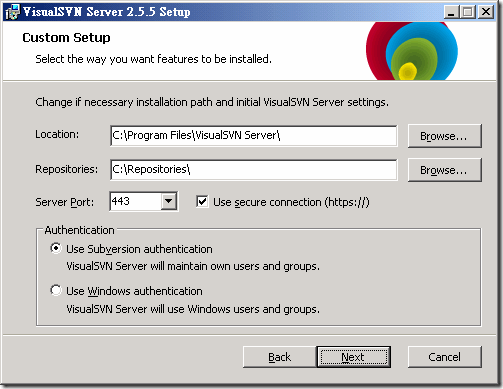
Location:檔案安裝位置
Repositories:檔案庫存放位置
Server Port:要使用的 Port 號,建議使用 SSL 連線(預設),增加傳輸過程中的資料安全性
Authentication:設定帳號認證方式,可選擇以 SVN 建立的帳號登入或是使用 Windows 的帳號(含網域帳號) 登入
就這樣快樂的使用了好一陣子,隨著持續使用,檔案愈來愈大,原有硬碟空間已放不下,便移轉至 NAS 儲存,用磁碟分享方式給 SVN 掛載,但網路磁碟怎麼設就設定不起來,一開始是將資料分享採連線磁碟的方式建立一個磁碟代號使用,但會出現如下錯誤訊息:
服務已傳回特定的服務錯誤碼。 (0x8007042a)
Please check VisualSVN Server log in Event Viewer for more details
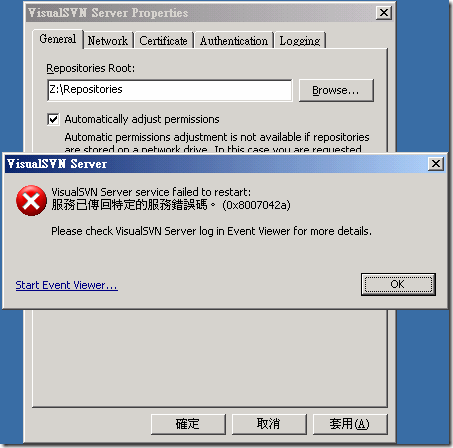
查看事件檢視器錯誤訊息有下面這 2 種:
1. Invalid file path Z:/Repositories/htpasswd
2. Syntax error on line 72 of C:/Program Files/VisualSVN Server/conf/httpd.conf:第 2 個訊息容易造成誤導,第 1 個訊息就還有可能可以聯想到可能的原因(但我比較笨,看到此訊息還是不知道原因)
後來在 SVN 的 Learn More 裏看到了說明
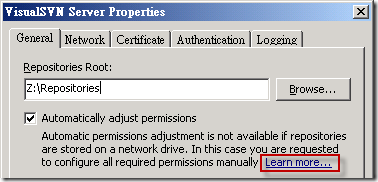
Setting up VisualSVN Server to store repositories in a remote folder
To set up VisualSVN Server to store repositories in a remote folder:
Open VisualSVN Server Manager.
Right-click the VisualSVN Server node and select Properties.
On the General tab, specify the Repositories Root path browsing to the required remote folder, if necessary.
Click OK.
Important
Make sure that network path to your repositories folder is specified in the UNC format. Mapped network drives are not supported as they are mapped on a per-user basis and are not available for built-in accounts such as Network Service.
說明裡提到,要掛載 remote folder,須使用 UNC 的格式來設定,所以改成如下的格式設定就可以囉
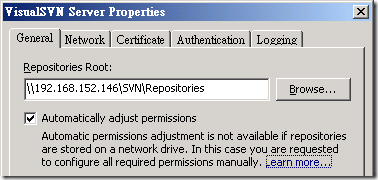
參考資料