今天我們要介紹Angular2中的attribute directive,透過attribute directive,我們可以自行擴充元件的屬性,讓元件更富有變化性!
關於Directive
在Angular2中,Directive分成3種:
- Components:也就是我們之前就介紹過的Angular2畫面組成的基本單元。
- Structural directives:主要用來改變DOM的配置,例如ngIf和ngFor,他們會移除或加入某些DOM元素,來讓DOM結構產生變化。
- Attribute directives:用來改變某個DOM元素、Component甚至是其他directive的顯示方式或行為。
前面兩種我們在過去的文章都已經介紹過了,今天我們要介紹第三種—Attribute directives,在Angular2中我們也會直接把它稱做directives,透過directive我們可以擴充原有的屬性(attribute),來達到擴充原有的DOM element、Component甚至其他的directive沒有的功能!
今天我們將示範透過directive來為原來的button加上bootstrap的樣式,並且能透過@Input來傳遞參數給directive,讓設定更加靈活,我們的目標如下圖,每個按鈕可以套用不同的樣式,並且在案下時切換樣式,都只由一個directive搭配不同的參數來完成,如下:

建立Directive
要建立一個Directive非常容易,使用Angular CLI的ng g d指令就可以了
ng g d bsButton
接著會產生一個bs-button.directive.ts的檔案,內容如下:
import { Directive } from '@angular/core';
@Directive({
selector: '[appBsButton]'
})
export class BsButtonDirective {
constructor() { }
}
所有的directive都必須搭配@Directive這個decorator,以及設定selector參數,這個selector可以決定要套用的屬性名稱,例如目前是[appBsButton],那麼<button appBsButton>...</button>或是,<div appBsbutton>...</div>都會套用,如果設定為button[appBsButton],則只有<button appBsButton>...</button>會生效。
接著我們要取得目前套用directive的element,才能知道如何改變element的內容,我們可以注入ElementRef,來取得目前directive所在的element:
import { ElementRef, Directive } from '@angular/core';
@Directive({
selector: '[appBsButton]'
})
export class BsButtonDirective {
constructor(private el: ElementRef) { }
}
接著我們就可以來改變它的樣式啦!我們加入一個ngOnInit()並撰寫程式碼,如此一來就可以在元件初始化時套用我們的程式碼
import { ElementRef, Directive, OnInit} from '@angular/core';
@Directive({
selector: '[appBsButton]'
})
export class BsButtonDirective implements OnInit {
constructor(private el: ElementRef) { }
ngOnInit() {
const button = (this.el.nativeElement as HTMLElement);
button.classList.add('btn');
button.classList.add('btn-primary');
}
}
接著在HTML中套用這個directive
<button appBsButton>Button with Attribute Directive</button>
就可以看到如下的結果啦!我們是透過directive的方式在程式中為button加入class,而非在button中直接加入class="btn btn-primary";但結果是一樣的。
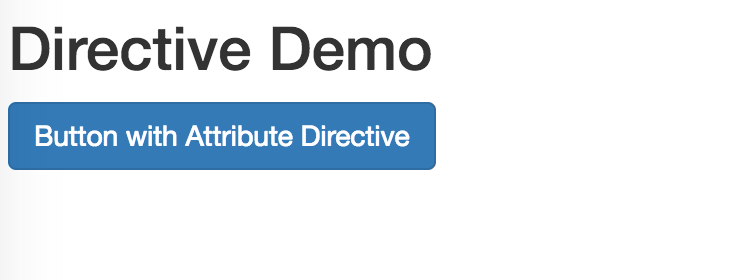
由於我們預先知道傳過來的Element是一個HTMLElement,所以透過TypeScript進行轉型,若不確定傳過來的是什麼,也有一個Renderer輔助類別,來幫助我們設定樣式,這個Renderer一樣需要透過注入的方式來使用,最終程式為:
import { Renderer, ElementRef, Directive, OnInit } from '@angular/core';
@Directive({
selector: '[appBsButton]'
})
export class BsButtonDirective implements OnInit {
constructor(private el: ElementRef, private renderer: Renderer) { }
ngOnInit() {
this.renderer.setElementClass(this.el.nativeElement, 'btn', true);
this.renderer.setElementClass(this.el.nativeElement, 'btn-primary', true);
}
}
注意renderer.setElementClass()的第3個參數,設為true代表加入這個class,設為false則代表移除此class,稍後我們也會用到。
加入@Input,讓Directive更有彈性
我們之前已經介紹過@Input了,@Input一樣擴充了屬性,但可以傳遞屬性的內容,接著我們來透過@Input,讓appBsButton可以加上其他樣式。
我們先把directive的程式加入@Input,並設定加入@Input傳進來的資料
export class BsButtonDirective implements OnInit {
@Input() appBsButton;
constructor(private el: ElementRef, private renderer: Renderer) { }
ngOnInit() {
this.renderer.setElementClass(this.el.nativeElement, 'btn', true);
this.renderer.setElementClass(this.el.nativeElement, `btn-${this.appBsButton || 'primary'}`, true);
}
}
接著HTML中就可以使用appBsButton="primary"這樣的方式來設定樣式啦!
<button appBsButton="danger">Button (Danger)</button>
<button appBsButton="info">Button (Info)</button>
執行結果:
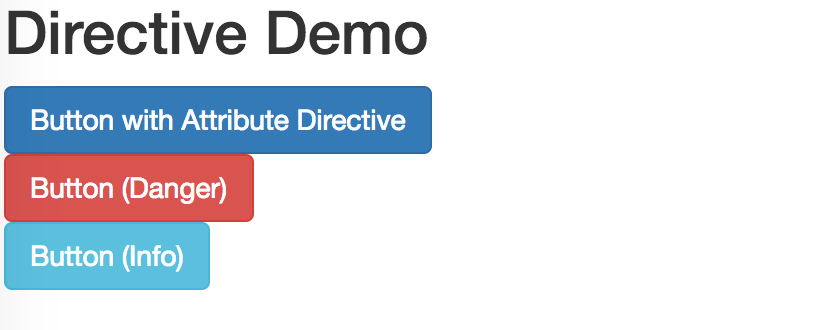
加入@HostListener,監聽來源Element的事件
當然,我們可以自己用addEventListener來監聽事件是沒有問題的,不過需要注意的是,由於Angular2是一個SPA應用程式,因此Element隨時會動態的被產生或消滅,如果我們沒有在Element被消滅時取消監聽的話,長久下來容易造成memory leaks的問題,而@HostListener則可以幫我們解決這個問題,在Element被消滅時自動取消監聽!(順便多學一個decorator)
接下來我們要加入@HostListener,完成最後的目標:在滑鼠按下時改變樣式;這個樣式我們一樣希望可以從@Input來取得,最終的程式碼改寫成:
import { HostListener, Renderer, ElementRef, Directive, OnInit, Input } from '@angular/core';
@Directive({
selector: '[appBsButton]'
})
export class BsButtonDirective implements OnInit {
@Input() appBsButton;
@Input() mouseDownClass; // 額外的@Input
constructor(private el: ElementRef, private renderer: Renderer) { }
ngOnInit() {
this.appBsButton = this.appBsButton || 'primary';
this.mouseDownClass = this.mouseDownClass || 'danger';
this.renderer.setElementClass(this.el.nativeElement, 'btn', true);
this.renderer.setElementClass(this.el.nativeElement, `btn-${this.appBsButton}`, true);
}
@HostListener('mousedown') onMouseDown() {
// 移除原來的樣式
this.renderer.setElementClass(this.el.nativeElement, `btn-${this.appBsButton}`, false);
// 加入mousedown的樣式
this.renderer.setElementClass(this.el.nativeElement, `btn-${this.mouseDownClass}`, true);
}
@HostListener('mouseup') onMouseUp() {
// 移除mousedown的樣式
this.renderer.setElementClass(this.el.nativeElement, `btn-${this.mouseDownClass}`, false);
// 加入原來的樣式
this.renderer.setElementClass(this.el.nativeElement, `btn-${this.appBsButton}`, true);
}
}
在HTML中可以使用appBsButton及mouseDownClass兩個屬性:
<button appBsButton="danger" mouseDownClass="primary">Button (Danger <-> Primary)</button>
<button appBsButton="info" mouseDownClass="success">Button (Info <-> Success)</button>
再執行看看,就是我們想要呈現的結果啦!!

單元回顧
今天我們介紹了Angular2中最後一個與View呈現相關的內容—directive,透過directive我們可以為原來的Element擴充樣式或行為,也可以算是一種AOP(Aspect-Oriented Programming)的呈現,讓原來的Element不用去管需要擴充的細節,直接交給directive就好,實在是非常方便阿!
到目前為止所介紹的內容,只要能夠掌握使用方式並靈活使用,就已經足夠在開發Angular2大部分的時機實用了,之後的文章就會越來越深入囉!
本日程式碼:https://github.com/wellwind/Angular2DotblogsDemo/tree/DirectiveDemo