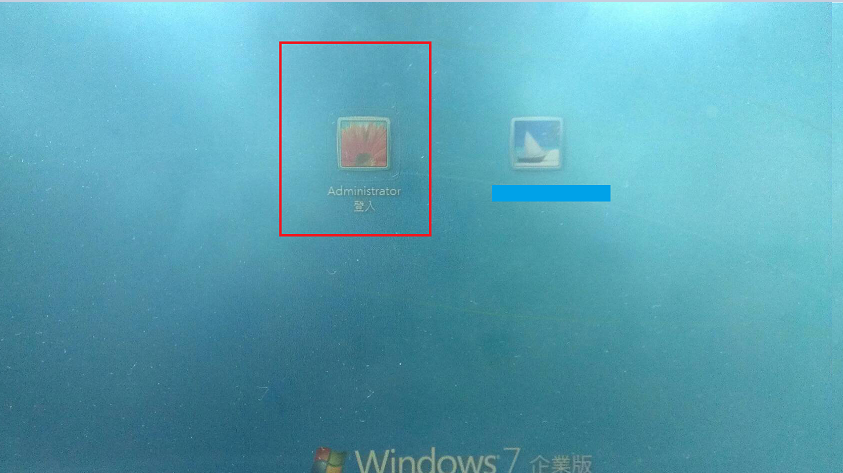Uninstall VS2015 Update 1 stuck hang, hang at windows app certification kit
To uninstall VS2015 Update1, the method I use, first go to official page to download VS2015 Update1 exe,
https://www.visualstudio.com/en-us/news/releasenotes/vs2015-update1-vs
or find here:
https://my.visualstudio.com/Downloads?q=visual%20studio%202015&wt.mc_id=o~msft~vscom~older-downloads
the file name I download is en_visual_studio_community_2015_with_update_1_x86_x64_web_installer_8234321.exe
then use CMD execute in Administrator Mode,
then execute the command
YourFolderPath\en_visual_studio_community_2015_with_update_1_x86_x64_web_installer_8234321.exe /uninstall /force
But it stuck at windows app certification kit more than 30 minutes.
Finally I change my account to Administrator as the image show below,
and log in the uninstall again,
at the windows app certification kit original stuck point,
it succesfully jump out an asking window say that,
the uninstall tool of windows app certification kit is not found,
and ask me if I want to cancel skip and continue uninstall progress?
I click cancel, then finally it completed uninstall.