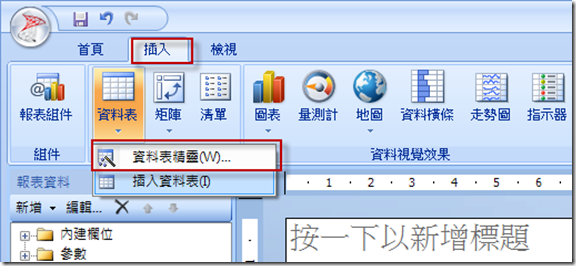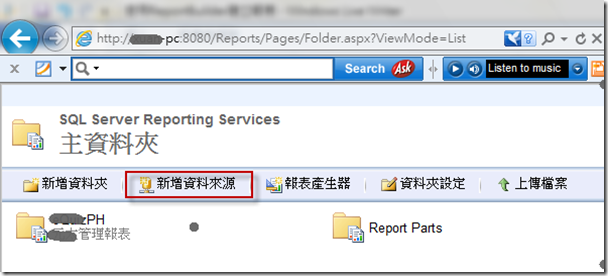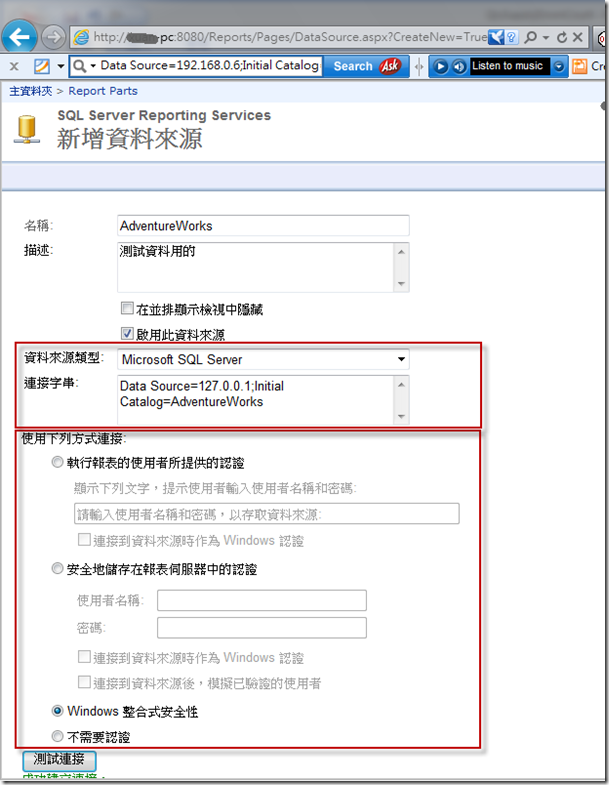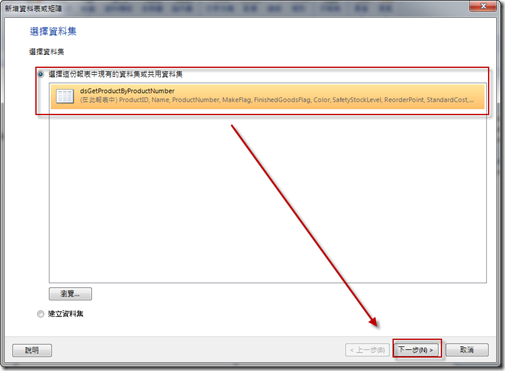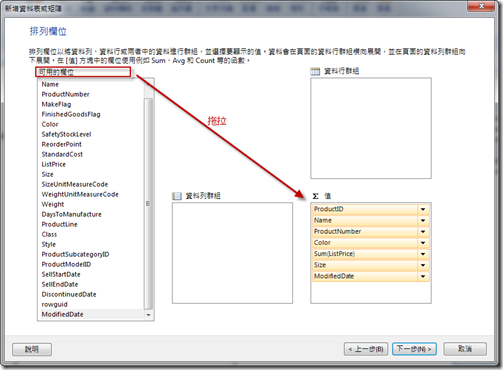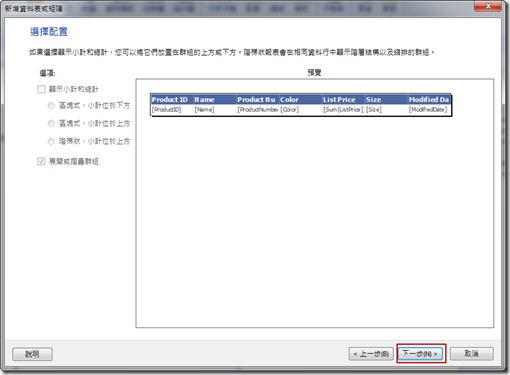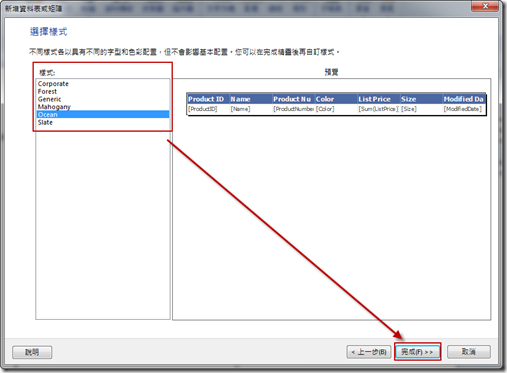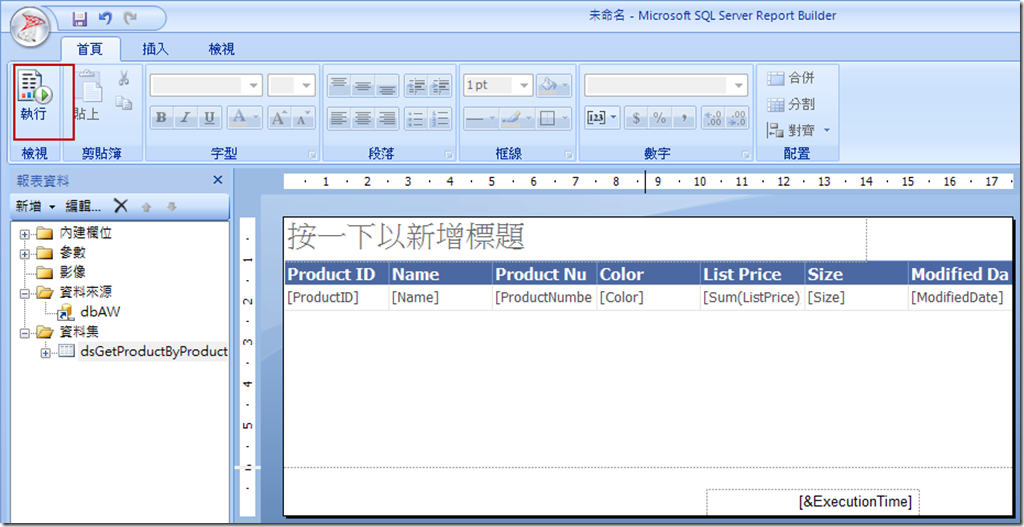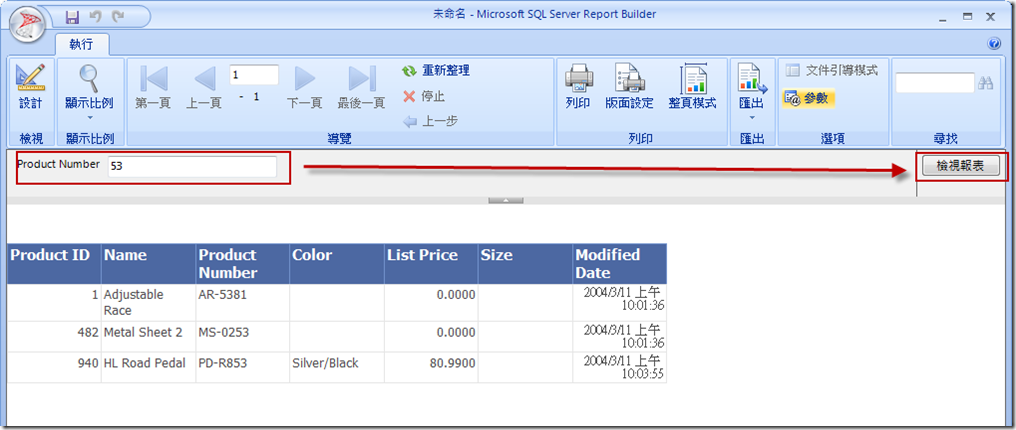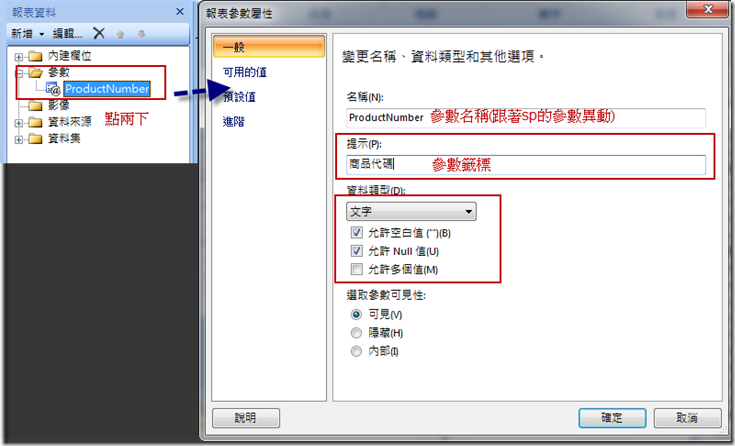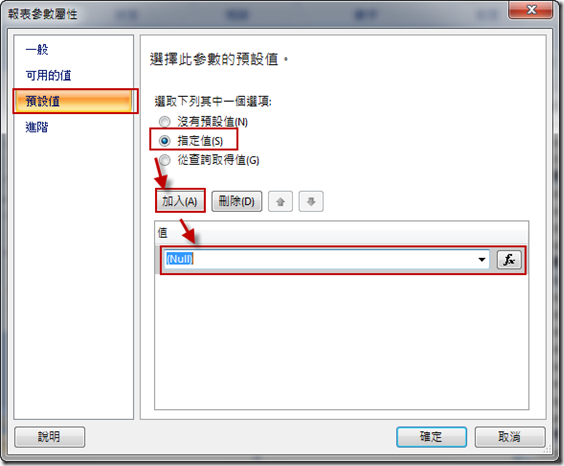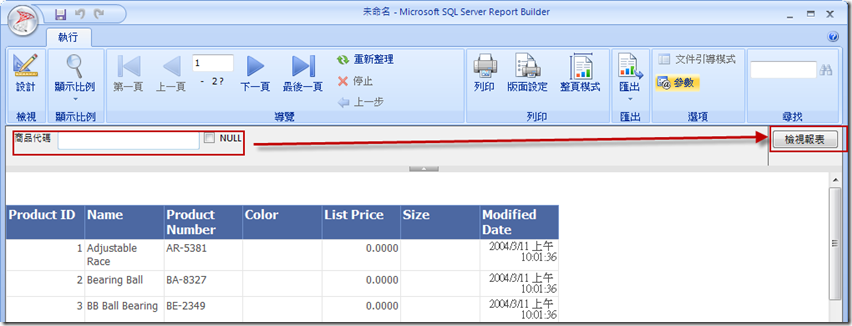使用ReportBuilder建立簡易報表
「連接資料來源」 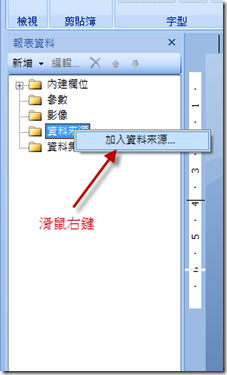
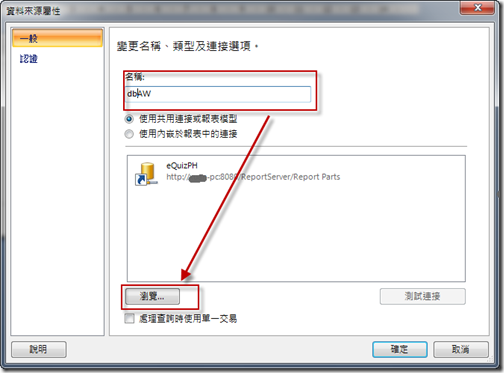
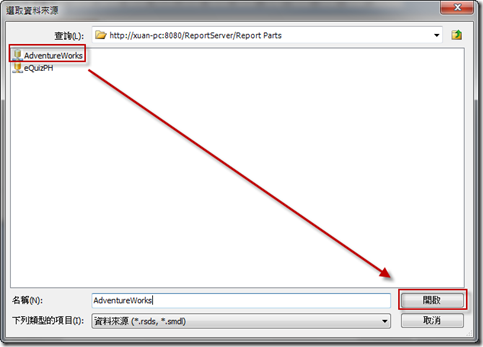
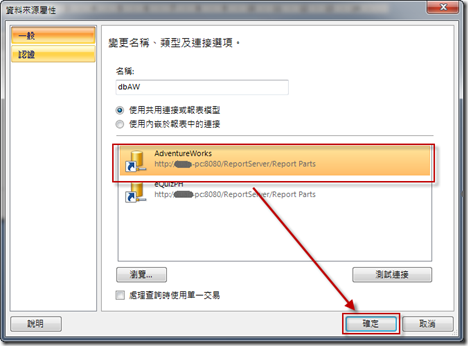
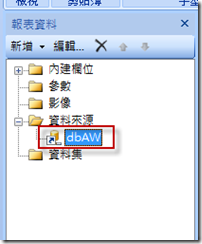
「建立資料集」
-先建立測試用的StoreProcedure
--建立測試用的SP,用品號列出商品資料
CREATE PROC uSp_GetProductByProductNumber @ProductNumber VARCHAR(50)
WITH EXECUTE AS CALLER
AS
SELECT *
FROM Production.Product
WHERE ProductNumber LIKE '%'+@ProductNumber+'%'
--使用方式
uSp_GetProductByProductNumber '53'
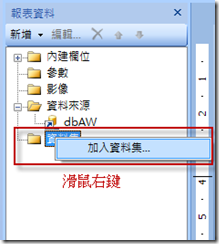
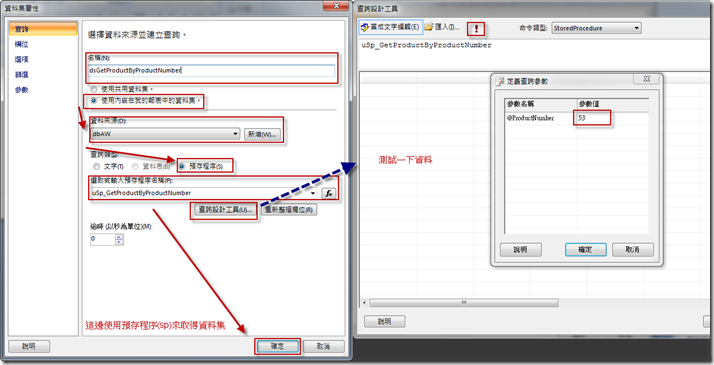
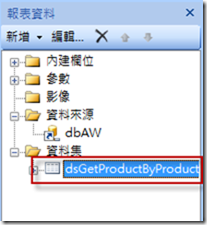
呈現資料「資料表精靈」