用mp4(影片),作為APP開頭動畫
加入Framework, MediaPlayer.framework 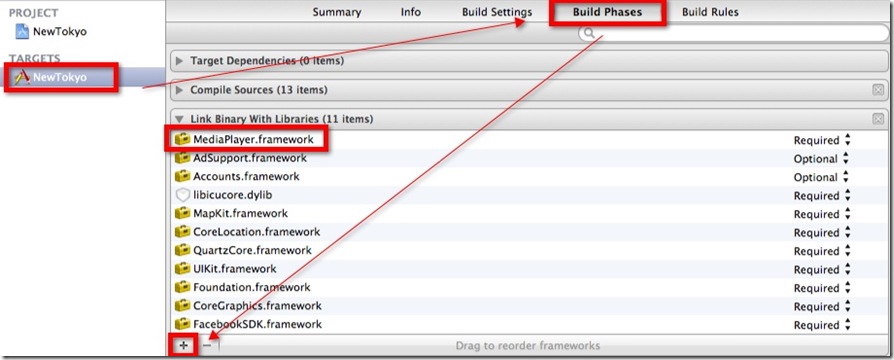
引入header, #import <MediaPlayer/MediaPlayer.h>
@interface RootViewController ()
{
}
@property (nonatomic, strong) MPMoviePlayerController *moviePlayer;
@end
@implementation RootViewController
@synthesize moviePlayer;
-(void)playIntro{
NSURL *url = [NSURL fileURLWithPath:[[NSBundle mainBundle]pathForResource:@"appIntro" ofType:@"mp4"]];
self.moviePlayer = [[MPMoviePlayerController alloc] initWithContentURL:url];
//註冊通知中心,當影片播放完畢,進行回呼方法(playbackStateDidFinish)
[[NSNotificationCenter defaultCenter] addObserver:self
selector:@selector(playbackStateDidFinish)
name:MPMoviePlayerPlaybackDidFinishNotification
object:self.moviePlayer ];
//播放器參數設定
self.moviePlayer.controlStyle = MPMovieControlStyleNone;
self.moviePlayer.scalingMode = MPMovieScalingModeAspectFill;
self.moviePlayer.repeatMode = MPMovieRepeatModeNone;
self.moviePlayer.view.autoresizingMask = UIViewAutoresizingFlexibleBottomMargin|UIViewAutoresizingFlexibleLeftMargin
|UIViewAutoresizingFlexibleRightMargin|UIViewAutoresizingFlexibleTopMargin;
//設定播放器大小
[self.moviePlayer.view setFrame:self.view.bounds];
[self.view addSubview:self.moviePlayer.view];
//播放
[self.moviePlayer play];
}
- (void)playbackStateDidFinish{
//註銷通知中心
[[NSNotificationCenter defaultCenter] removeObserver:self
name:MPMoviePlayerPlaybackDidFinishNotification
object:self.moviePlayer];
//停止播放
[self.moviePlayer stop];
//移除播放器
[self.moviePlayer.view removeFromSuperview];
}