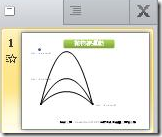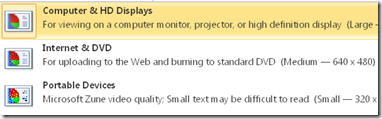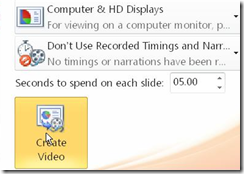Powerpoint 2010 可以將投影片轉成(WMV)影片
以前要把powerpoint教學範例中含有動畫效果的投影片,讓使用者直接在瀏覽器預覽是困難的任務,必須使用其他錄製電腦畫面的軟體,而效果通常不是很好。
所以之前我通常放一個檔案的超連結讓使用者下載,讓使用者自己使用poowerpoint去開啟觀看,現在powerpoint2010提供一個很好的功能,可以讓使用者直接將投影片轉換為wmv格式,現在很多影音網站都支援wmv的格式,可以直接放到影音網站在嵌入自己的部落格中。例如以下影片為我利用所設計之『數學化學繪圖工具增益集』與 powerpoint 2007 所設計之動態的投影片,透過powerpoint2010我轉成wmv放到影音網站上,在嵌入我的部落格中
PowerPoint 2010把投影片轉成wmv很簡單,執行PowerPoint 2010執行FILE/OPen/Share/Create a Video/Create Video
影片解析度有三種選擇 Computer & HD Displays(高) ,Internet & DVD (中),Portable Devices (低)
![]() 歡迎引用,請注明來源出處!
歡迎引用,請注明來源出處!