解決sps2010本機無法登入的問題
在安裝sharepoint的本機要登入自己iis中的站台時會一直跑出windows認證窗,卻怎麼打都無法進去
以下為解決方法
首先確保您的帳戶是網站集合管理員(檢查管理中心) 。
接下來照這個網站的方法2做之後就可以了
以下為重點
Method 2: Create the Local Security Authority host names that can be referenced in an NTLM authentication request
To do this, follow these steps for all the nodes on the client computer:
1. Click Start, click Run, type regedit, and then click OK.
2. Locate and then click the following registry subkey: HKEY_LOCAL_MACHINE\SYSTEM\CurrentControlSet\Control\Lsa\MSV1_0
3. Right-click MSV1_0, point to New, and then click Multi-String Value.
4. In the Name column, type BackConnectionHostNames, and then press ENTER.
5. Right-click BackConnectionHostNames, and then click Modify.
6. In the Value data box, type the CNAME or the DNS alias, that is used for the local shares on the computer, and then click OK.
Note Type each host name on a separate line.
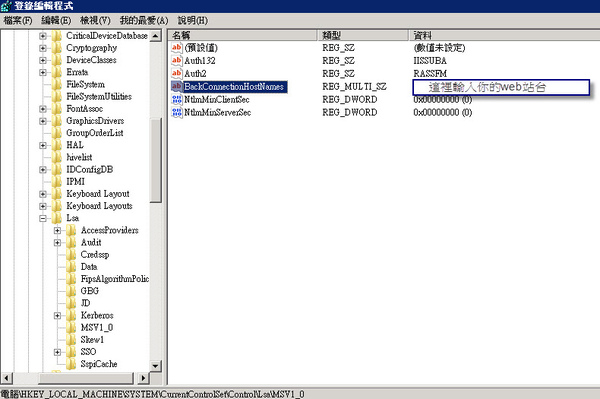
‧覺得文章不錯請給我一個『讚』作為鼓勵喔!