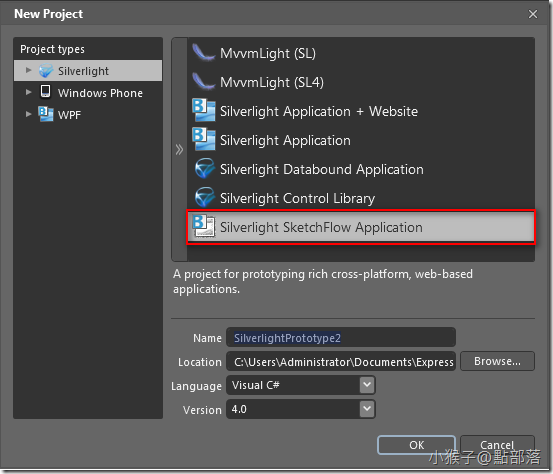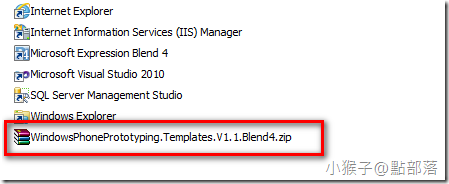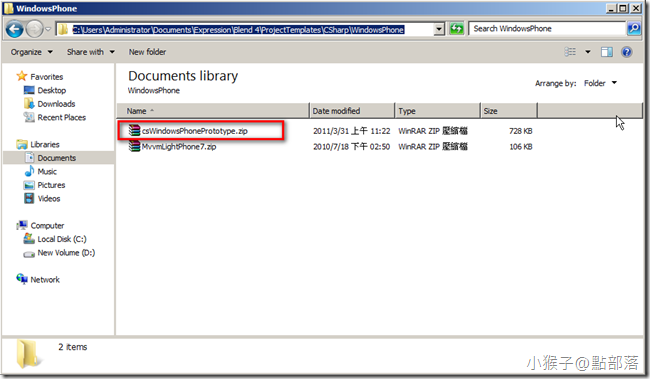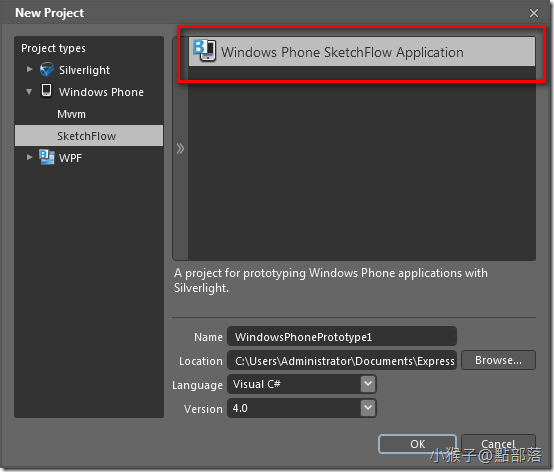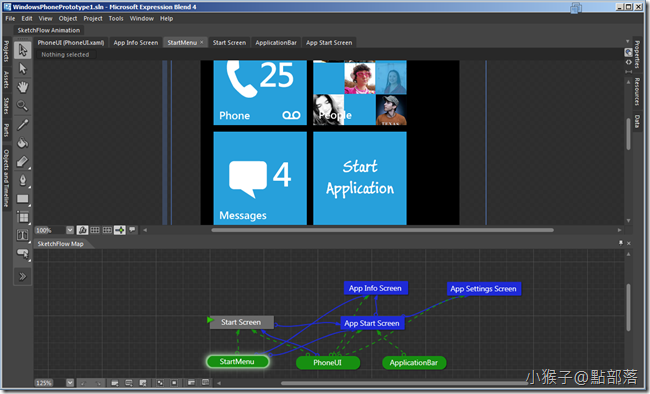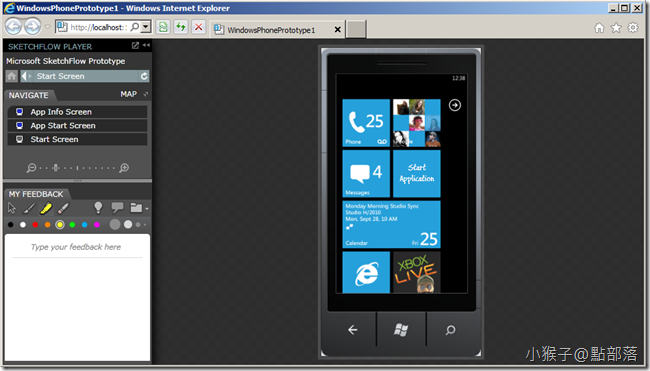所謂「工欲善其事,必先利其器」,所以今天要先告訴你如何安裝Windows Phone SketchFlow
本來應該是要先介紹Expression Blend SketchFlow(如下圖)
但是我決定先介紹Windows Phone SketchFlow
所謂「工欲善其事,必先利其器」,所以今天要先告訴你如何安裝Windows Phone SketchFlow
相關功能有機會會再慢慢介紹給大家
開始安裝之前,請先點這裡下載Windows Phone SketchFlow
下載完成後,會得到一個名為WindowsPhonePrototyping.Templates.V1.1.Blend4的zip檔案
直接解壓縮到(%UserProfile%\Documents\)
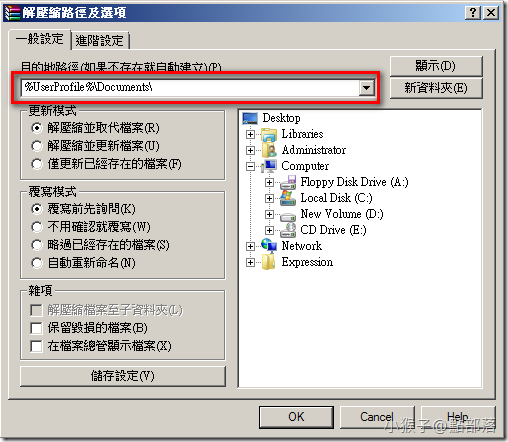
在C:\Users\Administrator\Documents\Expression\Blend 4\ProjectTemplates\CSharp\WindowsPhone下
檢查是否多了一個名為csWindowsPhonePrototype的zip檔案
開啟Expression Blend 4 看看安裝Windows Phone SketchFlow 後的成果:
成功!!!
(若有任何錯誤的地方,請各位前輩或同好能不吝指教,小女子都會虛心接受;若是你喜歡我的教學,請給我點鼓勵,謝謝。)
一步一步邁向HIE之路
喜歡我文章請推我一下或給我個回應,你的鼓勵會給我無限的動力喔!
若是您有其他問題或是特別需要,請在文章回應處留言,我會盡快回覆您