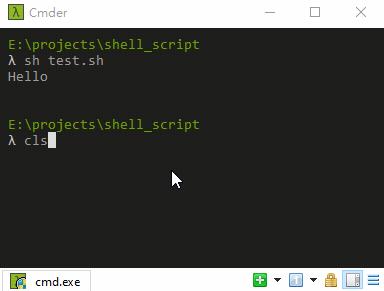快一年沒寫文了,先寫一篇簡單的筆記 OAO
把這一年以來累積的債務(?)清償一下
順便參加六角學院的鼠年全馬鐵人挑戰
今天要記錄的是自己平常常用的指令
建立檔案 - touch
建立名為 hello.txt 的檔案
touch hello.txt
建立2個檔案
touch hello1.txt hello2.txt
若要建立 3 個檔案則在後面加上另一個檔名即可
複製檔案(copy) - cp
複製 hello.txt 其檔名為 hello2.txt
cp hello.txt hello2.txt
移動檔案(move) - mv
移動 hello.txt 到 test 這個目錄
mv hello.txt ./test
再從 test 移動 回來當前目錄
mv ./test/hello.txt .
移除檔案 (remove) - rm
移除名為 hello.txt 的檔案
rm hello.txt
如果檔案不存在則會出現錯誤訊息
rm: cannot remove 'hello.txt': No such file or directory
建立目錄 (make directory) - mkdir
建立名為 hello 的目錄
mkdir hello
移除目錄 (remove) - rmdir
移除名為 hello 的目錄
rmdir hello
查看檔案及子目錄 - ls
列出所有檔案及子目錄
ls
列出詳細資料
ls -l
列出隱藏資料
ls -a
顯示目前目錄 - pwd
pwd
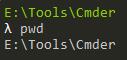
更換當前目錄 - cd
到根目錄
cd /
到上一層目錄
cd ..
若對這個 「..」有疑問可以參考此篇: Web 基本觀念 - 相對路徑 和 絕對路徑
Windows 若當前目錄在 C槽想移動到 D槽時直接輸入「槽:」
D:
執行 Shell Script 檔案 - sh
sh 檔案目標
準備檔案: test.sh
echo Hello
執行 sh test.sh 結果如下
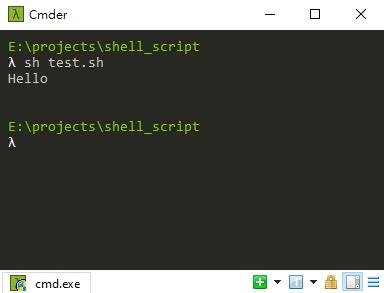
清除畫面 - clear (cls for windows)
如果是 linux 系統使用 clear,windos 使用 cls 清除 console 畫面
clear
cls