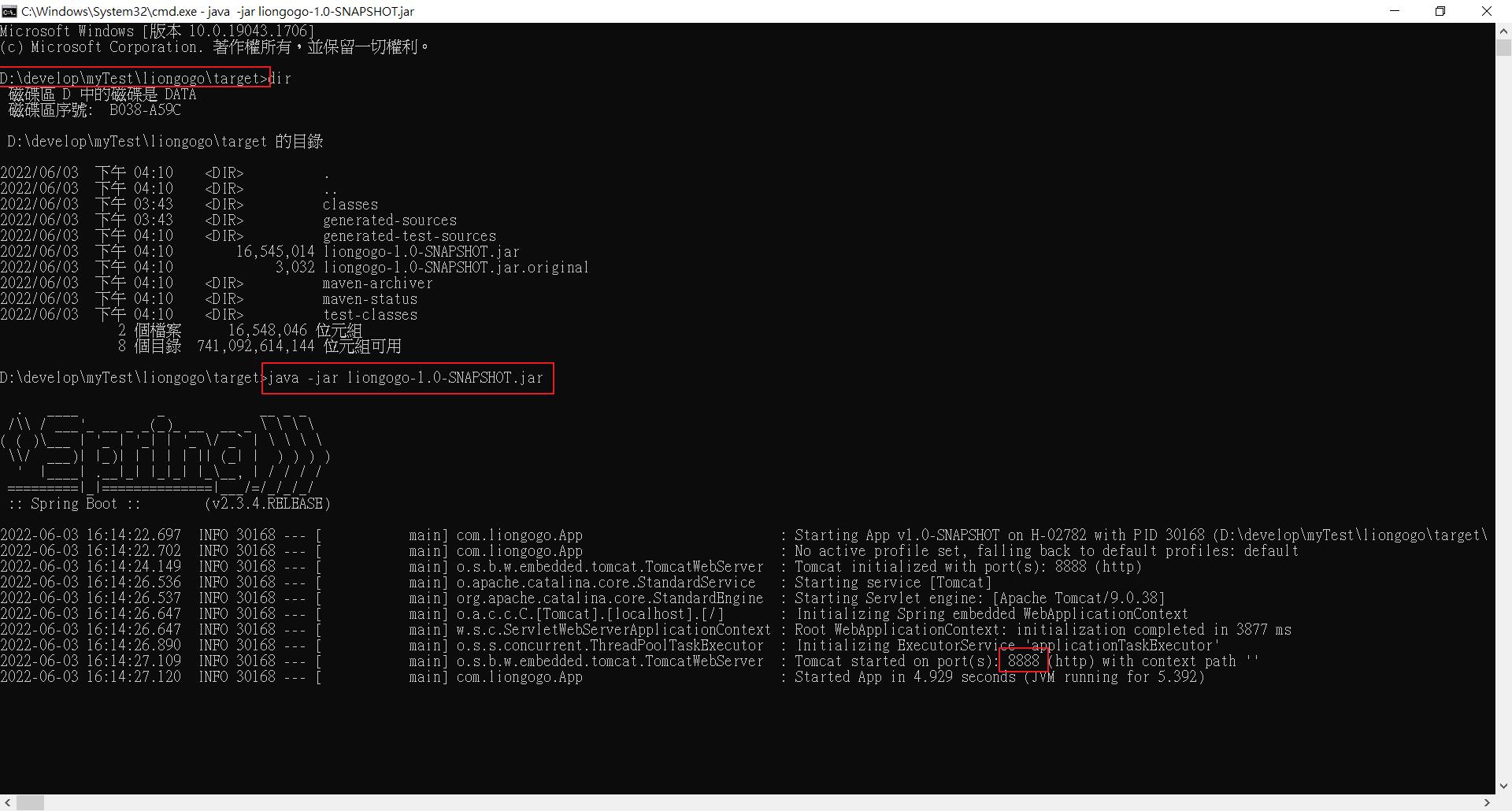紀錄如何透過IDEA建立第一個Spring Boot服務
1.File/New/Project 左邊選擇Maven → 點擊Next
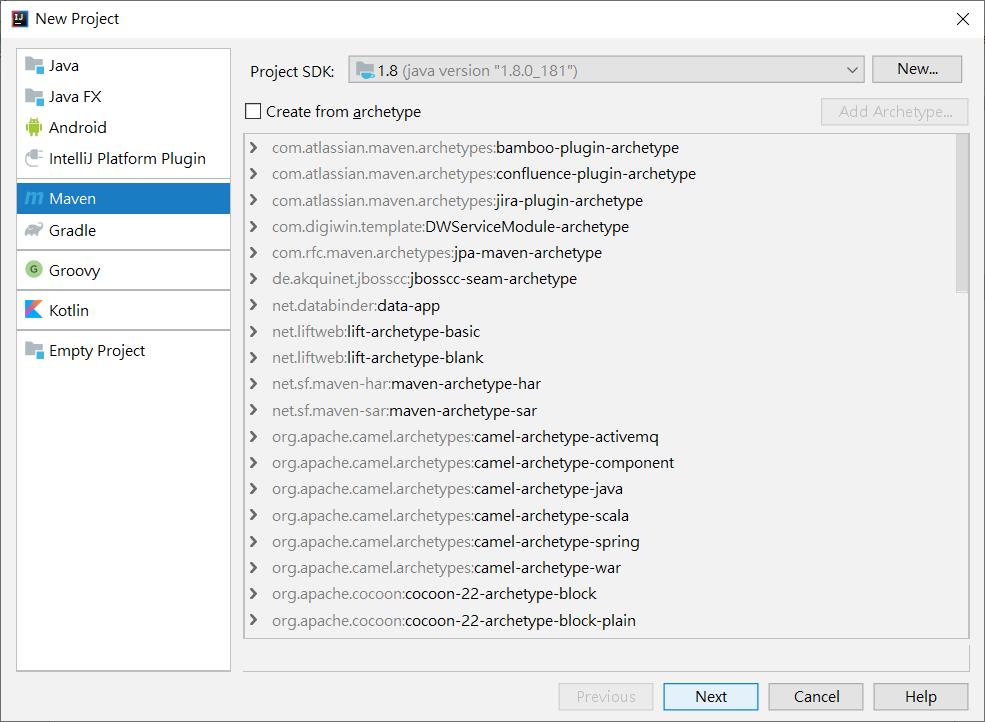
2.輸入GroupId與ArfifactId → 點擊Next
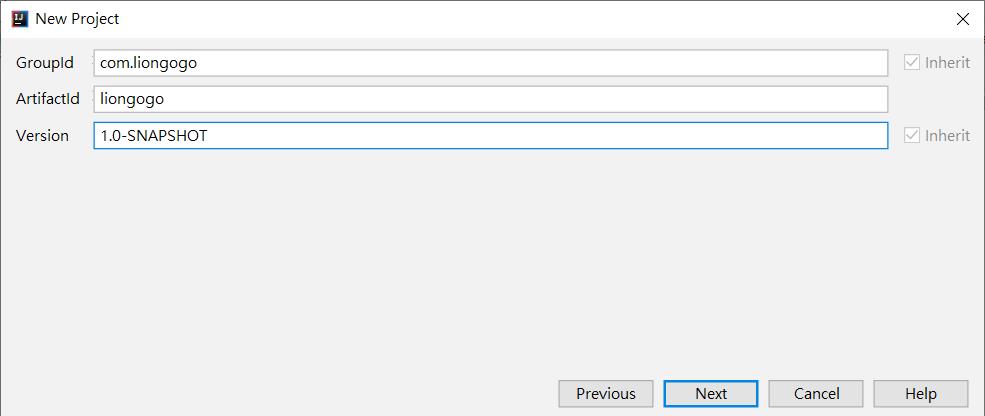
3.輸入Project name → 點擊Finish
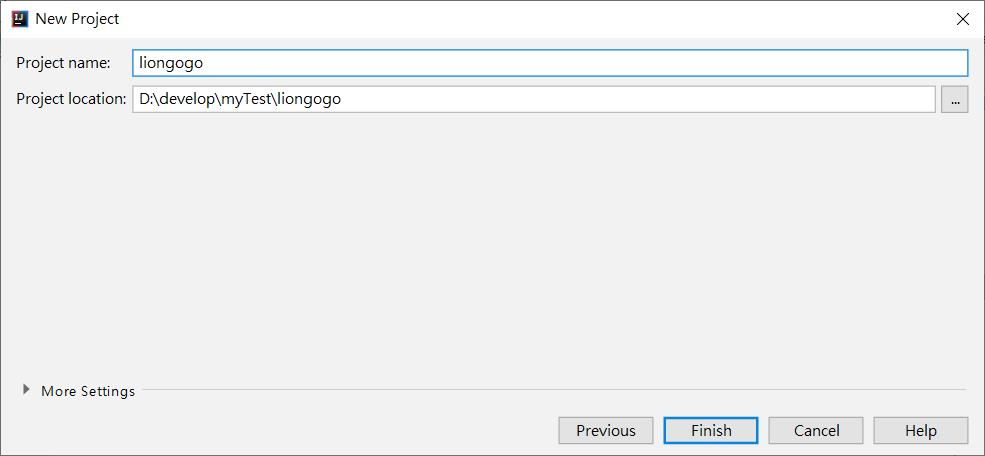
4.在pom.xml增加紅框設定
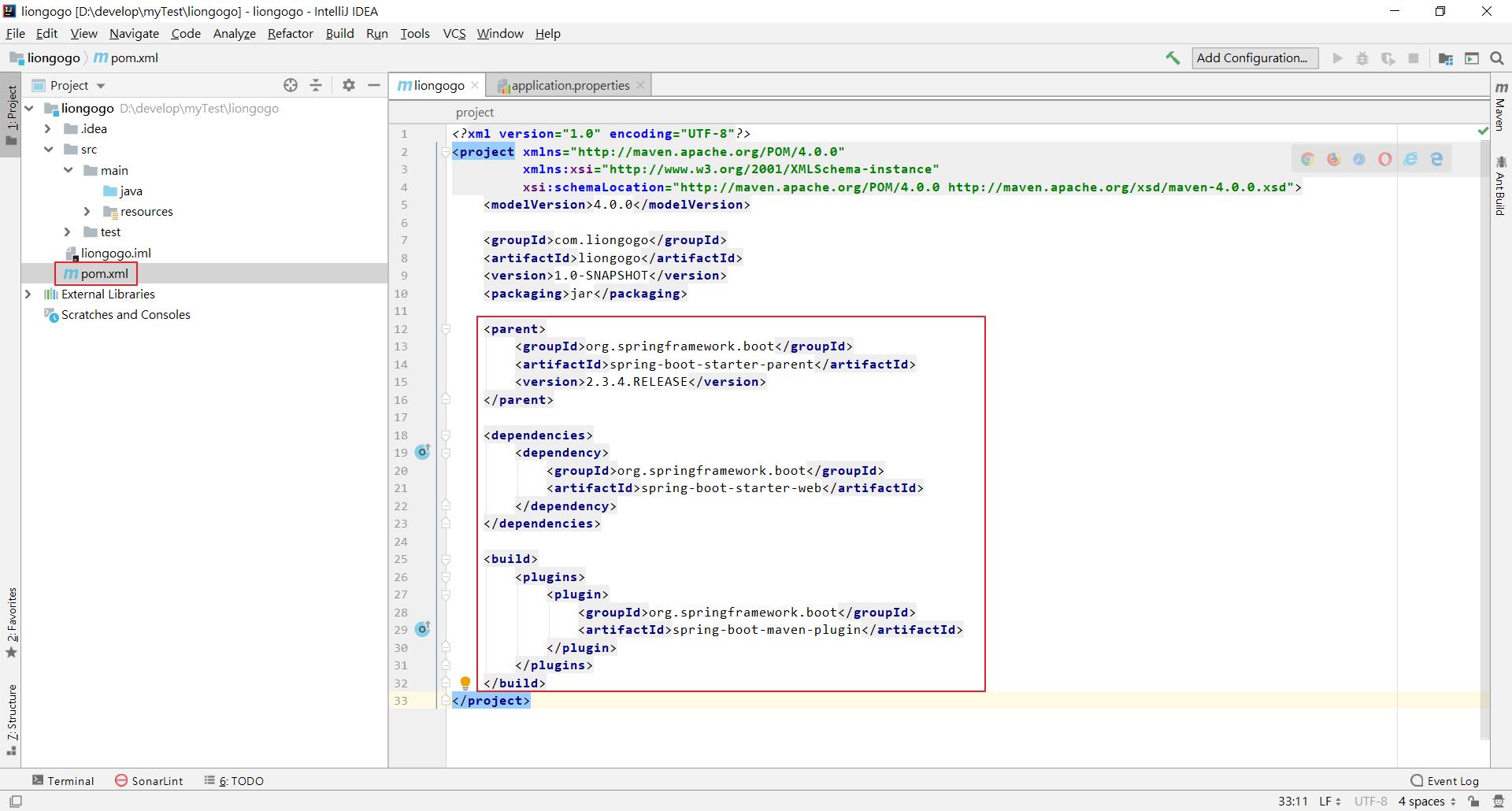
<parent>
<groupId>org.springframework.boot</groupId>
<artifactId>spring-boot-starter-parent</artifactId>
<version>2.3.4.RELEASE</version>
</parent>
<dependencies>
<dependency>
<groupId>org.springframework.boot</groupId>
<artifactId>spring-boot-starter-web</artifactId>
</dependency>
<dependency>
<groupId>org.apache.tomcat.embed</groupId>
<artifactId>tomcat-embed-jasper</artifactId>
</dependency>
<dependency>
<groupId>javax.servlet</groupId>
<artifactId>jstl</artifactId>
</dependency>
</dependencies>
<build>
<plugins>
<plugin>
<groupId>org.springframework.boot</groupId>
<artifactId>spring-boot-maven-plugin</artifactId>
</plugin>
</plugins>
</build>
5.resource下建立application.properties檔案
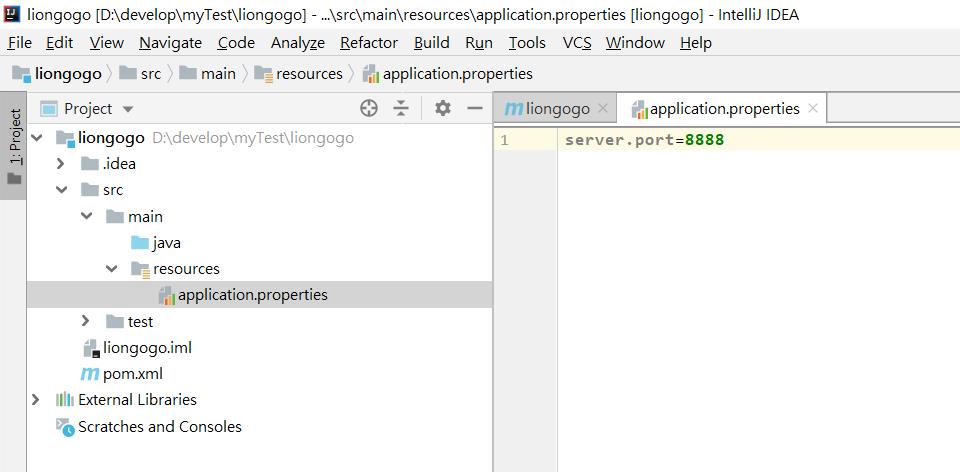
6.在src/main/java/com/liongogo/下建立main方法(App.java)
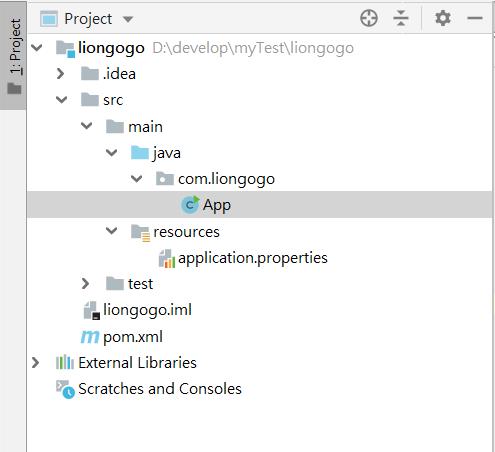
package com.liongogo;
import org.springframework.boot.SpringApplication;
import org.springframework.boot.autoconfigure.SpringBootApplication;
@SpringBootApplication
@ComponentScan({"com.liongogo.controller"})
public class App {
public static void main(String[] args) {
SpringApplication.run(App.class, args);
}
}7.建立Hello服務
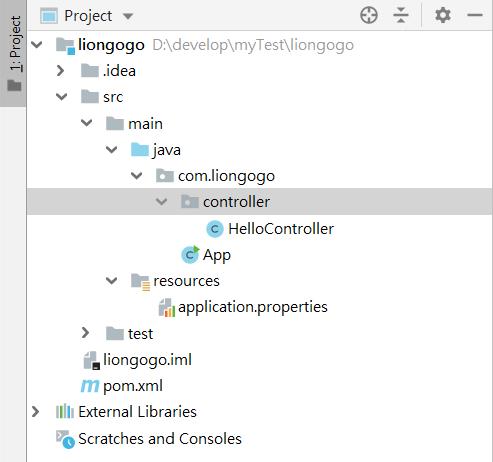
package com.liongogo.controller;
import org.springframework.web.bind.annotation.RequestMapping;
import org.springframework.web.bind.annotation.RestController;
@RestController
public class HelloController {
@RequestMapping("/hello")
String home() {
return "Hello Lion GoGo! ";
}
}
8.執行main方法
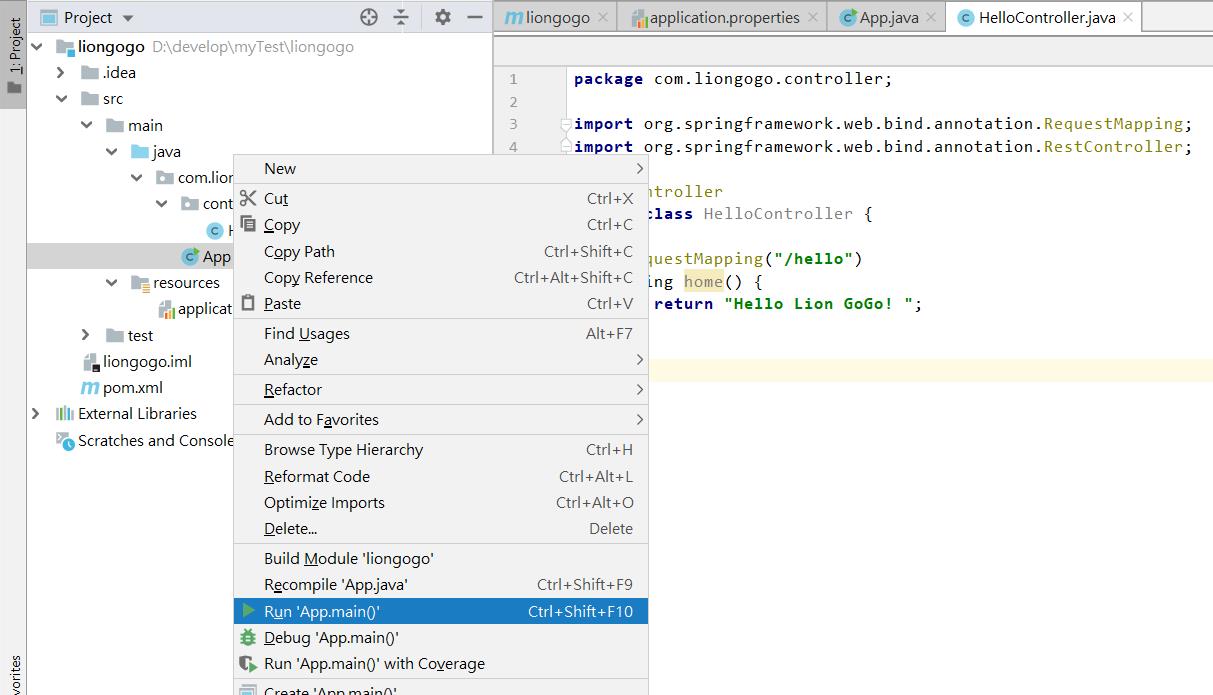
9.查看是否正常啟動
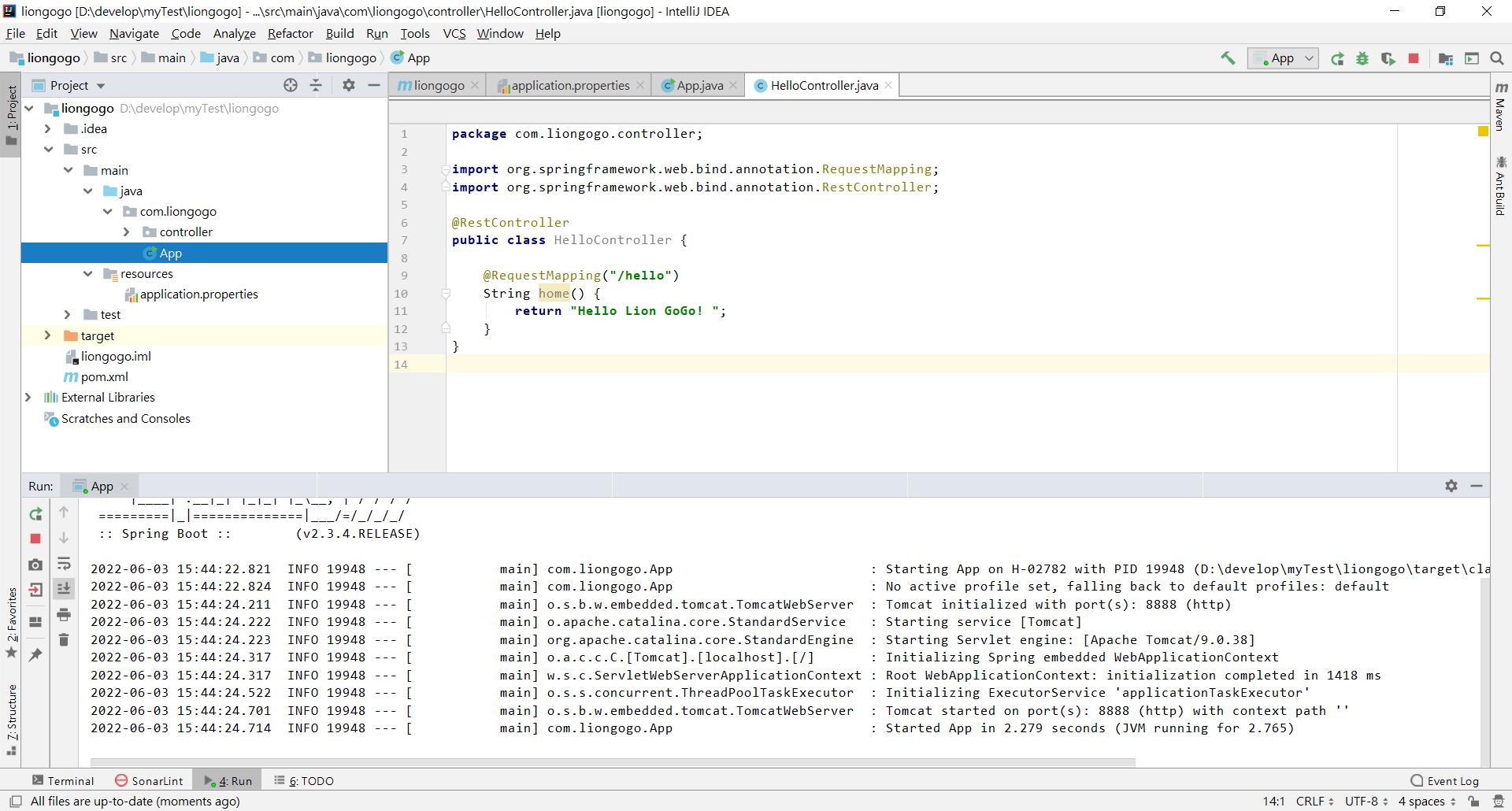
10.從瀏覽器呼叫看是否有正確回傳執行結果 http://localhost:8888/hello
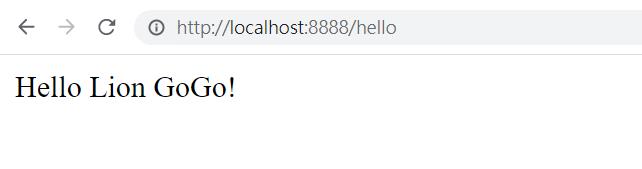
11.打包應用,點擊左側package進行打包→檢查下方執行結果為BUILD SUCCESS→右側target下正常產生jar檔
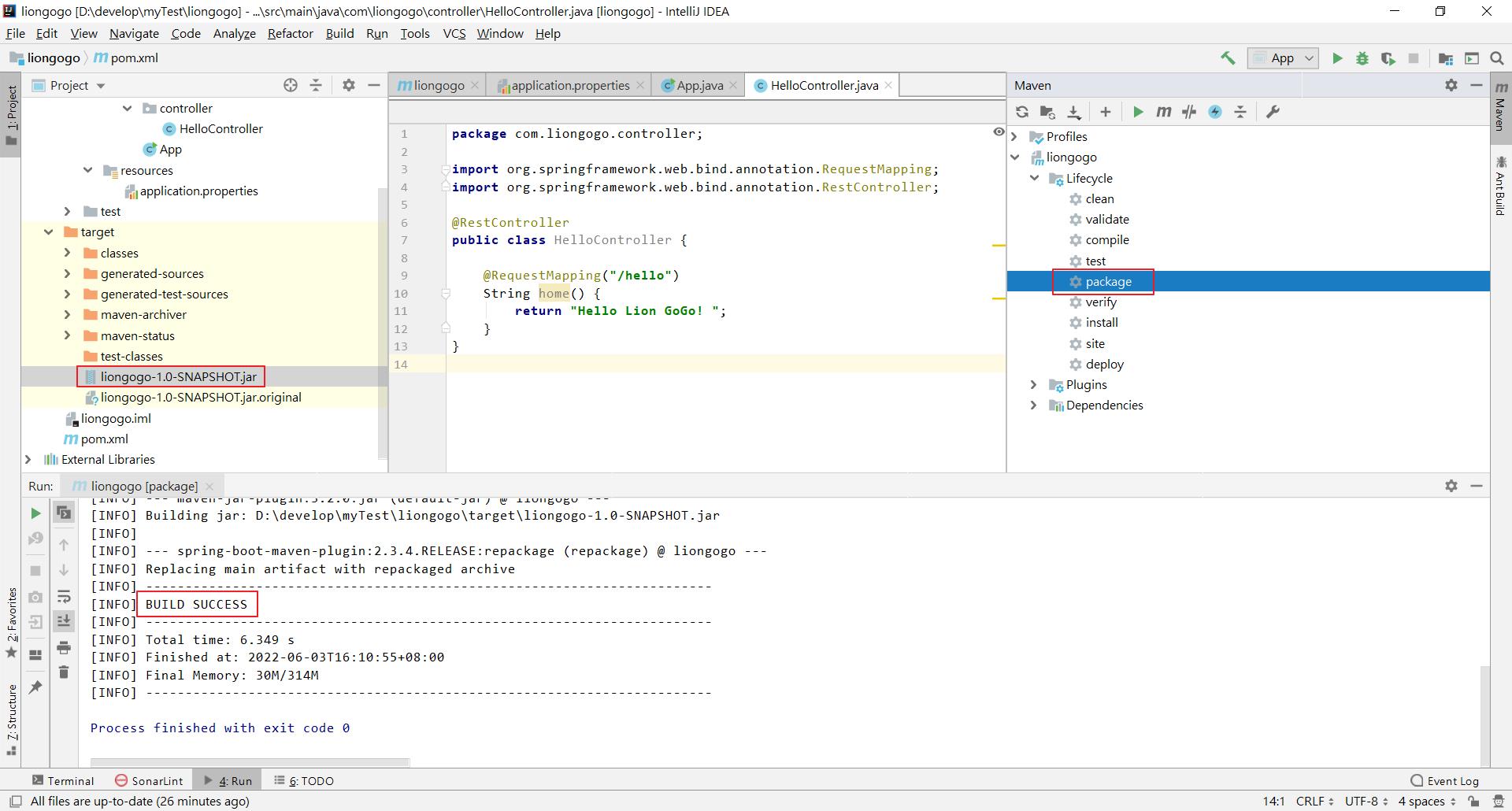
12.透過jar檔啟動應用,進入target目錄下→執行java -jar liongogo-1.0-SNAPSHOT.jar→檢查是否有根據設定的port成功啟動