1.抓取目前標準時間
2.把抓到的標準日期時間顯示在網頁上
3.抓出 "年、月、日、時、分、秒"
4.顯示格式:
顯示日期時間:0000/00/00 下午4:33:41
顯示日期:0000/00/00
顯示時間:下午00:00:00
5.實作:
按鈕功能:
- 日期時間: 顯示標準時間
- 今天日期: 只抓年/月/日
- 現在時間: 只抓時/分/秒
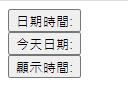
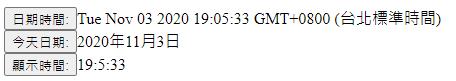
1.抓取目前標準時間
<script>
Today = Date();
console.log(Today);
</script>
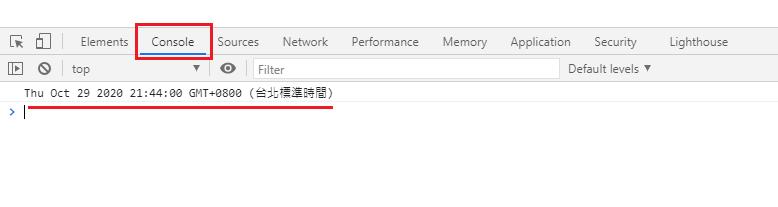
2.把抓到的標準日期時間顯示在網頁上
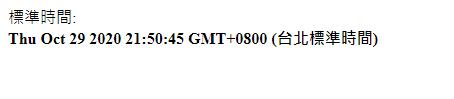
<html>
<head>
<title>MyPage</title>
</head>
<body>
</body>
</html>
<script>
Today = Date();
document.write("標準時間:<br><b>"+Today+"</b><br>");
</script>3.抓出 "年、月、日、時、分、秒"
#注意:月的部分抓完後要+1
<html>
<head>
<title>MyPage</title>
</head>
<body>
</body>
</html>
<script>
Today = new Date();
console.log(Today);
y=Today.getFullYear();
console.log("年:"+y);
mh=(Today.getMonth()+1);
console.log("月:"+mh);
d=Today.getDate();
console.log("日:"+d);
h=Today.getHours();
console.log("時:"+h);
m=Today.getMinutes();
console.log("分:"+m);
s=Today.getSeconds();
console.log("秒:"+s);
</script>
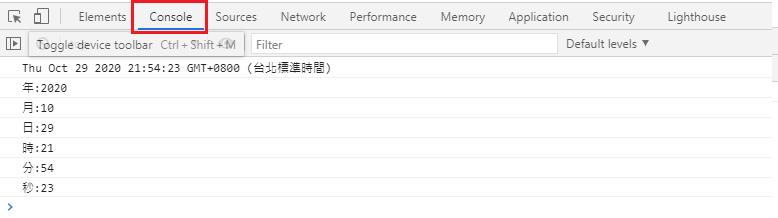
4.顯示格式
顯示日期時間:0000/00/00 下午4:33:41
顯示日期:0000/00/00
顯示時間:下午00:00:00
const date = new Date()
console.log(date.toLocaleString()) //2023/2/14 下午6:29:11
console.log(date.toLocaleDateString()) //2023/2/14
console.log(date.toLocaleTimeString()) //下午6:29:115.實作:
按鈕功能:
- 日期時間: 顯示標準時間
- 今天日期: 只抓年/月/日
- 現在時間: 只抓時/分/秒
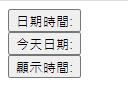
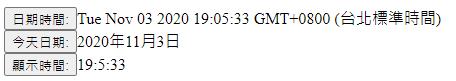
程式碼參考:
https://codepen.io/yiruatstudio/pen/eYzKBox
<html>
<head>
<title>日期、時間</title>
</head>
<body>
<button onclick="myDate()">日期時間:</button><span id="mToday"></span><Br>
<button onclick="mToday()">今天日期:</button><span id="mday"></span><Br>
<button onclick="mTime()">顯示時間:</button><span id="mT"></span><Br>
</body>
</html>
<script>
Today = new Date();
yy=Today.getFullYear();
mm=Today.getMonth()+1;
dd=Today.getDate();
h=Today.getHours();
m=Today.getMinutes();
s=Today.getSeconds();
function myDate(){
document.getElementById("mToday").innerHTML = Today;
}
function mToday(){
document.getElementById("mday").innerHTML = yy+"年"+mm+"月"+dd+"日";
}
function mTime(){
document.getElementById("mT").innerHTML = h+":"+m+":"+s;
}
</script>
nn=new Date(new Date().getTime()+1000*60*15);//現在時間轉毫秒後+15分鐘後
轉UTC+8 (字串)
toUTCString(Today);
function toUTCString(Today){
console.log(new Date(Today).toUTCString());//Sat, 12 Feb 2022 05:30:32 GMT
}直接顯示台北時間
timenow=new Date().toLocaleString('zh-TW', {timeZone: 'Asia/Taipei'})
//2022/2/12 下午1:30:32
Yiru@Studio - 關於我 - 意如