1.html-空值提示
2.javascript-空值提示
3.實作:讓使用者輸入數量1-10
- 3-1.空值提示:
- 提示文字"輸入數量1-10"
- 3-2.使用者輸入正確(1-10)時:
- 提示文字"OK"
- 3-3.使用者輸入不正確時:
- 提示文字 "請輸入1-10"
- 3-4.輸入其他字串時:
- 提示文字"無效數值"
- 3-5.數入大於10時
- 提示文字"庫存量不足"
1.html-空值提示
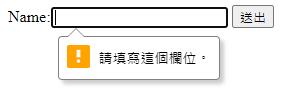
在<input> 裡面 加上 "必填" required
page.html
<html>
<head></head>
<body>
<form>
Name:<input type="text" name="myname" required>
<input type="submit" value="送出">
</form>
</body>
</html>
2.javascript-空值提示
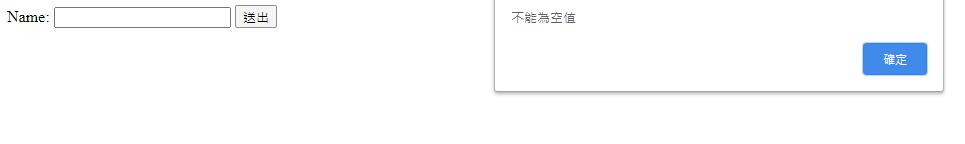
page.html
<html>
<head></head>
<body>
<form name="myForm" onsubmit="return validateForm()" method="get">
Name: <input type="text" name="myname">
<input type="submit" value="送出">
</form>
</body>
</html>
<script>
function validateForm() {
var x = document.forms["myForm"]["myname"].value;
if (x == "") {
alert("不能為空值");
return false;
}
}
</script>https://codepen.io/yiruatstudio/pen/rNLKyMW
3.實作:讓使用者輸入數量1-10
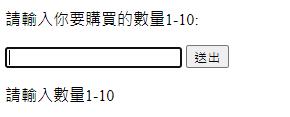
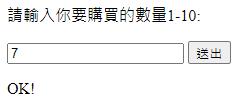
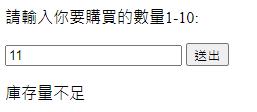
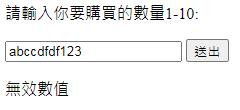
page.html
<html>
<head>
</head>
<body>
<p>請輸入你要購買的數量1-10:</p>
<input type="text" id="numb">
<button type="button" onclick="myFunction()">送出</button>
<p id="demo"></p>
</body>
</html>
<script>
function myFunction() {
x = document.getElementById("numb").value;
console.log(x);//可以用F12 console 看是否有抓到值
if(x == ""){
text = "請輸入數量1-10";
}else if (x < 1 || x > 10) {
text = "庫存量不足";
}else if(x >=1 || x <= 10){
text = "OK!";
}else{
text = "無效數值";
}
document.getElementById("demo").innerHTML = text;
}
</script>
https://codepen.io/yiruatstudio/pen/NWrzpYq
Yiru@Studio - 關於我 - 意如