文、意如
1.網址導向
2.第一頁使用下拉選單讓使用者選擇要導向的畫面,送往第2頁處理網址導向
3.自動導向手機版網頁或電腦版網頁1.網址導向
<?php
$URL="https://www.google.com.tw/";
header("Location: $URL");// 將網址導向 https://www.google.com.tw/
?>2.第一頁使用下拉選單讓使用者選擇要導向的畫面,送往第2頁處理網址導向
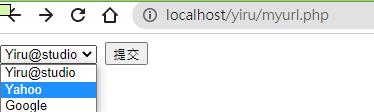
myurl.php
<html>
<head>
<meta http-equiv="content-type" content="text/html; charset=utf-8">
</head>
<body>
<form method="post" action="myurl2.php">
<select name="goweb" size="1">
<option value="https://dotblogs.com.tw/YiruAtStudio">Yiru@studio</option>
<option value="http://www.yahoo.com">Yahoo</option>
<option value="http://www.google.com.tw">Google</option>
</select>
<input type="submit">
</form>
</body>
</html>myurl2.php
<?php
$URL = $_POST['goweb'];
header("Location: $URL");
?>3.自動導向手機版網頁或電腦版網頁
先建立幾張簡單手機的網頁 ,和電腦版網頁
例如:
電腦版網頁:PC.php
<?php
echo "電腦版網頁";
?>iphone手機版本:iPhone.php
ipad版本:ipad.php
android版本:android.php
接下來就寫一支程式抓取使用者的環境,根據使用者的環境去跳轉專屬的頁面
test.php
<?php
$agent = strtolower($_SERVER['HTTP_USER_AGENT']);
#Mozilla/5.0 (Windows NT 10.0; Win64; x64) AppleWebKit/537.36 (KHTML, like Gecko) Chrome/103.0.0.0 Safari/537.36
#轉小寫strtolower()
echo $agent ;
#mozilla/5.0 (windows nt 10.0; win64; x64) applewebkit/537.36 (khtml, like gecko) chrome/103.0.0.0 safari/537.36
if (stripos($agent, "iphone") != false){ #搜尋字串中是否有此文字,有即回傳true
$url = "iPhone.php"; #跳轉
}else if (stripos($agent, "ipad") != false) {
$url = "iPad.php";
}else if (stripos($agent, "android") != false) {
$url = "Android.php";
}else{
$url = "PC.php";
}
header("Location: $url");
?>
Yiru@Studio - 關於我 - 意如