參考:
下載檔:https://sourceforge.net/projects/xampp/files/XAMPP%20Mac%20OS%20X/7.2.34/xampp-osx-7.2.34-2-installer.dmg/download
啟動:MYSQL & Apache →Start
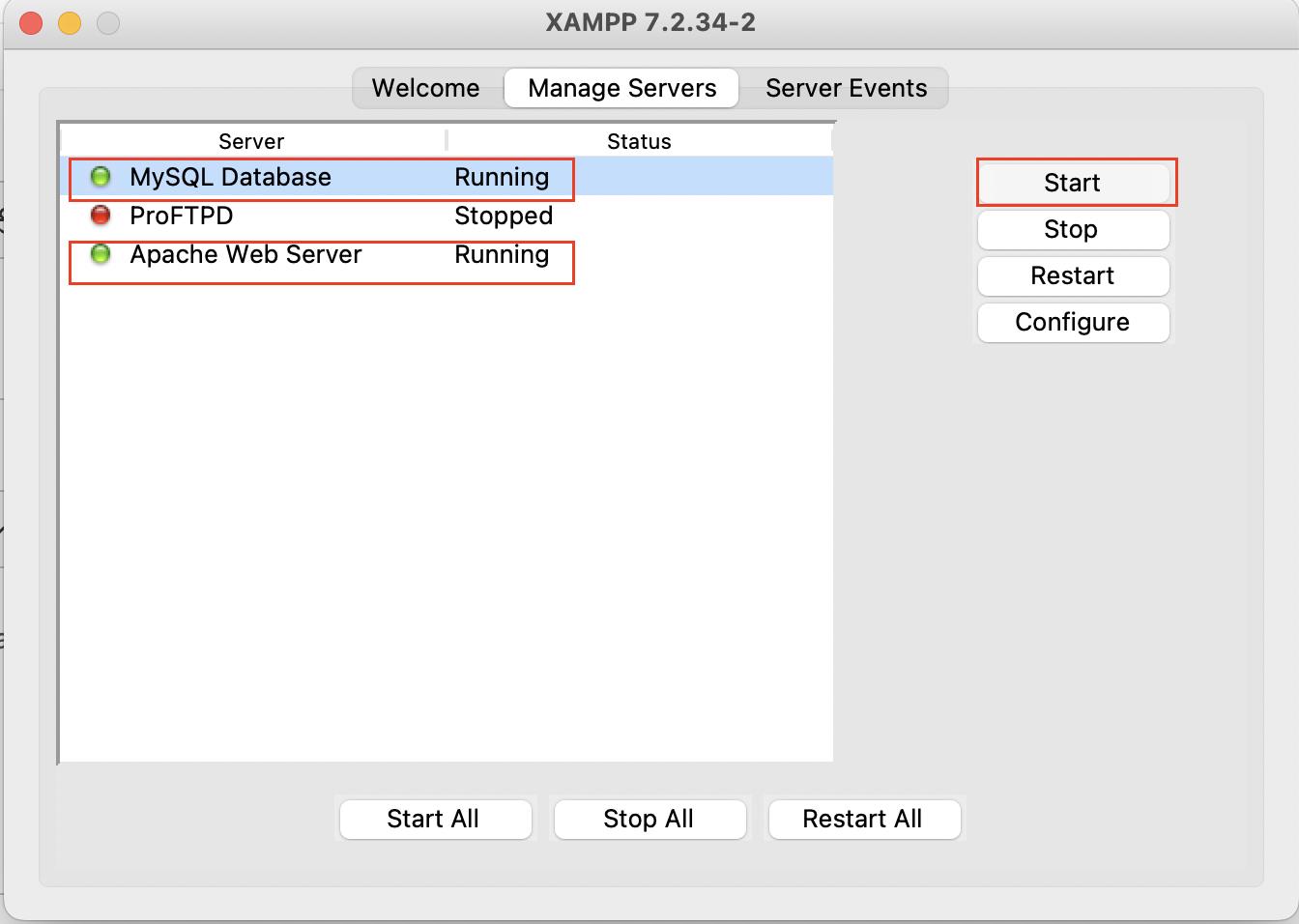
網址輸入:localhost
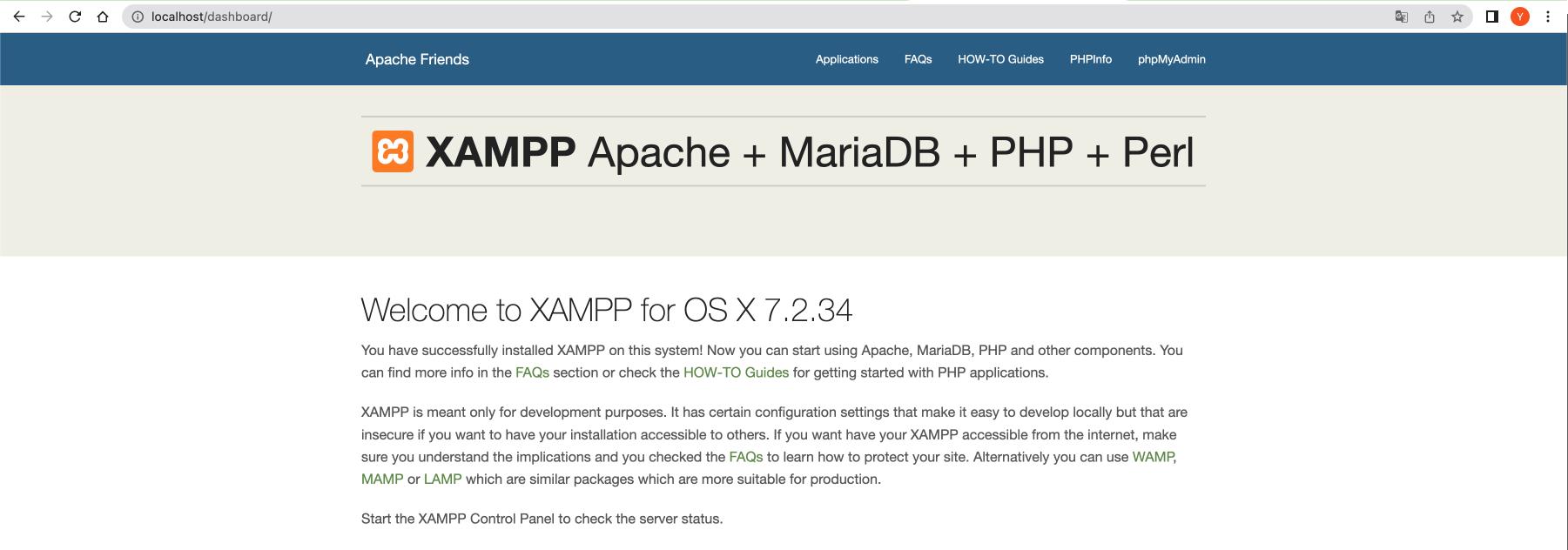
網址輸入:http://localhost/phpmyadmin/
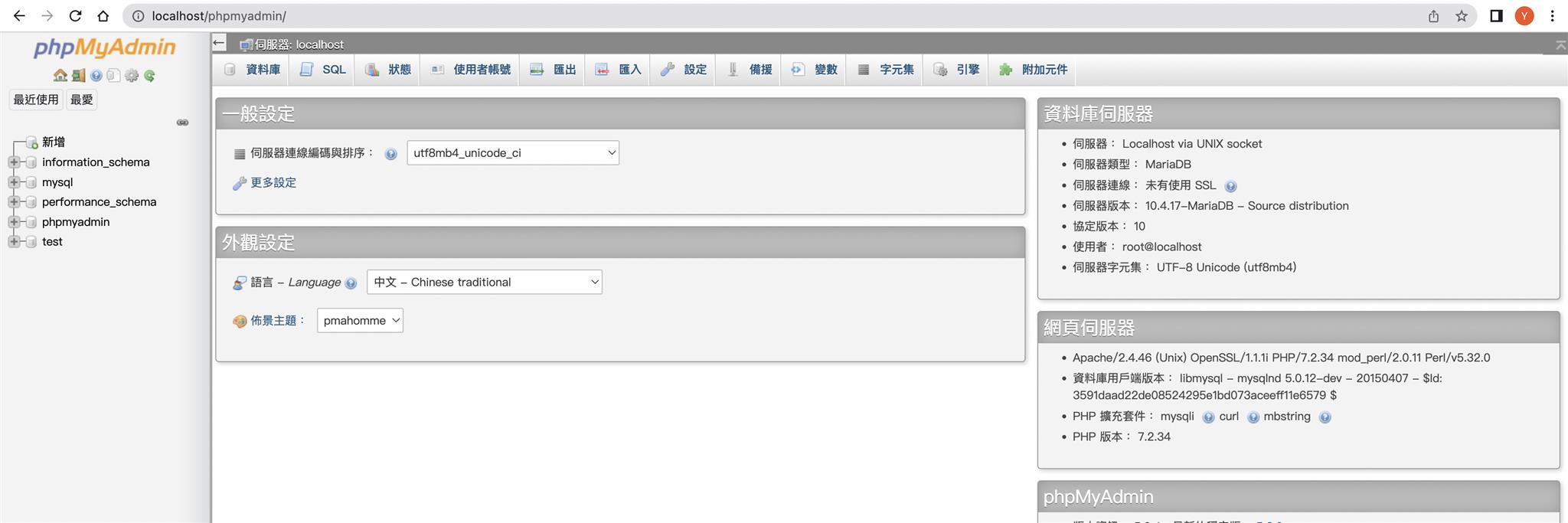
設定phpmyadmin帳號密碼登入
搜尋檔案 config.inc.php
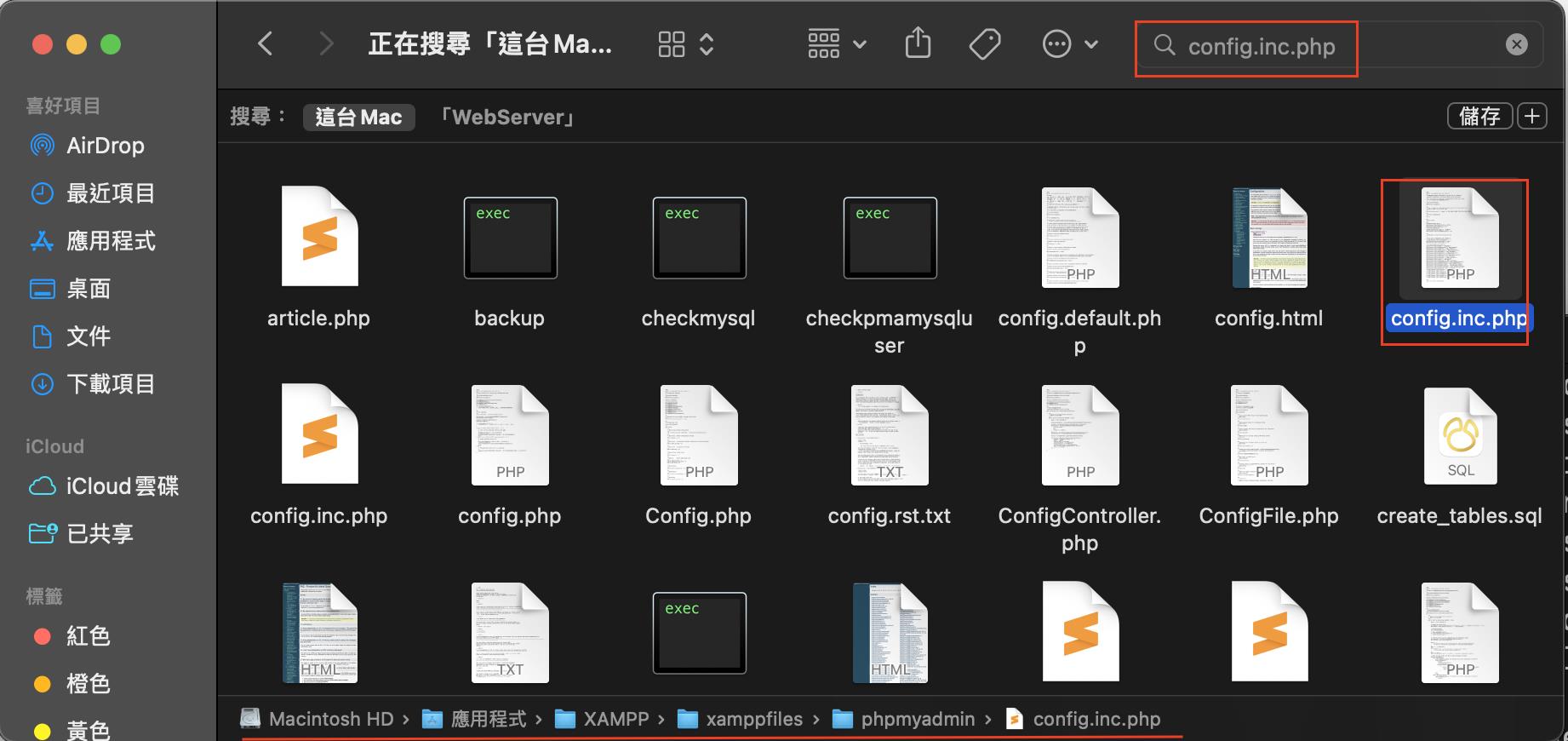
開啟後找到第30行
$cfg['Servers'][$i]['auth_type'] = 'config';
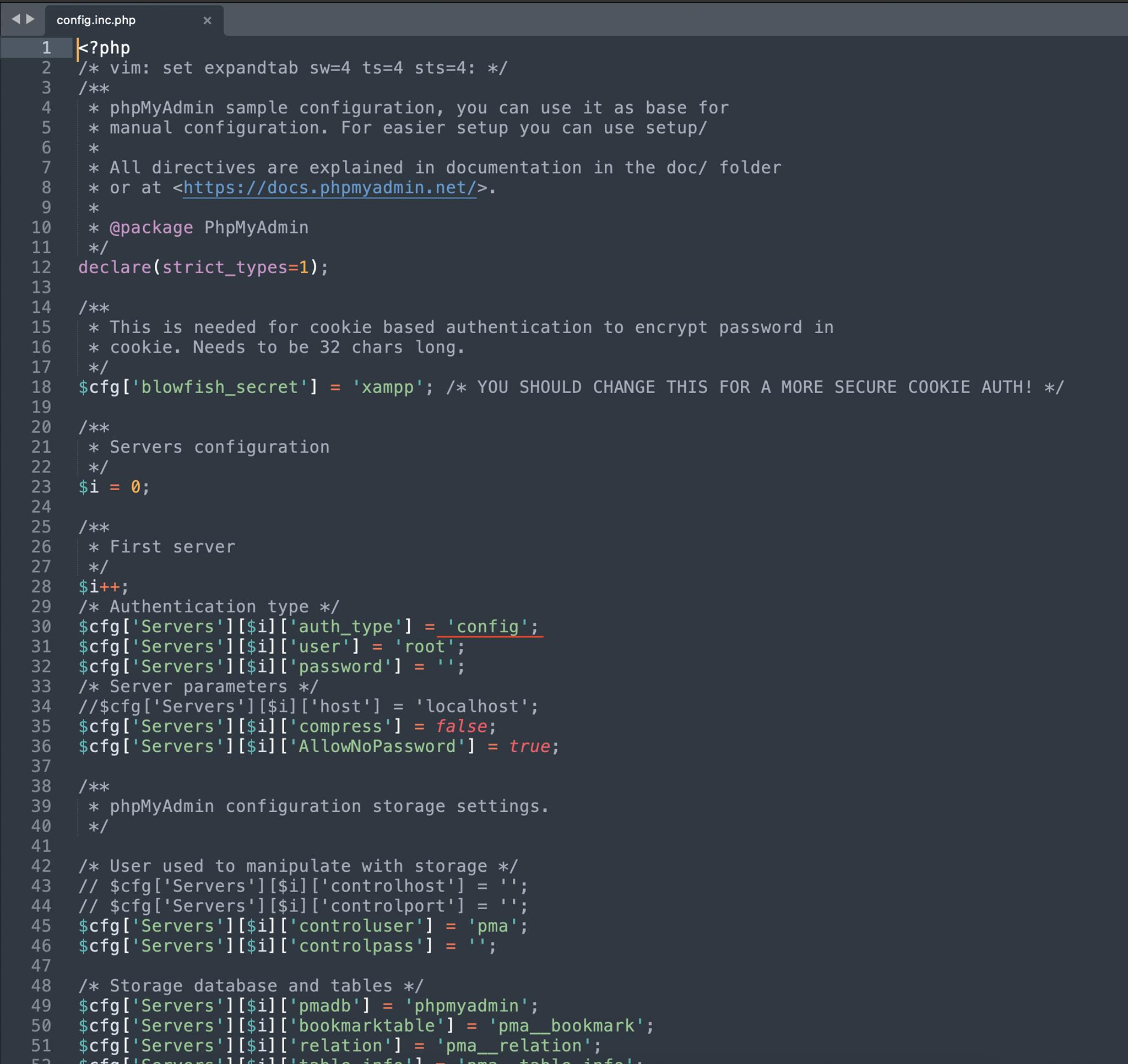
將config改成cookie
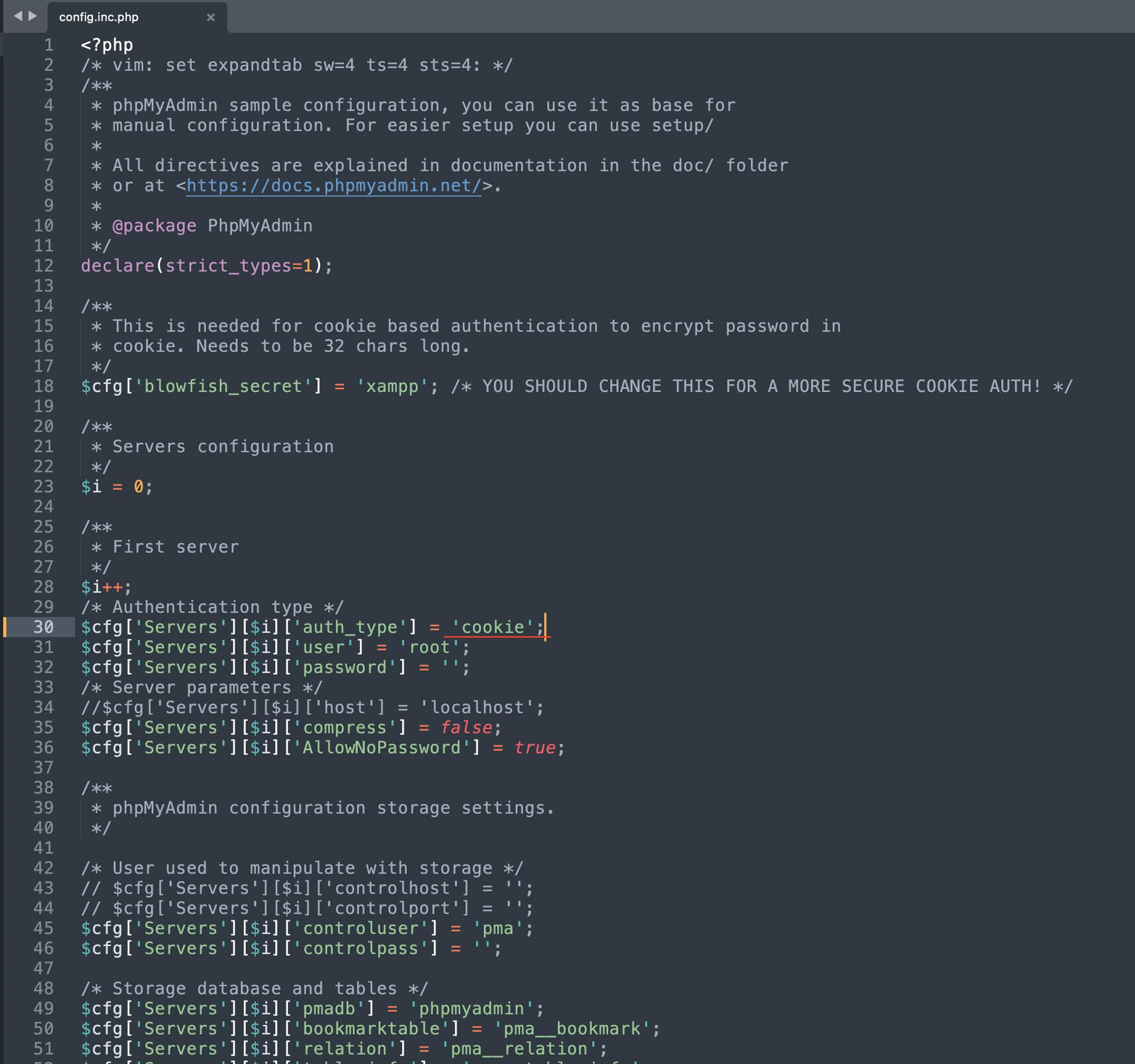
重新啟動(重整網頁),已經出現登入介面
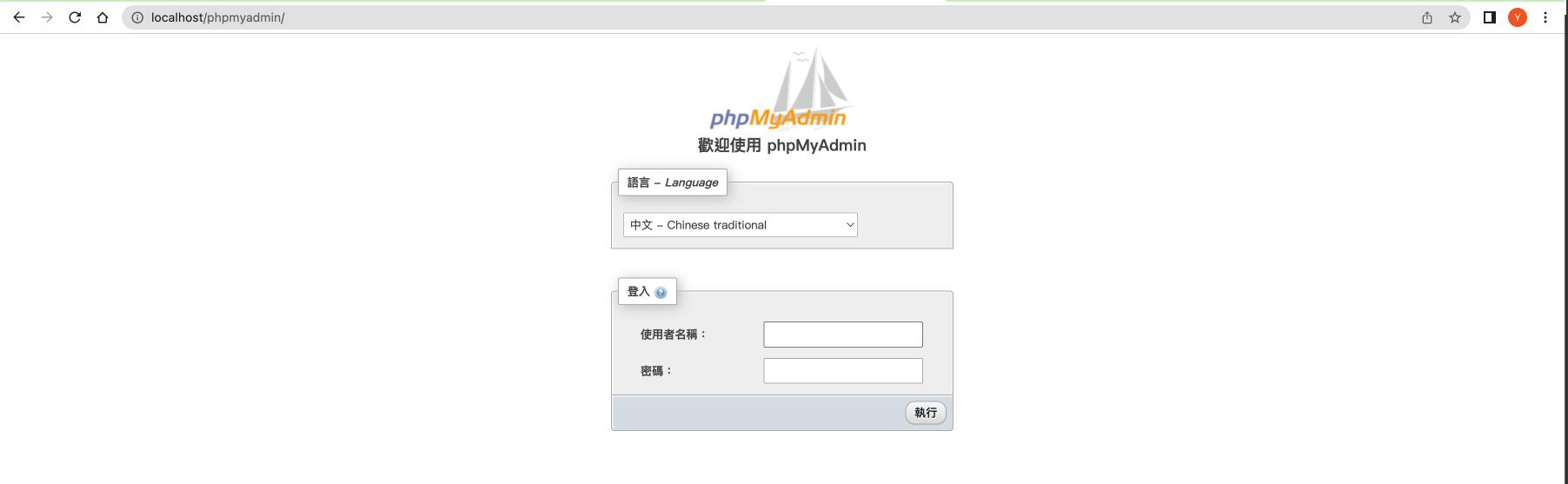
預設帳號密碼:root 密碼為空
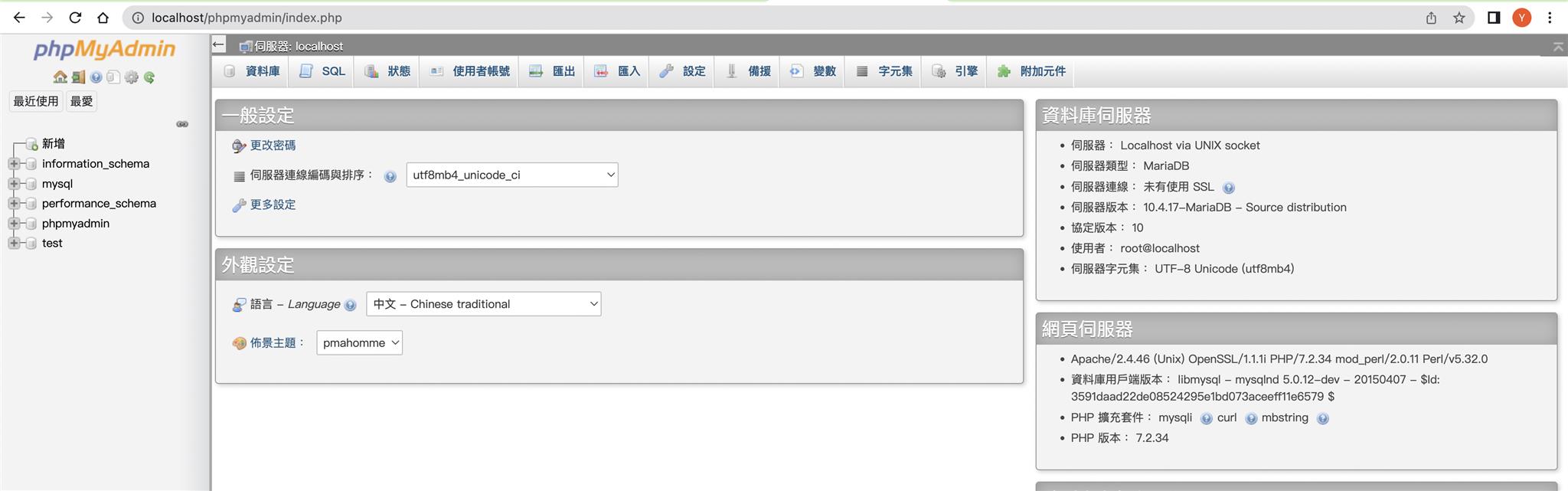
到使用者帳號區 ,新增自己的帳號
記得自己的帳號密碼,下次用可用它來登入
使用者帳號→新增使用者帳號
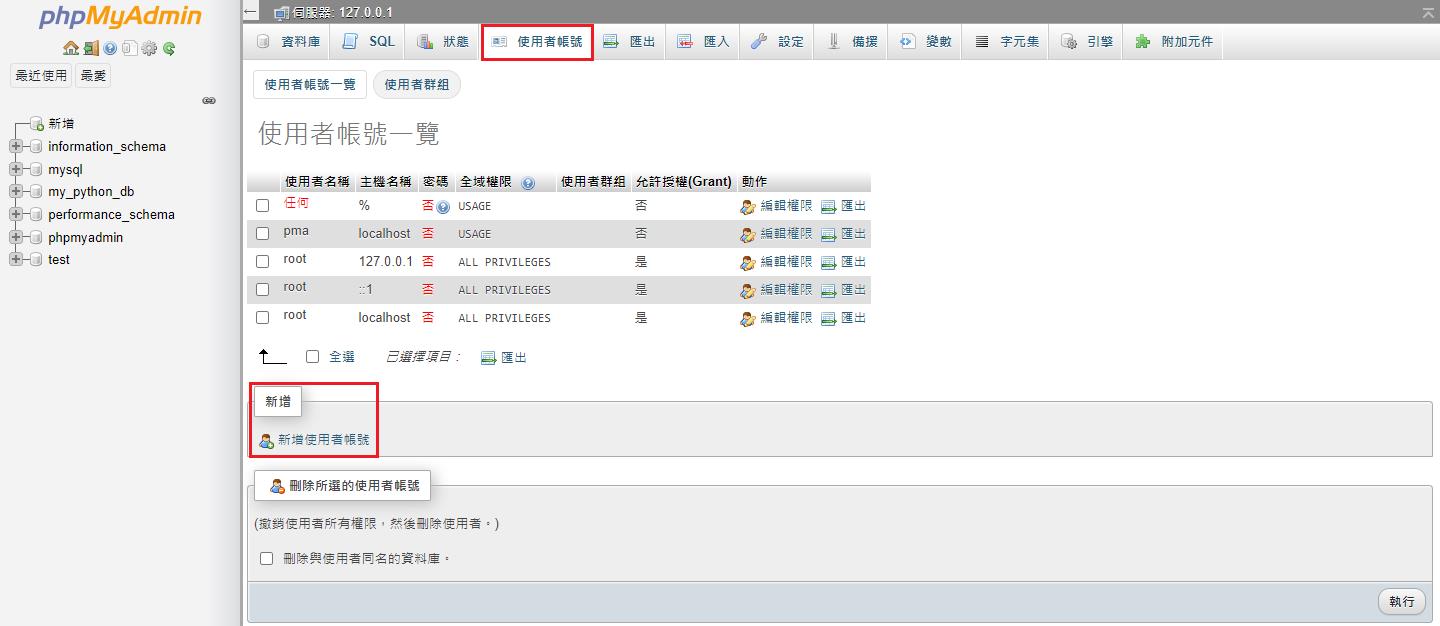
輸入:名稱,密碼
主機名稱:主機、localhost
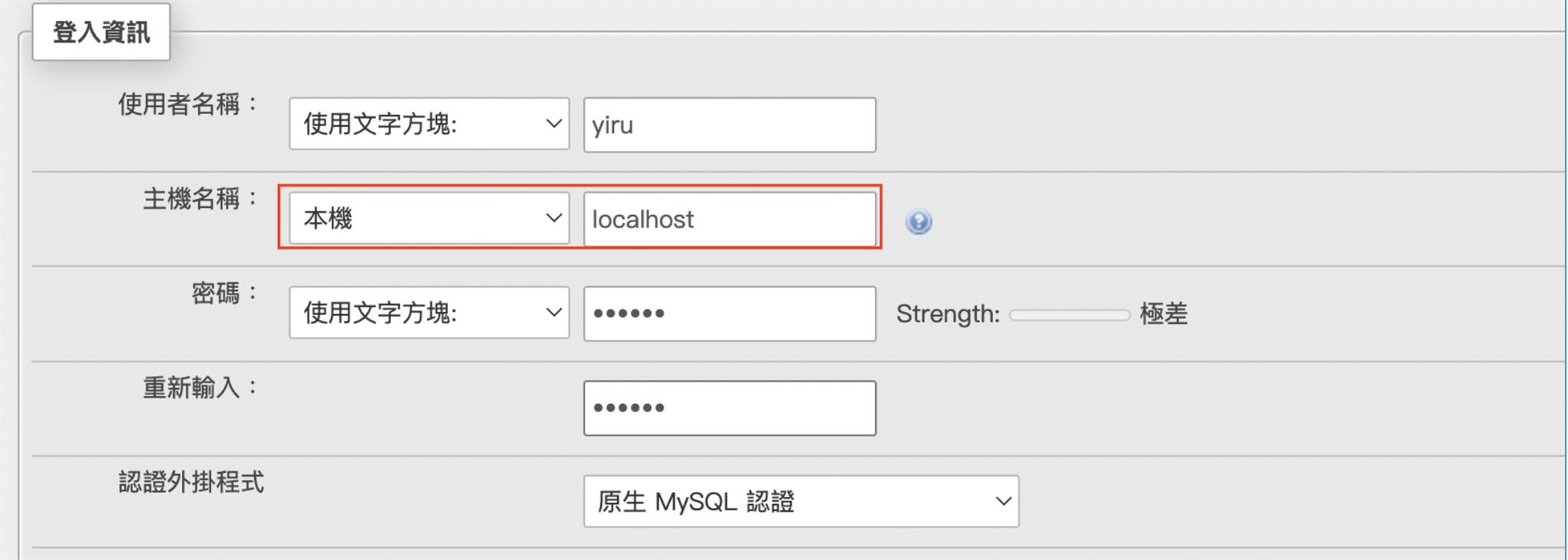
權限依自己需求設定
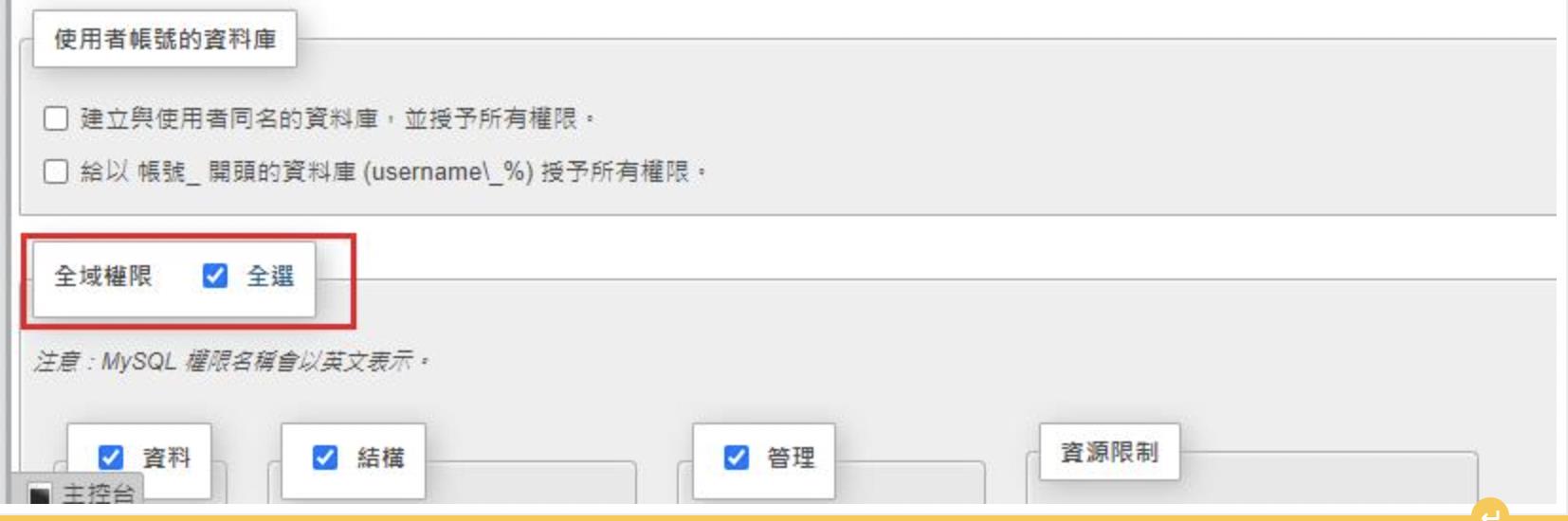
建立成功

下次就可以用你自己設定的帳號密碼進入
Yiru@Studio - 關於我 - 意如