文、意如
使用 Homebrew 管理 Mac 套件時出現錯誤訊息
先在終端機輸入brew -v 查詢 homebrew的版本
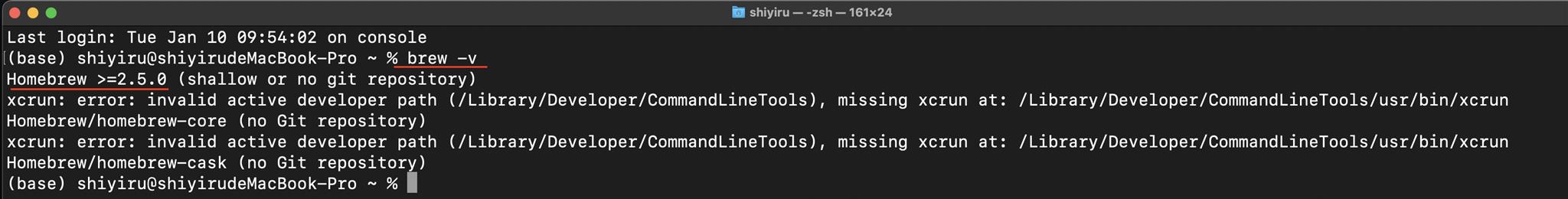
如遇到以下錯誤:
xcrun: error: invalid active developer path (/Library/Developer/CommandLineTools), missing xcrun at: /Library/Developer/CommandLineTools/usr/bin/xcrun
Homebrew/homebrew-core (no Git repository)
xcrun: error: invalid active developer path (/Library/Developer/CommandLineTools), missing xcrun at: /Library/Developer/CommandLineTools/usr/bin/xcrun
Homebrew/homebrew-cask (no Git repository)輸入指令:xcode-select --install
此時跳出彈窗→選擇安裝後→同意
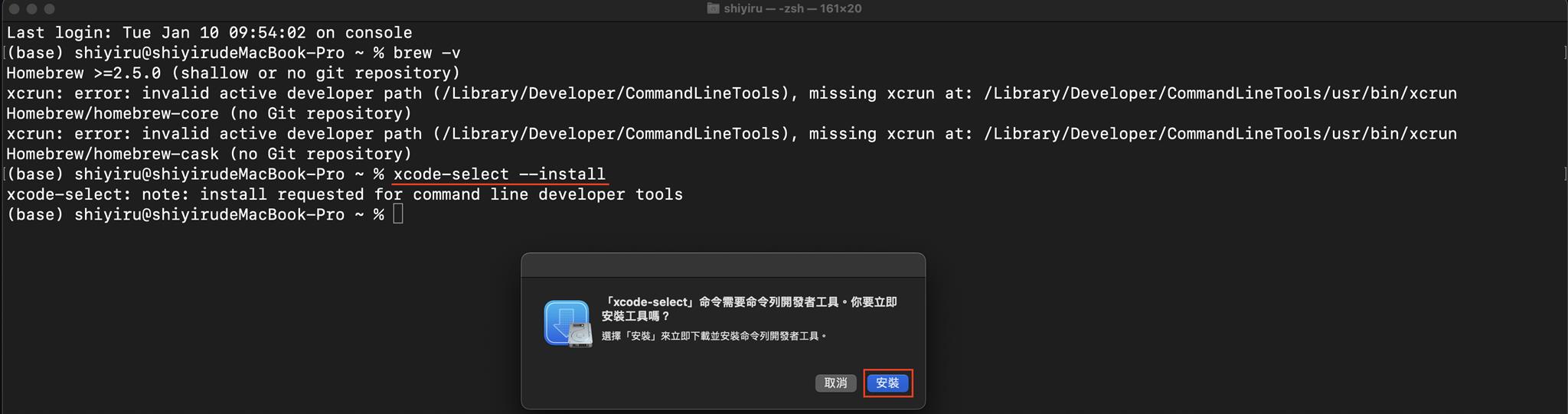
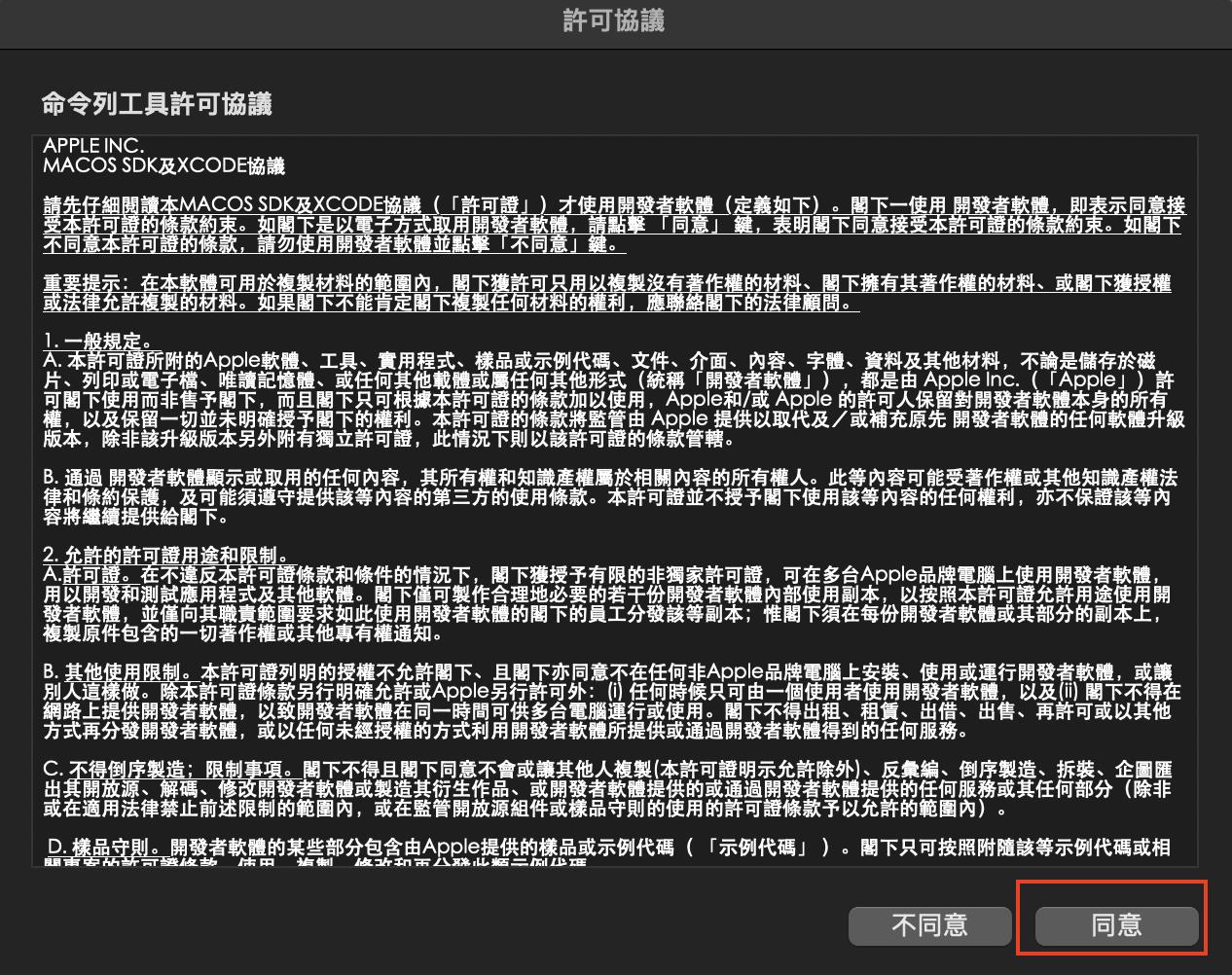
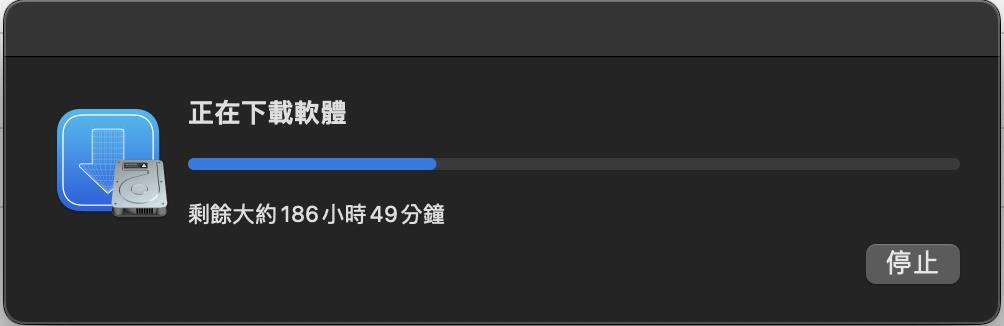
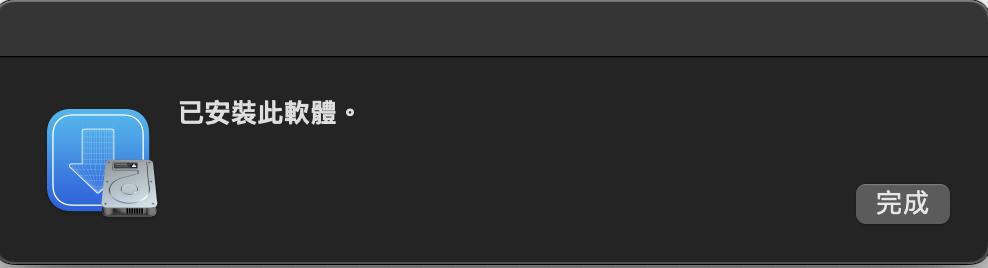
需要安裝時間約半小時左右
待安裝好,
再輸入一次brew -v 即可正常顯示版本號資訊
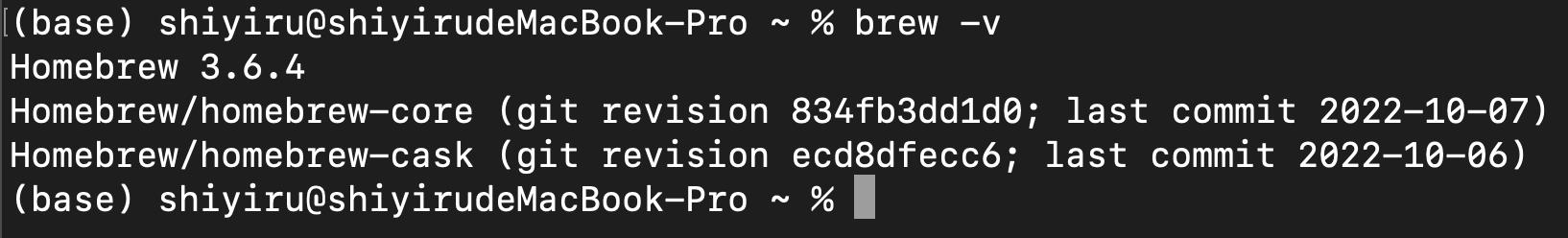
Yiru@Studio - 關於我 - 意如